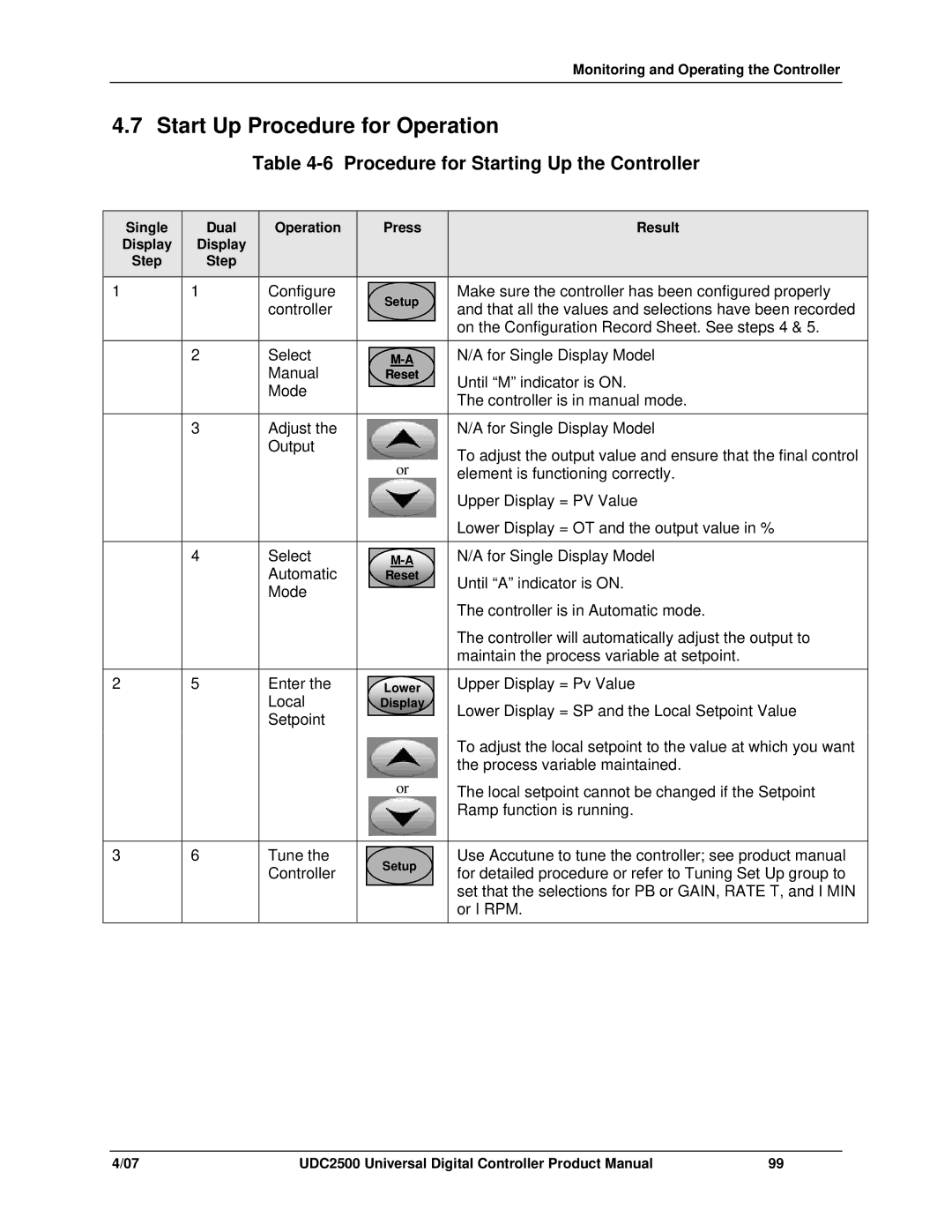Monitoring and Operating the Controller
4.7 Start Up Procedure for Operation
Table 4-6 Procedure for Starting Up the Controller
Single | Dual | Operation | Press | Result |
Display | Display |
|
|
|
Step | Step |
|
|
|
|
|
|
|
|
1 | 1 | Configure | Setup |
| Make sure the controller has been configured properly | ||
|
| controller |
| and that all the values and selections have been recorded | |||
|
|
|
| ||||
|
|
|
|
|
|
| on the Configuration Record Sheet. See steps 4 & 5. |
|
|
|
|
|
|
|
|
| 2 | Select |
|
| N/A for Single Display Model | ||
|
| ||||||
|
| Manual | Reset |
| Until “M” indicator is ON. | ||
|
| Mode |
|
| |||
|
|
|
| The controller is in manual mode. | |||
|
|
|
|
|
|
| |
|
|
|
|
|
|
|
|
| 3 | Adjust the |
|
| N/A for Single Display Model | ||
|
| Output |
|
| To adjust the output value and ensure that the final control | ||
|
|
|
|
| or |
| |
|
|
|
|
|
| element is functioning correctly. | |
|
|
|
|
|
|
| Upper Display = PV Value |
|
|
|
|
|
|
| Lower Display = OT and the output value in % |
|
|
|
|
|
|
|
|
| 4 | Select |
|
| N/A for Single Display Model | ||
|
| ||||||
|
| Automatic | Reset |
| Until “A” indicator is ON. | ||
|
| Mode |
|
| |||
|
|
|
| The controller is in Automatic mode. | |||
|
|
|
|
|
|
| |
|
|
|
|
|
|
| The controller will automatically adjust the output to |
|
|
|
|
|
|
| maintain the process variable at setpoint. |
2 | 5 | Enter the |
|
|
| Upper Display = Pv Value | |
| Lower |
| |||||
|
| Local |
| Display |
| Lower Display = SP and the Local Setpoint Value | |
|
| Setpoint |
|
| |||
|
|
|
|
| |||
|
|
|
|
|
|
| To adjust the local setpoint to the value at which you want |
|
|
|
|
|
|
| the process variable maintained. |
|
|
|
|
| or |
| The local setpoint cannot be changed if the Setpoint |
|
|
|
|
|
|
| Ramp function is running. |
|
|
|
|
|
|
| |
3 | 6 | Tune the |
|
|
|
| Use Accutune to tune the controller; see product manual |
|
| Setup |
| ||||
|
| Controller |
|
|
| for detailed procedure or refer to Tuning Set Up group to | |
|
|
|
|
| |||
|
|
|
|
|
|
| set that the selections for PB or GAIN, RATE T, and I MIN |
|
|
|
|
|
|
| |
|
|
|
|
|
|
| or I RPM. |
4/07 | UDC2500 Universal Digital Controller Product Manual | 99 |