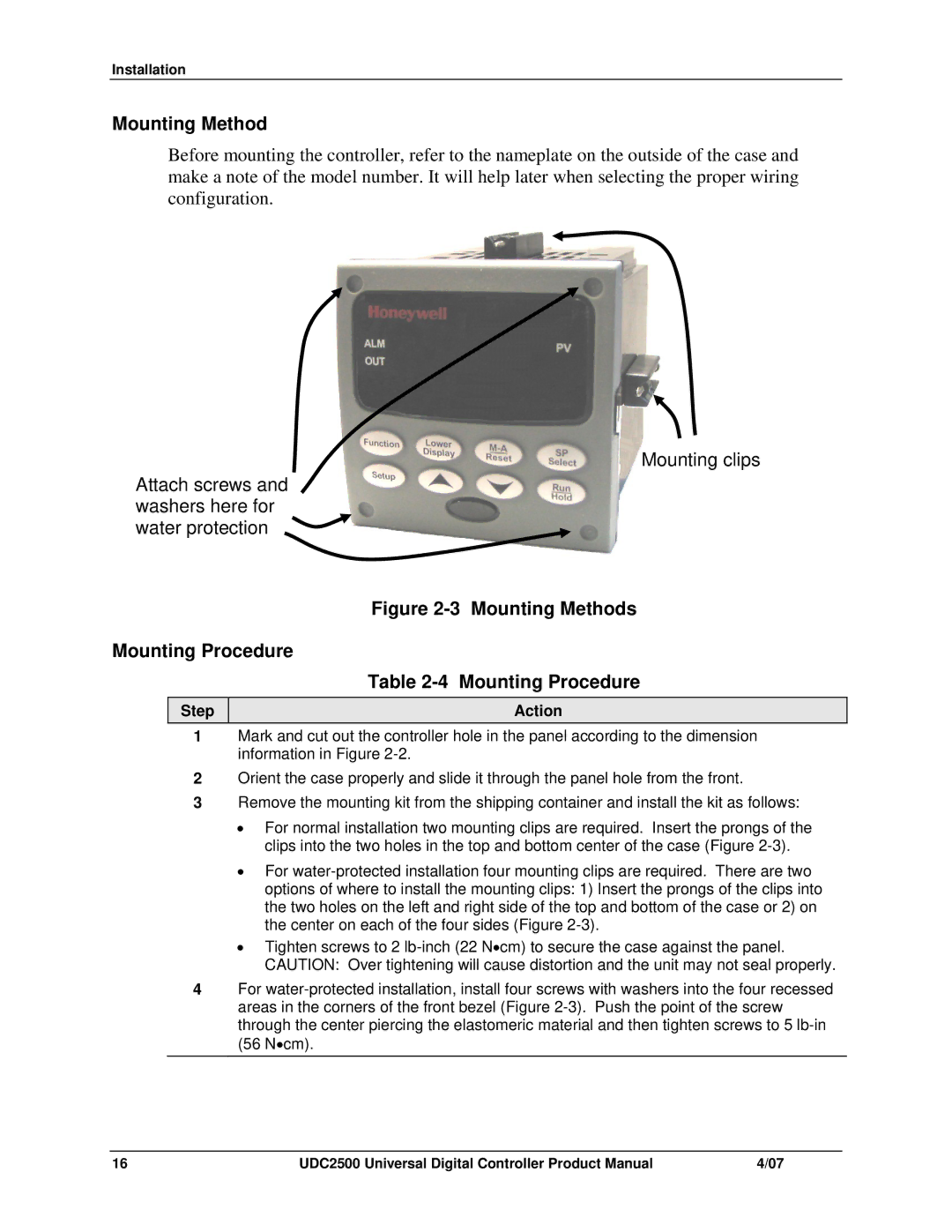Installation
Mounting Method
Before mounting the controller, refer to the nameplate on the outside of the case and make a note of the model number. It will help later when selecting the proper wiring configuration.
Mounting clips
Attach screws and washers here for
water protection
|
|
| Figure |
Mounting Procedure |
| ||
|
|
| Table |
| Step |
| Action |
1Mark and cut out the controller hole in the panel according to the dimension information in Figure
2Orient the case properly and slide it through the panel hole from the front.
3Remove the mounting kit from the shipping container and install the kit as follows:
•For normal installation two mounting clips are required. Insert the prongs of the clips into the two holes in the top and bottom center of the case (Figure
•For
•Tighten screws to 2
4For
16 | UDC2500 Universal Digital Controller Product Manual | 4/07 |