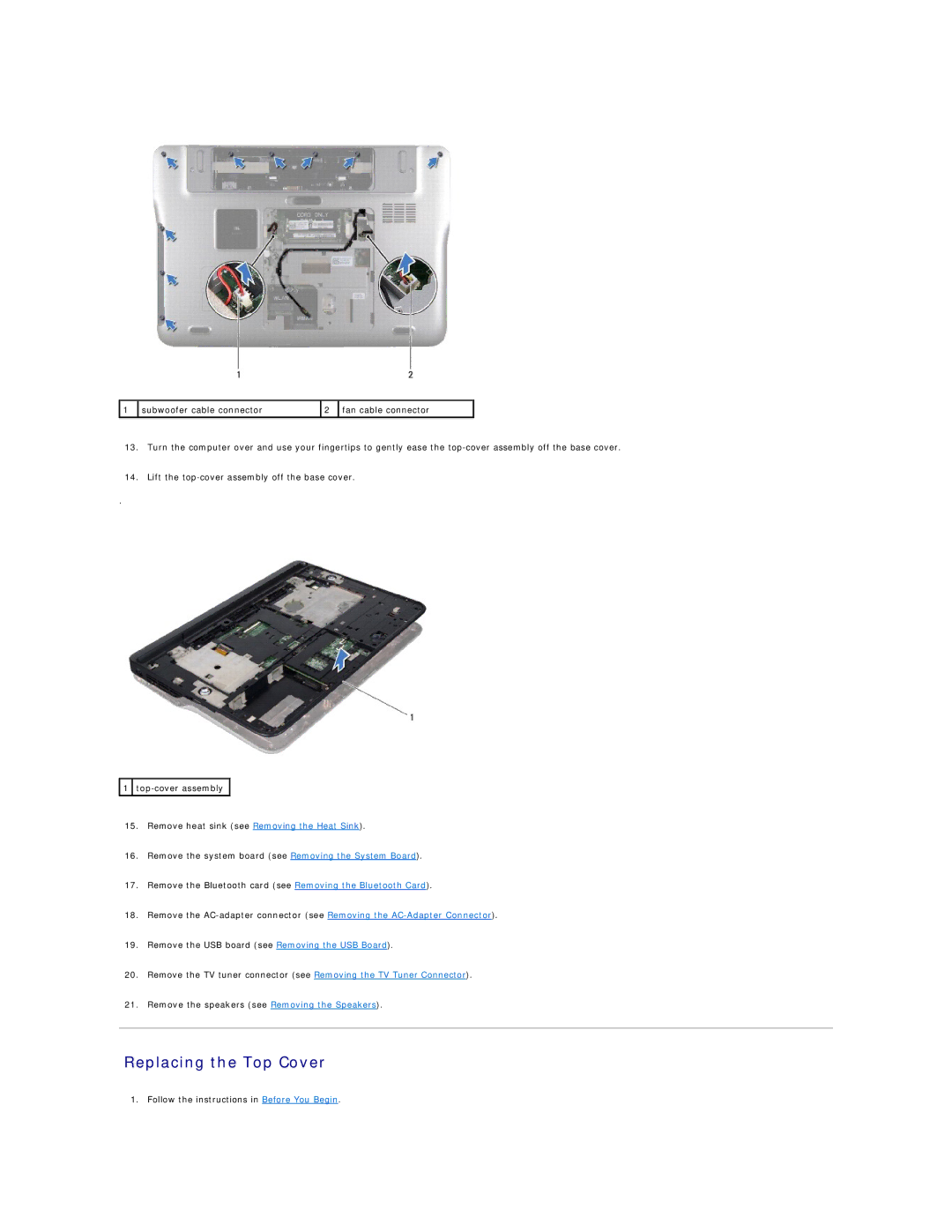1 | subwoofer cable connector | 2 | fan cable connector |
|
|
|
|
13.Turn the computer over and use your fingertips to gently ease the
14.Lift the
.
![]() 1
1 ![]()
15.Remove heat sink (see Removing the Heat Sink).
16.Remove the system board (see Removing the System Board).
17.Remove the Bluetooth card (see Removing the Bluetooth Card).
18.Remove the
19.Remove the USB board (see Removing the USB Board).
20.Remove the TV tuner connector (see Removing the TV Tuner Connector).
21.Remove the speakers (see Removing the Speakers).
Replacing the Top Cover
1. Follow the instructions in Before You Begin.