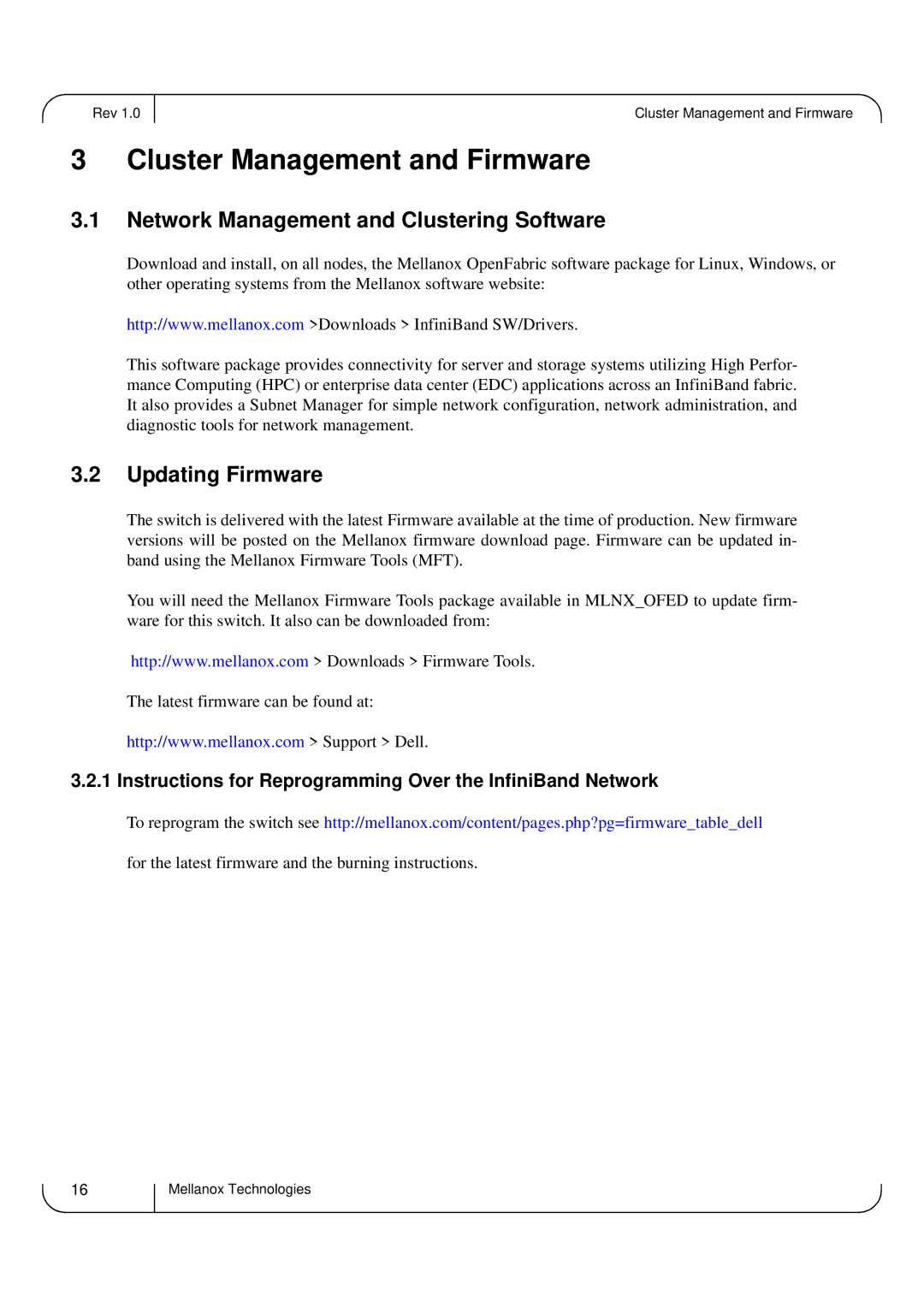Rev 1.0
Cluster Management and Firmware
3 Cluster Management and Firmware
3.1Network Management and Clustering Software
Download and install, on all nodes, the Mellanox OpenFabric software package for Linux, Windows, or other operating systems from the Mellanox software website:
http://www.mellanox.com >Downloads > InfiniBand SW/Drivers.
This software package provides connectivity for server and storage systems utilizing High Perfor- mance Computing (HPC) or enterprise data center (EDC) applications across an InfiniBand fabric. It also provides a Subnet Manager for simple network configuration, network administration, and diagnostic tools for network management.
3.2Updating Firmware
The switch is delivered with the latest Firmware available at the time of production. New firmware versions will be posted on the Mellanox firmware download page. Firmware can be updated in- band using the Mellanox Firmware Tools (MFT).
You will need the Mellanox Firmware Tools package available in MLNX_OFED to update firm- ware for this switch. It also can be downloaded from:
http://www.mellanox.com > Downloads > Firmware Tools.
The latest firmware can be found at:
http://www.mellanox.com > Support > Dell.
3.2.1 Instructions for Reprogramming Over the InfiniBand Network
To reprogram the switch see http://mellanox.com/content/pages.php?pg=firmware_table_dell
for the latest firmware and the burning instructions.
16