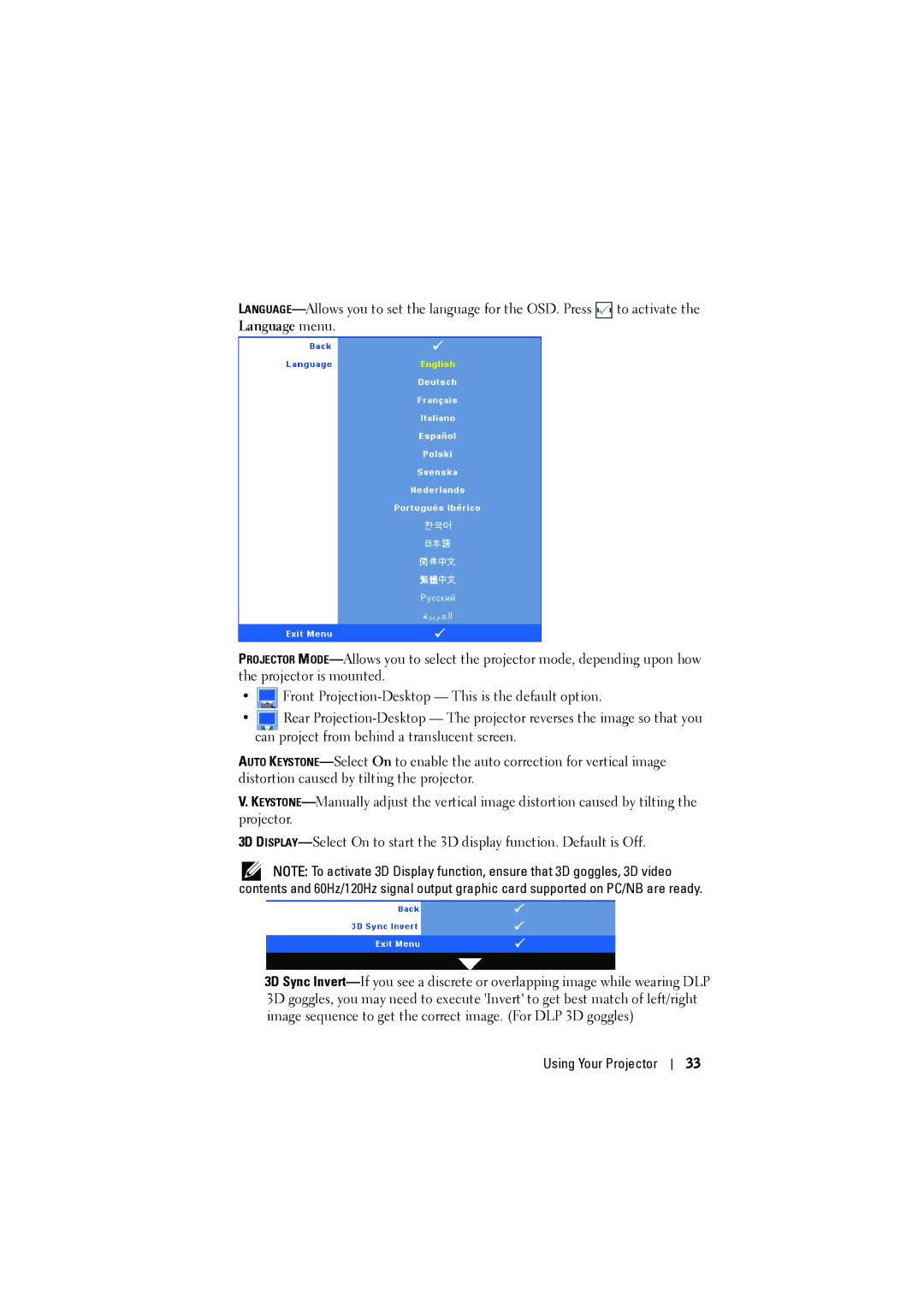M410HD specifications
The Dell M410HD is a solid projector that offers an array of features suited for both business and educational environments. Known for its versatility, the M410HD is designed to meet the needs of users seeking high-quality projection capabilities.At the core of the Dell M410HD is its impressive brightness level of 4,000 lumens, making it suitable for various lighting conditions, including well-lit conference rooms and classrooms. The projector supports a native resolution of 1280x800 pixels, which allows for clear and detailed images that are necessary for presentations, videos, and other visual content. Additionally, it is capable of projecting content in HD, enabling users to deliver high-definition visuals without sacrificing quality.
One of the standout technologies in the Dell M410HD is its DLP (Digital Light Processing) technology, which delivers vibrant colors and sharp images. DLP technology is renowned for its reliability and longevity, making it a preferred choice for many users. The projector also features a contrast ratio of 4000:1, enhancing the depth of images and providing a more engaging viewing experience.
The M410HD incorporates various connectivity options, including HDMI, VGA, and USB ports, allowing users to easily connect a range of devices such as laptops and streaming devices. This versatility ensures seamless integration with existing technology setups. The projector’s built-in speaker enhances audio output, minimizing the need for external sound systems during presentations.
For added user convenience, the Dell M410HD also supports wireless projection capabilities when paired with optional adapter accessories. This feature enables users to project content from their mobile devices and laptops without being tethered by cables.
The compact design of the M410HD makes it easy to transport, catering to professionals who frequently present in different locations. With a weight of approximately 6.5 pounds, it strikes a balance between portability and performance, making it a practical choice for on-the-go presentations.
In conclusion, the Dell M410HD is a feature-rich projector that excels in brightness, resolution, and connectivity. Its reliance on effective DLP technology, combined with user-friendly features, makes it a valuable tool for enhancing presentations in any setting. Whether for corporate meetings or educational purposes, the M410HD delivers reliable performance, ensuring that your visual content is always presented at its best.