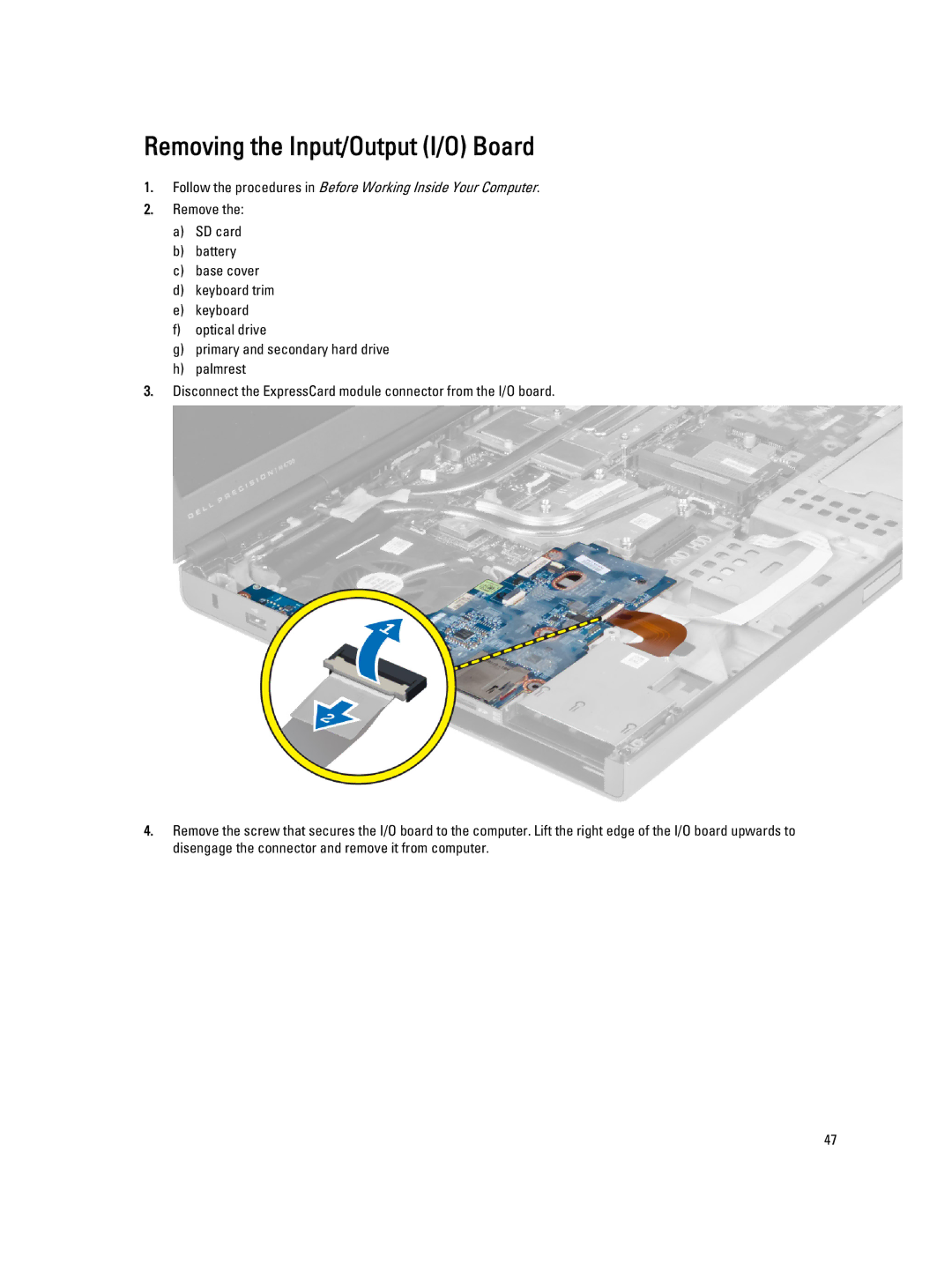Removing the Input/Output (I/O) Board
1.Follow the procedures in Before Working Inside Your Computer.
2.Remove the:
a)SD card
b)battery
c)base cover
d)keyboard trim
e)keyboard
f)optical drive
g)primary and secondary hard drive
h)palmrest
3.Disconnect the ExpressCard module connector from the I/O board.
4.Remove the screw that secures the I/O board to the computer. Lift the right edge of the I/O board upwards to disengage the connector and remove it from computer.
47