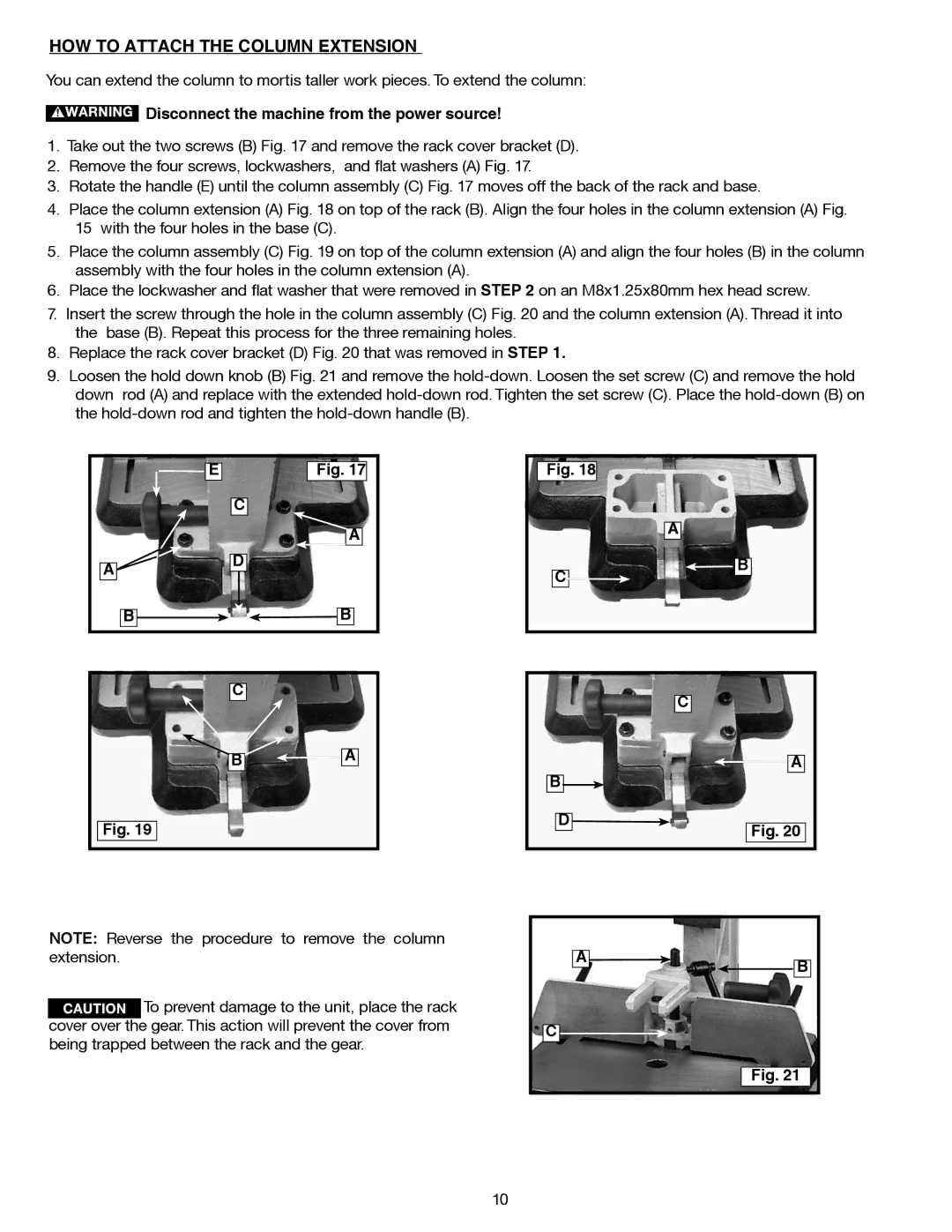HOW TO ATTACH THE COLUMN EXTENSION
You can extend the column to mortis taller work pieces. To extend the column:
 Disconnect the machine from the power source!
Disconnect the machine from the power source!
1.Take out the two screws (B) Fig. 17 and remove the rack cover bracket (D).
2.Remove the four screws, lockwashers, and flat washers (A) Fig. 17.
3.Rotate the handle (E) until the column assembly (C) Fig. 17 moves off the back of the rack and base.
4.Place the column extension (A) Fig. 18 on top of the rack (B). Align the four holes in the column extension (A) Fig. 15 with the four holes in the base (C).
5.Place the column assembly (C) Fig. 19 on top of the column extension (A) and align the four holes (B) in the column assembly with the four holes in the column extension (A).
6.Place the lockwasher and flat washer that were removed in STEP 2 on an M8x1.25x80mm hex head screw.
7.Insert the screw through the hole in the column assembly (C) Fig. 20 and the column extension (A). Thread it into the base (B). Repeat this process for the three remaining holes.
8.Replace the rack cover bracket (D) Fig. 20 that was removed in STEP 1.
9.Loosen the hold down knob (B) Fig. 21 and remove the
![]()
![]() E
E
Fig. 17
C
A
Fig. 18
A
A ![]()
![]()
B
D
![]()
![]() B
B
C![]()
B
C
![]() B
B ![]()
![]()
![]() A
A
Fig. 19
NOTE: Reverse the procedure to remove the column extension.
![]()
![]()
![]()
![]()
![]()
![]() To prevent damage to the unit, place the rack cover over the gear. This action will prevent the cover from being trapped between the rack and the gear.
To prevent damage to the unit, place the rack cover over the gear. This action will prevent the cover from being trapped between the rack and the gear.
| C |
B | A |
| |
D | Fig. 20 |
|
A | B |
|
C ![]()
![]()
Fig. 21
10