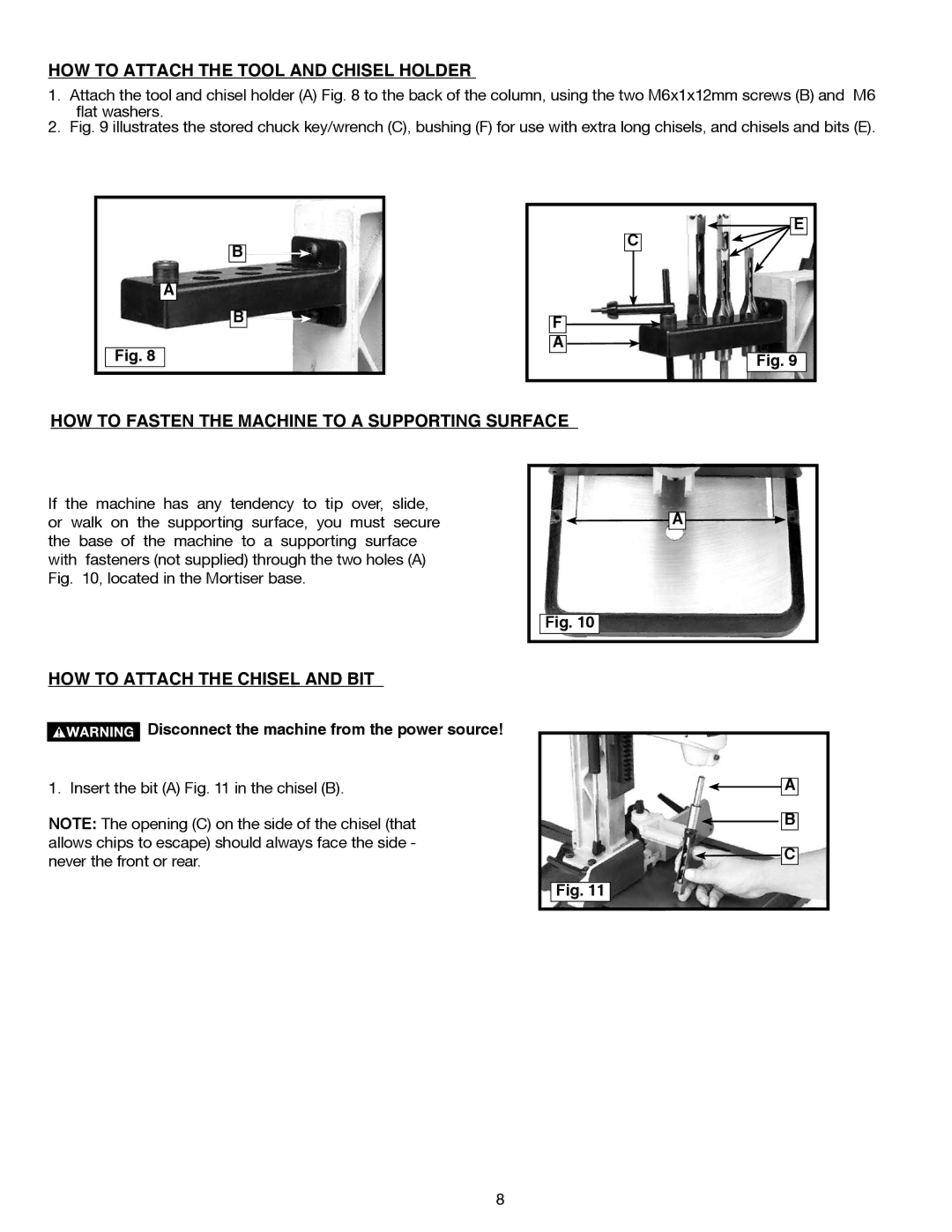HOW TO ATTACH THE TOOL AND CHISEL HOLDER
1.Attach the tool and chisel holder (A) Fig. 8 to the back of the column, using the two M6x1x12mm screws (B) and M6 flat washers.
2.Fig. 9 illustrates the stored chuck key/wrench (C), bushing (F) for use with extra long chisels, and chisels and bits (E).
B ![]()
![]()
A
B ![]()
![]()
Fig. 8
![]() E
E
C
F ![]()
![]() A
A ![]()
Fig. 9
HOW TO FASTEN THE MACHINE TO A SUPPORTING SURFACE
If the machine has any tendency to tip over, slide, or walk on the supporting surface, you must secure the base of the machine to a supporting surface with fasteners (not supplied) through the two holes (A) Fig. 10, located in the Mortiser base.
A |
Fig. 10 |
HOW TO ATTACH THE CHISEL AND BIT
 Disconnect the machine from the power source!
Disconnect the machine from the power source!
1. Insert the bit (A) Fig. 11 in the chisel (B).
NOTE: The opening (C) on the side of the chisel (that allows chips to escape) should always face the side - never the front or rear.
![]()
![]() A
A
![]()
![]() B
B
![]()
![]() C
C
Fig. 11
8