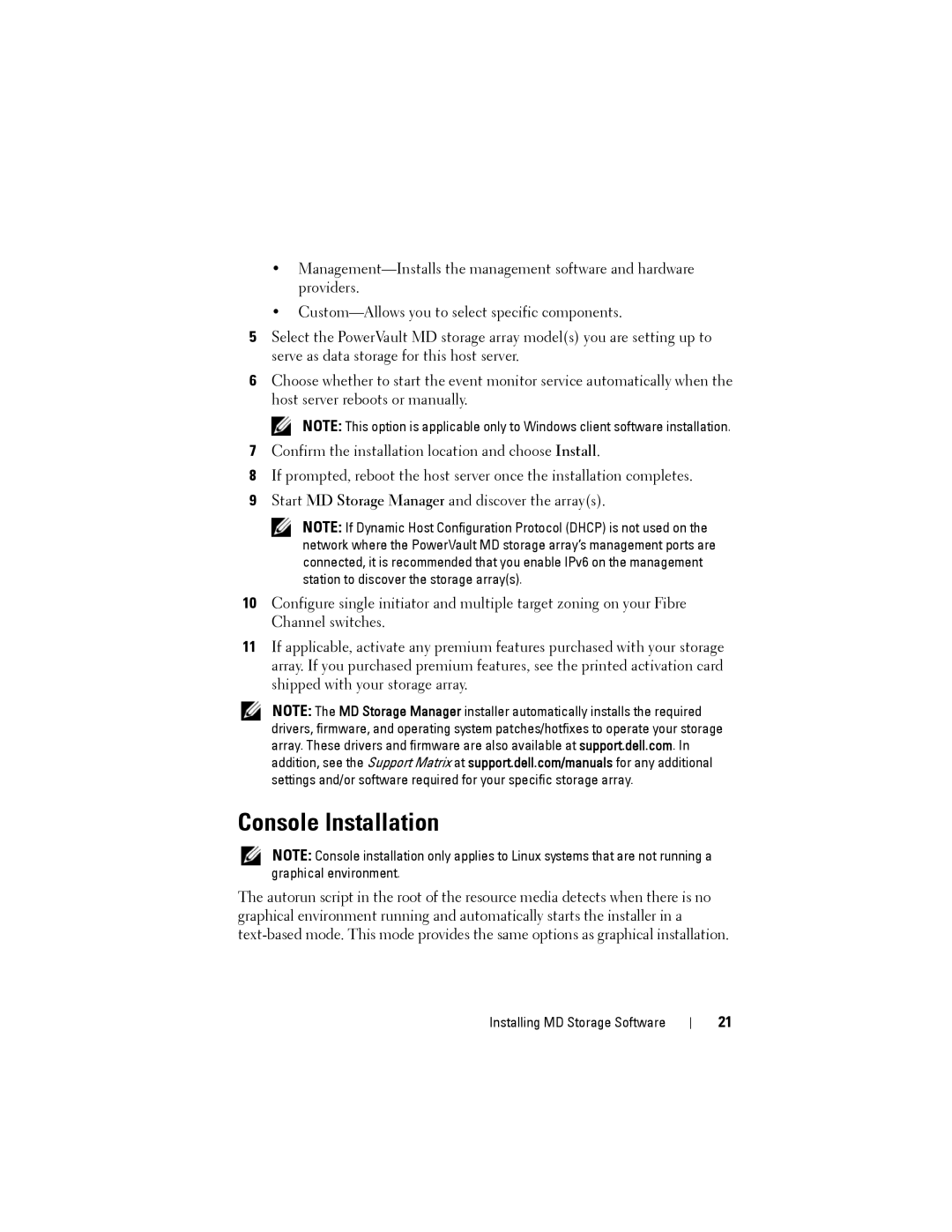MD3620F, MD3600f specifications
Dell's MD3620F and MD3600F storage arrays are designed for businesses seeking dependable, high-performance storage solutions tailored to meet the demands of modern data management. These models offer a blend of scalability, efficiency, and advanced features, making them well-suited for a range of applications, from virtual environments to critical database operations.One of the primary features of the MD3620F and MD3600F is their support for a hybrid storage architecture. This approach allows organizations to combine flash storage with traditional hard disk drives (HDDs) to optimize performance and cost. The MD3620F focuses heavily on all-flash configurations, delivering exceptional speed and lower latency, ideal for I/O-intensive workloads.
Scalability is another hallmark of these storage solutions. The MD3600F allows users to scale up to 120 drives, providing robust capacity to meet growing data needs. The MD3620F is engineered for environments where data availability and speed are paramount, with support for high IOPS (Input/Output Operations Per Second) and consistent performance under stress.
In terms of data management, both systems integrate with Dell’s proprietary software, which enhances operational efficiency through features like automated tiering. This technology optimizes data placement between different storage types based on access frequency, ensuring that hot data is readily available while reducing costs associated with less critical data.
Reliability is crucial for businesses that depend on their storage systems. The MD3620F and MD3600F come equipped with advanced data protection mechanisms, such as RAID support, which safeguards against data loss, and snapshot capabilities that provide point-in-time copies of data. Moreover, these solutions include hot-swappable components, ensuring minimal downtime for maintenance and repairs.
Connectivity is also a strong suit of these storage arrays. They support multiple connectivity options, including SAS and iSCSI, allowing for flexible integration into existing IT infrastructures. This adaptability enhances their appeal to a wide range of enterprise environments.
In summary, the Dell MD3620F and MD3600F stand out as robust storage solutions with a combination of hybrid and all-flash configurations, scalability, advanced data management tools, and enhanced reliability features. These characteristics make them ideal for organizations looking to enhance their data storage capabilities while maintaining high performance and efficiency.