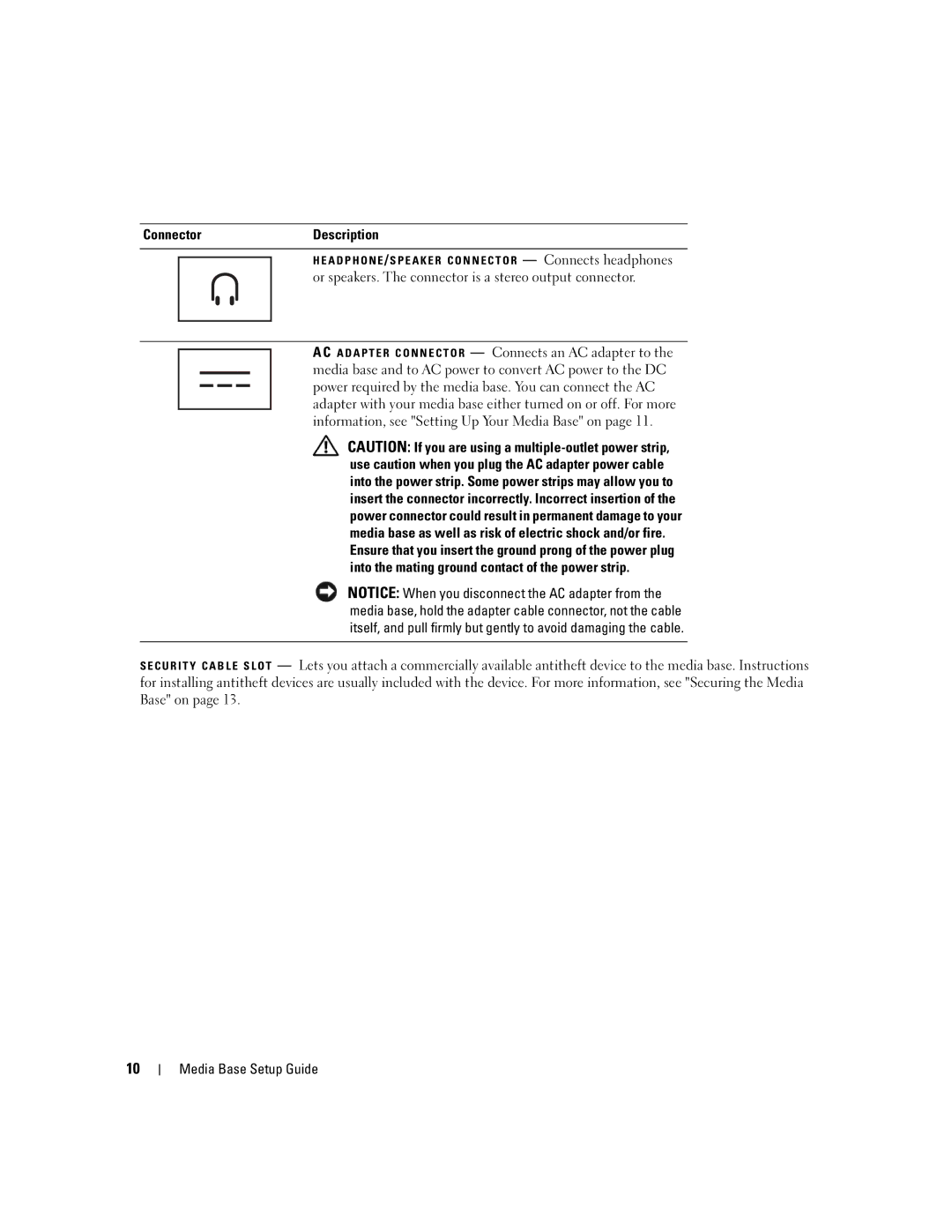ConnectorDescription
H E A D P H O N E / S P E A K E R C O N N E C T O R — Connects headphones or speakers. The connector is a stereo output connector.
AC A D A P T E R C O N N E C T O R — Connects an AC adapter to the media base and to AC power to convert AC power to the DC power required by the media base. You can connect the AC adapter with your media base either turned on or off. For more information, see "Setting Up Your Media Base" on page 11.
CAUTION: If you are using a
NOTICE: When you disconnect the AC adapter from the media base, hold the adapter cable connector, not the cable itself, and pull firmly but gently to avoid damaging the cable.
S E C U R I T Y C A B L E S L O T — Lets you attach a commercially available antitheft device to the media base. Instructions for installing antitheft devices are usually included with the device. For more information, see "Securing the Media Base" on page 13.
10