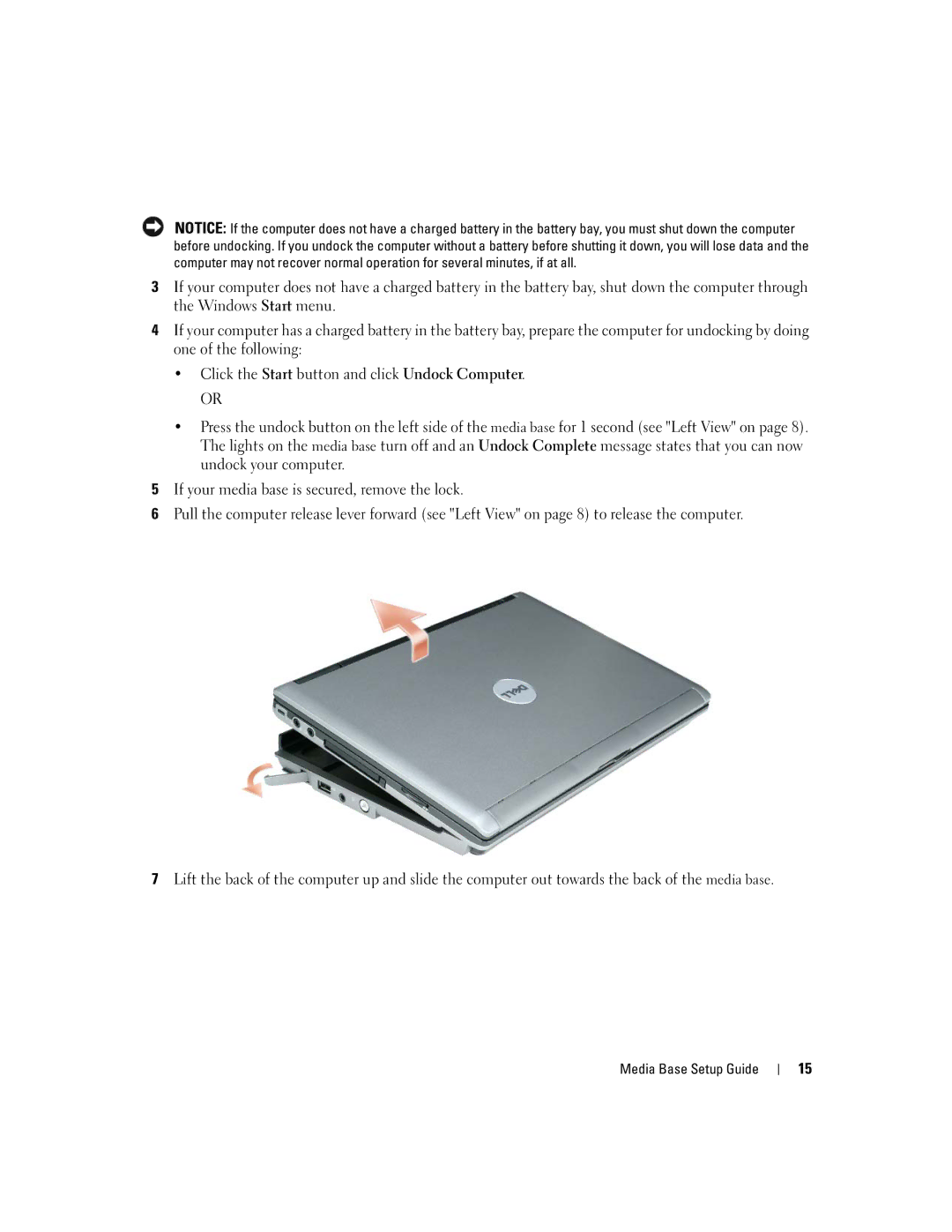NOTICE: If the computer does not have a charged battery in the battery bay, you must shut down the computer before undocking. If you undock the computer without a battery before shutting it down, you will lose data and the computer may not recover normal operation for several minutes, if at all.
3If your computer does not have a charged battery in the battery bay, shut down the computer through the Windows Start menu.
4If your computer has a charged battery in the battery bay, prepare the computer for undocking by doing one of the following:
•Click the Start button and click Undock Computer.
OR
•Press the undock button on the left side of the media base for 1 second (see "Left View" on page 8). The lights on the media base turn off and an Undock Complete message states that you can now undock your computer.
5If your media base is secured, remove the lock.
6Pull the computer release lever forward (see "Left View" on page 8) to release the computer.
7Lift the back of the computer up and slide the computer out towards the back of the media base.
Media Base Setup Guide
15