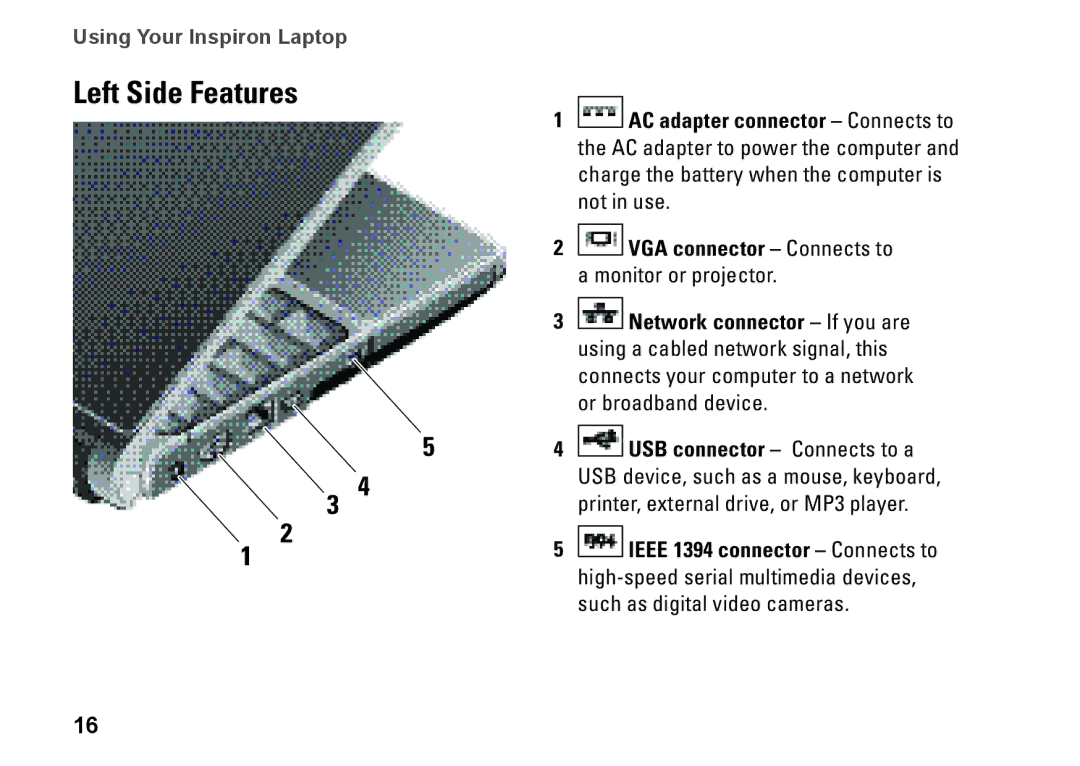Using Your Inspiron Laptop
Left Side Features
1 ![]() AC adapter connector – Connects to the AC adapter to power the computer and charge the battery when the computer is not in use.
AC adapter connector – Connects to the AC adapter to power the computer and charge the battery when the computer is not in use.
2 ![]()
![]()
![]() VGA connector – Connects to a monitor or projector.
VGA connector – Connects to a monitor or projector.
3 ![]() Network connector – If you are using a cabled network signal, this connects your computer to a network or broadband device.
Network connector – If you are using a cabled network signal, this connects your computer to a network or broadband device.
54 ![]() USB connector – Connects to a
USB connector – Connects to a
|
| 3 4 |
| USB device, such as a mouse, keyboard, | ||
|
|
| ||||
|
|
| printer, external drive, or MP3 player. | |||
| 1 | 2 | 5 |
|
| IEEE 1394 connector – Connects to |
|
|
| ||||
|
|
|
| |||
|
|
|
| |||
|
|
|
| |||
such as digital video cameras.
16