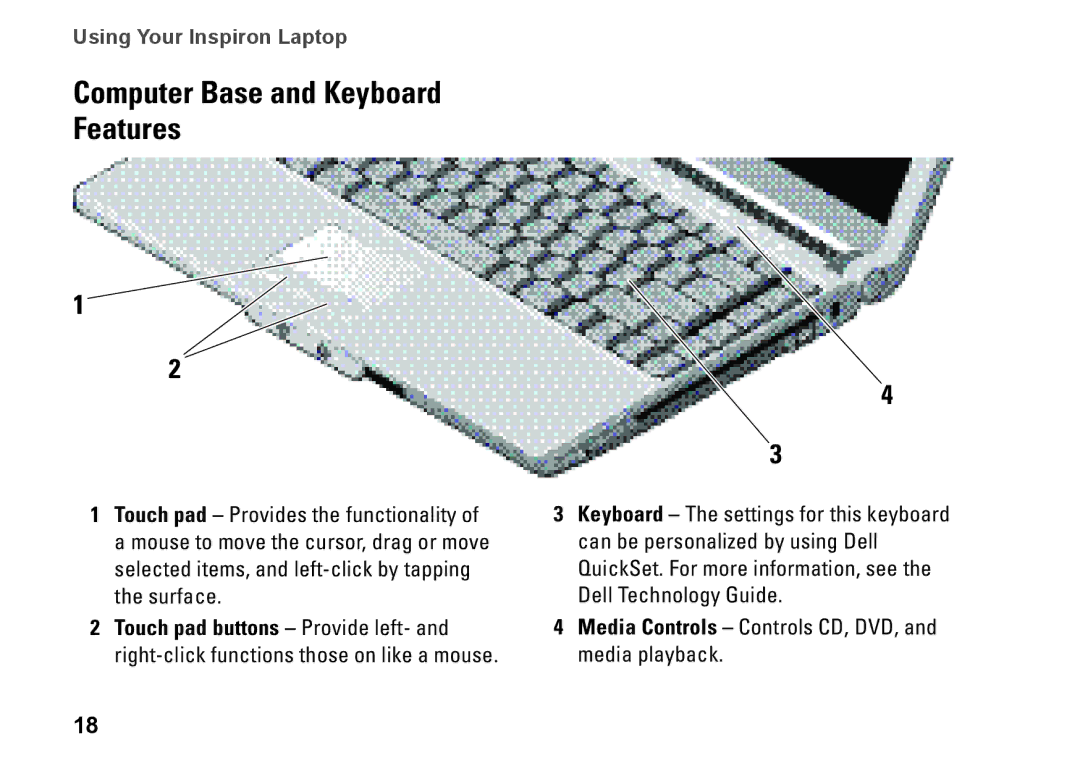Using Your Inspiron Laptop
Computer Base and Keyboard Features
1
2
1Touch pad – Provides the functionality of a mouse to move the cursor, drag or move selected items, and
2Touch pad buttons – Provide left- and
18
4
3
3Keyboard – The settings for this keyboard can be personalized by using Dell QuickSet. For more information, see the Dell Technology Guide.
4Media Controls – Controls CD, DVD, and media playback.