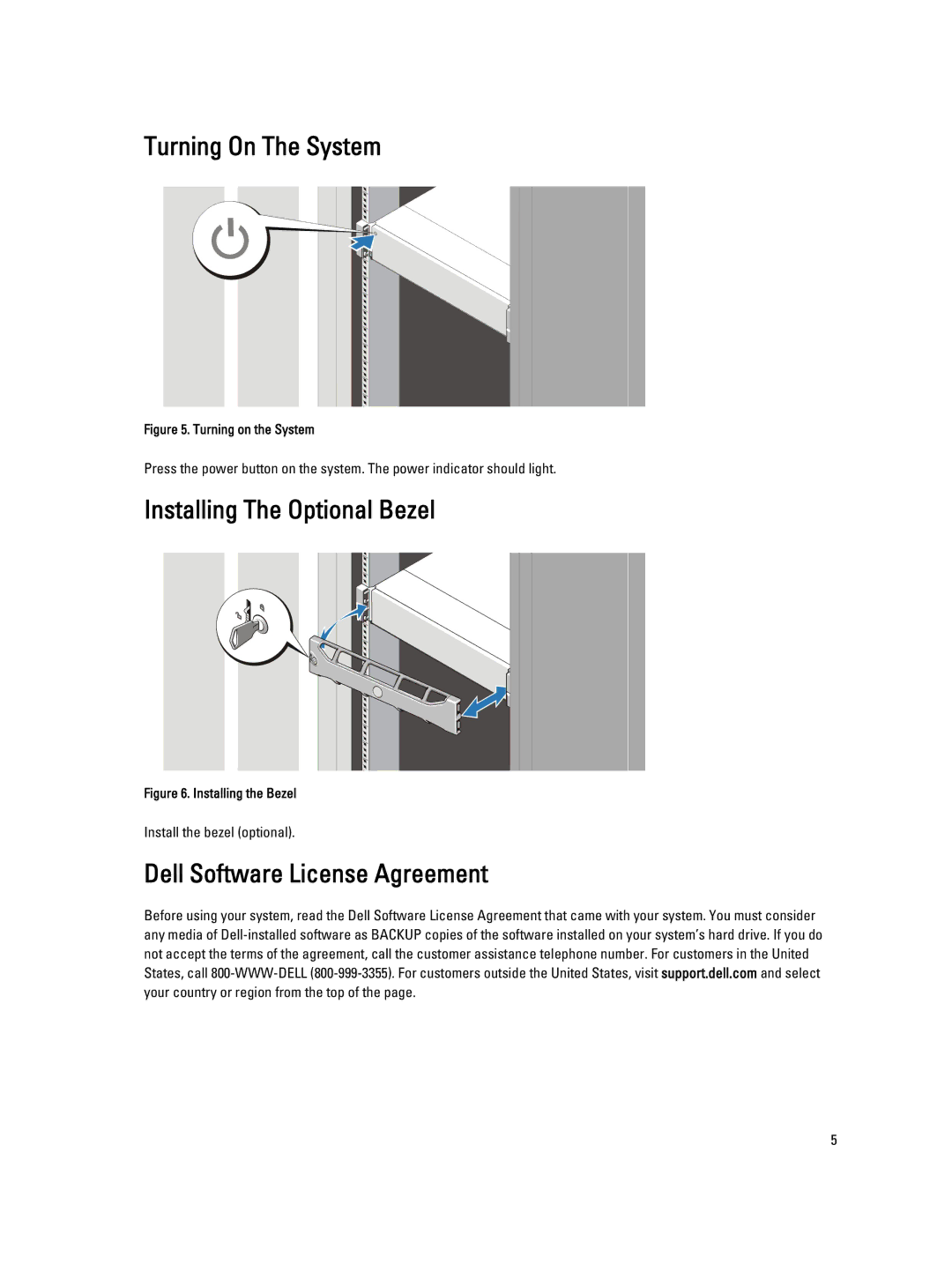NX3200 specifications
The Dell NX3200 is a powerful and flexible storage solution designed for small to medium-sized businesses and enterprises that require robust data management capabilities. Part of Dell's PowerVault series, the NX3200 offers a blend of affordability, efficiency, and scalability, making it an ideal choice for organizations looking to enhance their storage infrastructure without breaking the bank.One of the standout features of the NX3200 is its high capacity, supporting up to 96TB of raw storage. This allows businesses to store large volumes of data including critical applications, backups, and media files. The system achieves this capacity through the use of 2.5-inch and 3.5-inch SATA or SAS drives, providing flexibility in terms of performance and cost.
The NX3200 is equipped with advanced data protection technologies, including RAID 0, 1, 5, 6, and 10, ensuring that data integrity is maintained while maximizing efficiency. Its dual controllers enhance availability and reliability, enabling failover capabilities in case of hardware failure. This dual-controller architecture is complemented by features such as hot-swappable drives, allowing users to replace failed components without downtime.
In terms of connectivity, the NX3200 offers multiple options, including 1GbE and 10GbE networking support. This ensures that the storage system can integrate seamlessly into existing network infrastructures, providing the bandwidth necessary for high-performance data access. The presence of both iSCSI and NFS protocols allows for versatility in deployment, making it suitable for a variety of applications from virtualization to massive data storage.
Additionally, the NX3200 includes software features that simplify management. The intuitive interface allows administrators to configure and monitor the storage system easily. Advanced functionalities such as snapshots, cloning, and replication enhance data management capabilities, allowing for efficient backups and disaster recovery strategies.
The Dell NX3200 also emphasizes scalability. Users can start with a small configuration and expand as their data needs grow. This ensures that organizations only invest in the capacity they require at any given time, making it a cost-effective solution in the long run.
In summary, the Dell NX3200 is a feature-rich storage solution that combines high capacity, advanced data protection, and seamless integration with existing infrastructures. Its scalability and management capabilities make it an ideal choice for businesses looking to enhance their data storage while keeping costs manageable. With the NX3200, organizations can ensure the security and accessibility of their data in a fast-evolving digital landscape.