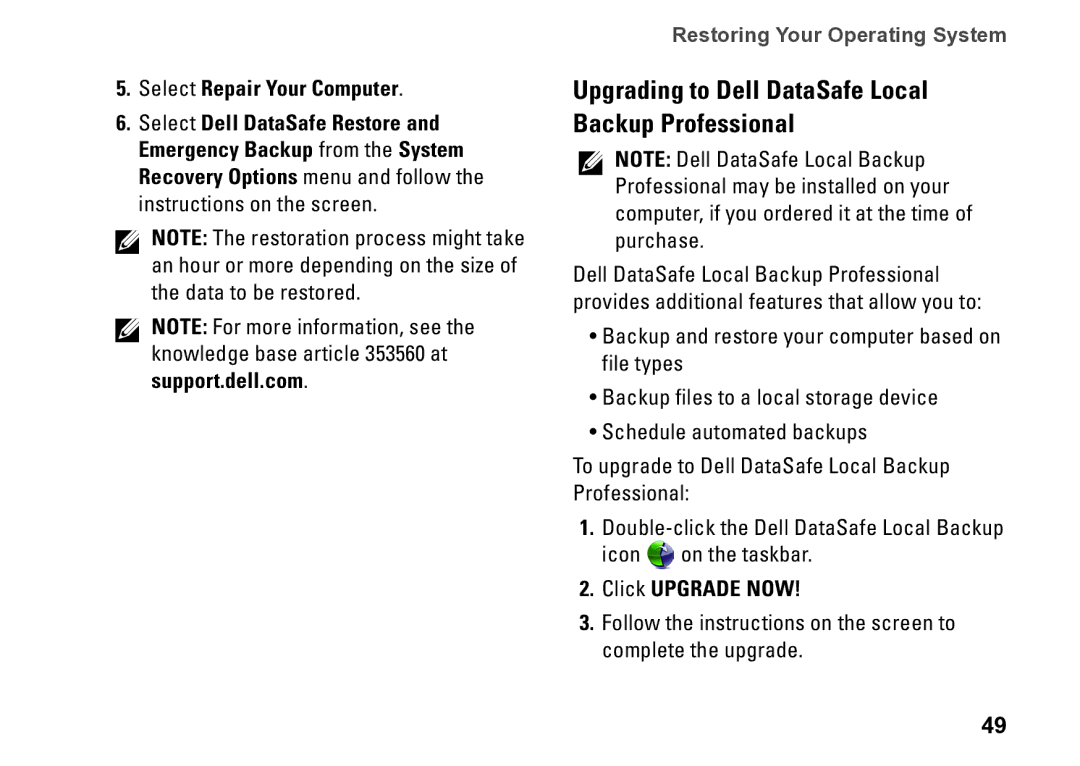P09T specifications
The Dell P09T is a sophisticated laptop that blends power, versatility, and functionality, making it an ideal choice for professionals, creatives, and everyday users alike. This model is part of Dell's renowned Precision series, which is designed to cater to those who require high-performance computing for demanding tasks.Equipped with Intel’s latest processor options, the Dell P09T delivers outstanding performance, ensuring that users can handle heavy multitasking, 3D rendering, and extensive data analysis without encountering lag. The device supports up to 64GB of RAM, which can significantly enhance user experience, especially for those working with resource-intensive applications like CAD software and video editing tools.
One of the standout features of the P09T is its expansive display options. Users can choose between various screen sizes and resolutions, including 4K UHD displays that provide vibrant colors and stunning clarity. The high-resolution screen is ideal for graphic designers and media professionals who depend on precise color accuracy for their work.
The Dell P09T also incorporates advanced NVIDIA graphics options, allowing for high-quality rendering and graphics performance. This is particularly beneficial for users involved in gaming, animation, or similar fields where visual fidelity is paramount. The machine supports dedicated GPUs, enhancing its capabilities, especially when handling complex graphics.
One of the key characteristics of this laptop is its emphasis on connectivity. With Thunderbolt 3 ports, USB-C connections, and HDMI outputs, users have a plethora of options for connectivity, ensuring they can easily interface with a multitude of devices and high-speed peripherals. The inclusion of Wi-Fi 6 technology also guarantees faster internet speeds and improved network efficiency.
Another highlight of the Dell P09T is its robust build quality. The chassis is designed to withstand the rigors of daily use, featuring durable materials that provide both sturdiness and a premium feel. Furthermore, Dell places a strong emphasis on security, offering features like fingerprint readers and optional smart card readers to protect sensitive data.
In terms of battery life, the Dell P09T is competitive, providing users with hours of productivity on a single charge. This makes it suitable for professionals on the go, who require a reliable machine that can keep up with their busy schedules.
Overall, the Dell P09T is an impressive laptop that combines cutting-edge technology, powerful performance, and an array of features tailored to meet the needs of various users. Whether for professional use, creative projects, or general tasks, this laptop stands out as a strong contender in the market.