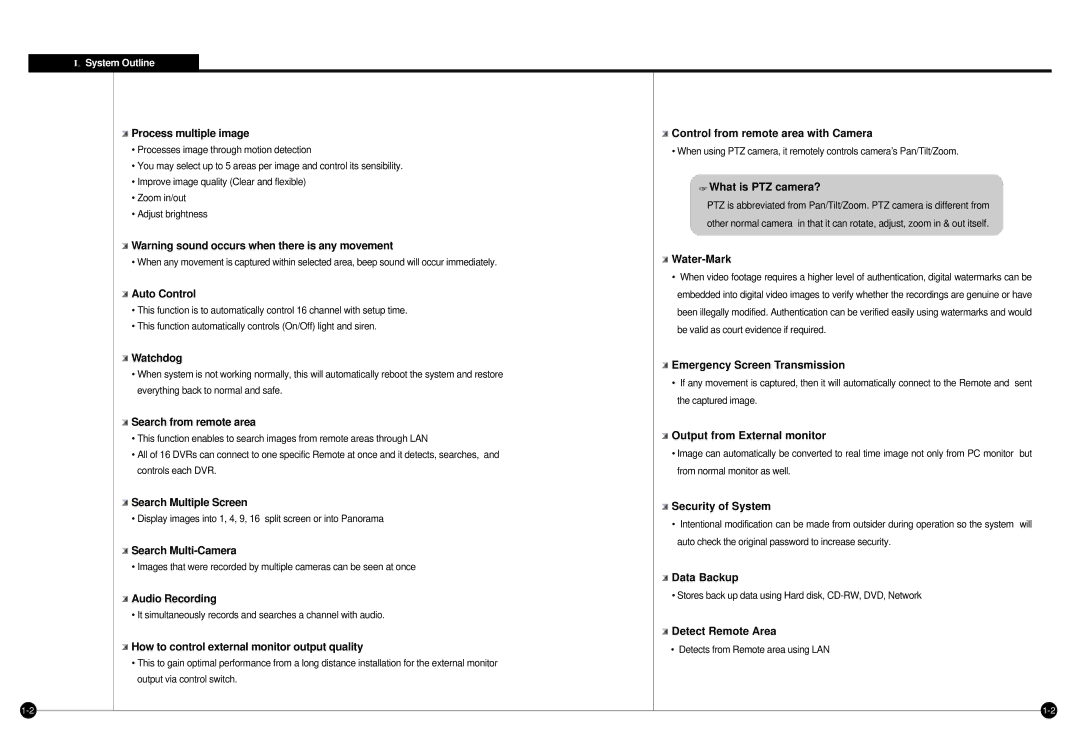![]()
![]() System Outline
System Outline
 Process multiple image
Process multiple image
•Processes image through motion detection
•You may select up to 5 areas per image and control its sensibility.
•Improve image quality (Clear and flexible)
•Zoom in/out
•Adjust brightness
![]() Warning sound occurs when there is any movement
Warning sound occurs when there is any movement
• When any movement is captured within selected area, beep sound will occur immediately.
 Auto Control
Auto Control
•This function is to automatically control 16 channel with setup time.
•This function automatically controls (On/Off) light and siren.
 Watchdog
Watchdog
•When system is not working normally, this will automatically reboot the system and restore everything back to normal and safe.
 Search from remote area
Search from remote area
•This function enables to search images from remote areas through LAN
•All of 16 DVRs can connect to one specific Remote at once and it detects, searches, and controls each DVR.
 Search Multiple Screen
Search Multiple Screen
• Display images into 1, 4, 9, 16 split screen or into Panorama
 Search
Search Multi-Camera
• Images that were recorded by multiple cameras can be seen at once
 Audio Recording
Audio Recording
• It simultaneously records and searches a channel with audio.
 How to control external monitor output quality
How to control external monitor output quality
•This to gain optimal performance from a long distance installation for the external monitor output via control switch.
 Control from remote area with Camera
Control from remote area with Camera
• When using PTZ camera, it remotely controls camera’s Pan/Tilt/Zoom.
 What is PTZ camera?
What is PTZ camera?
PTZ is abbreviated from Pan/Tilt/Zoom. PTZ camera is different from other normal camera in that it can rotate, adjust, zoom in & out itself.

Water-Mark
•When video footage requires a higher level of authentication, digital watermarks can be embedded into digital video images to verify whether the recordings are genuine or have been illegally modified. Authentication can be verified easily using watermarks and would be valid as court evidence if required.
 Emergency Screen Transmission
Emergency Screen Transmission
•If any movement is captured, then it will automatically connect to the Remote and sent the captured image.
 Output from External monitor
Output from External monitor
•Image can automatically be converted to real time image not only from PC monitor but from normal monitor as well.
 Security of System
Security of System
•Intentional modification can be made from outsider during operation so the system will auto check the original password to increase security.
 Data Backup
Data Backup
• Stores back up data using Hard disk,
 Detect Remote Area
Detect Remote Area
• Detects from Remote area using LAN