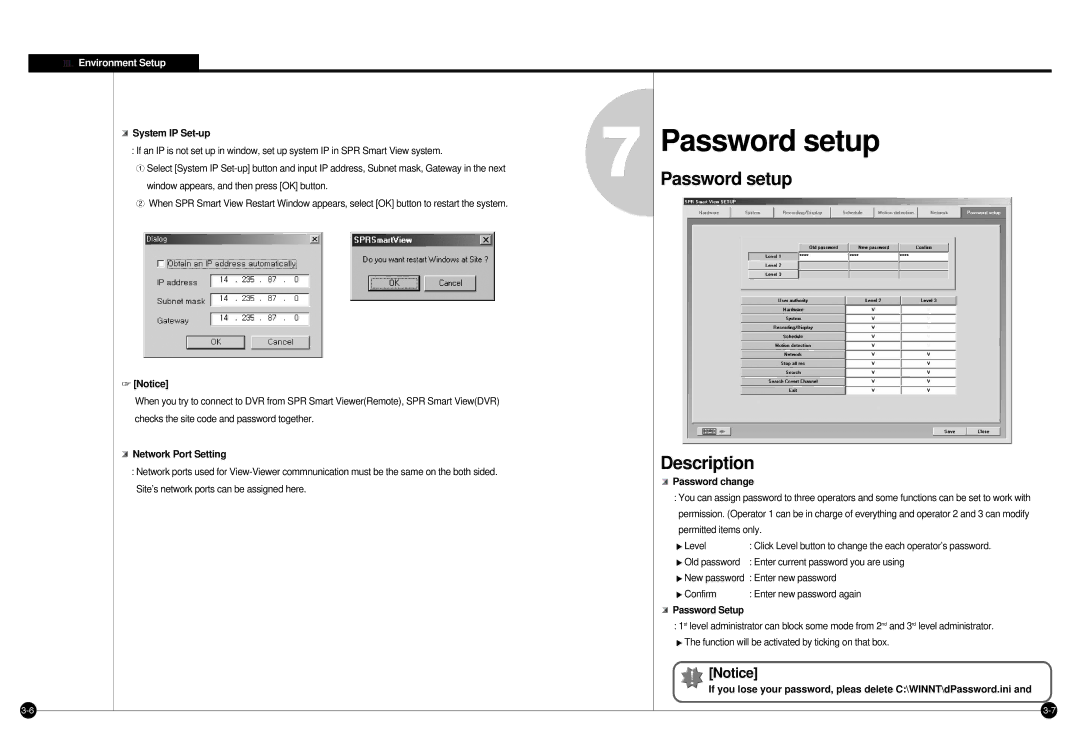![]() Environment Setup
Environment Setup
: If an IP is not set up in window, set up system IP in SPR Smart View system. | 7 | Password setup |
System IP |
| |
Select [System IP | Password setup | |
window appears, and then press [OK] button. | ||
When SPR Smart View Restart Window appears, select [OK] button to restart the system. |
|
|
| [Notice] |
|
|
| When you try to connect to DVR from SPR Smart Viewer(Remote), SPR Smart View(DVR) |
|
|
| checks the site code and password together. |
|
|
| Network Port Setting | Description | |
| : Network ports used for | ||
| Password change | ||
| Site’s network ports can be assigned here. | ||
| : You can assign password to three operators and some functions can be set to work with | ||
|
| ||
|
| permission. (Operator 1 can be in charge of everything and operator 2 and 3 can modify | |
|
| permitted items only. | |
|
| Level | : Click Level button to change the each operator’s password. |
|
| Old password | : Enter current password you are using |
|
| New password : Enter new password | |
|
| Confirm | : Enter new password again |
|
| Password Setup |
|
|
| : 1st level administrator can block some mode from 2nd and 3rd level administrator. | |
|
| The function will be activated by ticking on that box. | |
|
| [Notice] | |
|
| If you lose your password, pleas delete C:\WINNT\dPassword.ini and | |
| |||