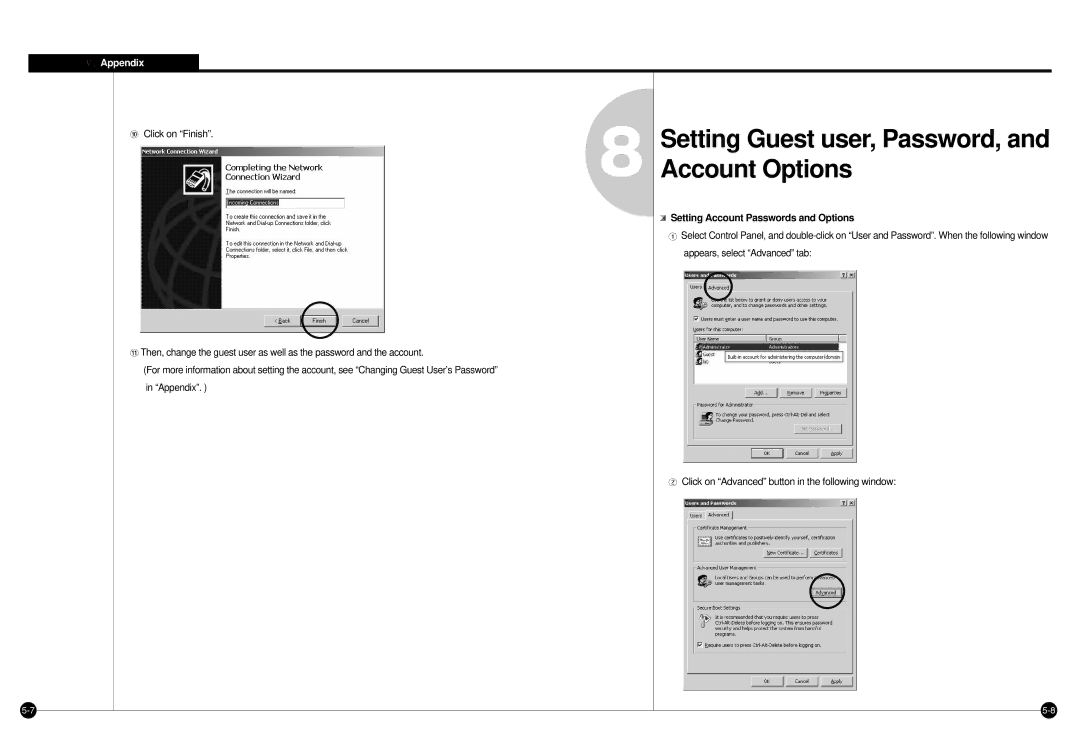Appendix
Appendix
 Click on “Finish”.
Click on “Finish”.
8
Setting Guest user, Password, and Account Options
 Setting Account Passwords and Options
Setting Account Passwords and Options
![]() Select Control Panel, and
Select Control Panel, and
![]() Then, change the guest user as well as the password and the account.
Then, change the guest user as well as the password and the account.
(For more information about setting the account, see “Changing Guest User’s Password” in “Appendix”. )
![]() Click on “Advanced” button in the following window:
Click on “Advanced” button in the following window: