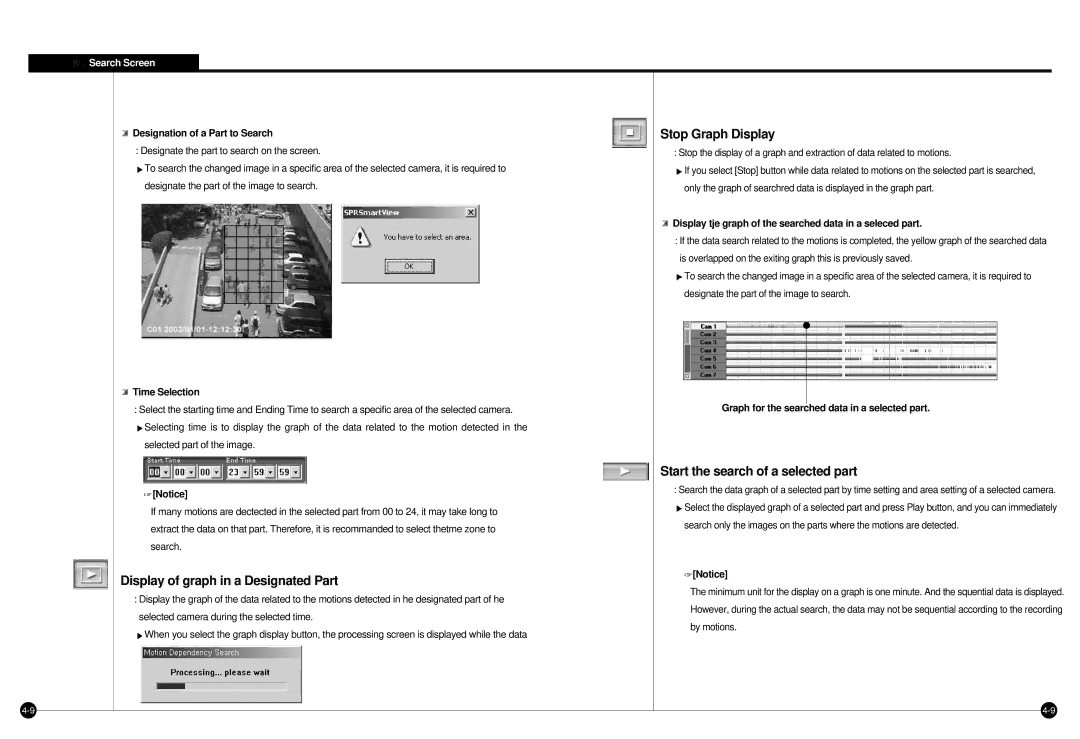![]()
![]() Search Screen
Search Screen
Designation of a Part to Search | Stop Graph Display |
: Designate the part to search on the screen. | : Stop the display of a graph and extraction of data related to motions. |
To search the changed image in a specific area of the selected camera, it is required to | If you select [Stop] button while data related to motions on the selected part is searched, |
designate the part of the image to search. | only the graph of searchred data is displayed in the graph part. |
| Display tje graph of the searched data in a seleced part. |
| : If the data search related to the motions is completed, the yellow graph of the searched data |
| is overlapped on the exiting graph this is previously saved. |
| To search the changed image in a specific area of the selected camera, it is required to |
| designate the part of the image to search. |
Time Selection |
|
|
|
|
|
: Select the starting time and Ending Time to search a specific area of the selected camera. | Graph for the searched data in a selected part. | |
Selecting time is to display the graph of the data related to the motion detected in the |
|
|
selected part of the image. |
|
|
| Start the search of a selected part | |
[Notice] | : Search the data graph of a selected part by time setting and area setting of a selected camera. | |
| ||
If many motions are dectected in the selected part from 00 to 24, it may take long to | Select the displayed graph of a selected part and press Play button, and you can immediately | |
| ||
extract the data on that part. Therefore, it is recommanded to select thetme zone to | search only the images on the parts where the motions are detected. | |
| ||
search. |
| |
Display of graph in a Designated Part | [Notice] | |
The minimum unit for the display on a graph is one minute. And the squential data is displayed. | ||
: Display the graph of the data related to the motions detected in he designated part of he | ||
However, during the actual search, the data may not be sequential according to the recording | ||
selected camera during the selected time. | ||
by motions. | ||
When you select the graph display button, the processing screen is displayed while the data | ||
| ||
the motion is extracted. |
|