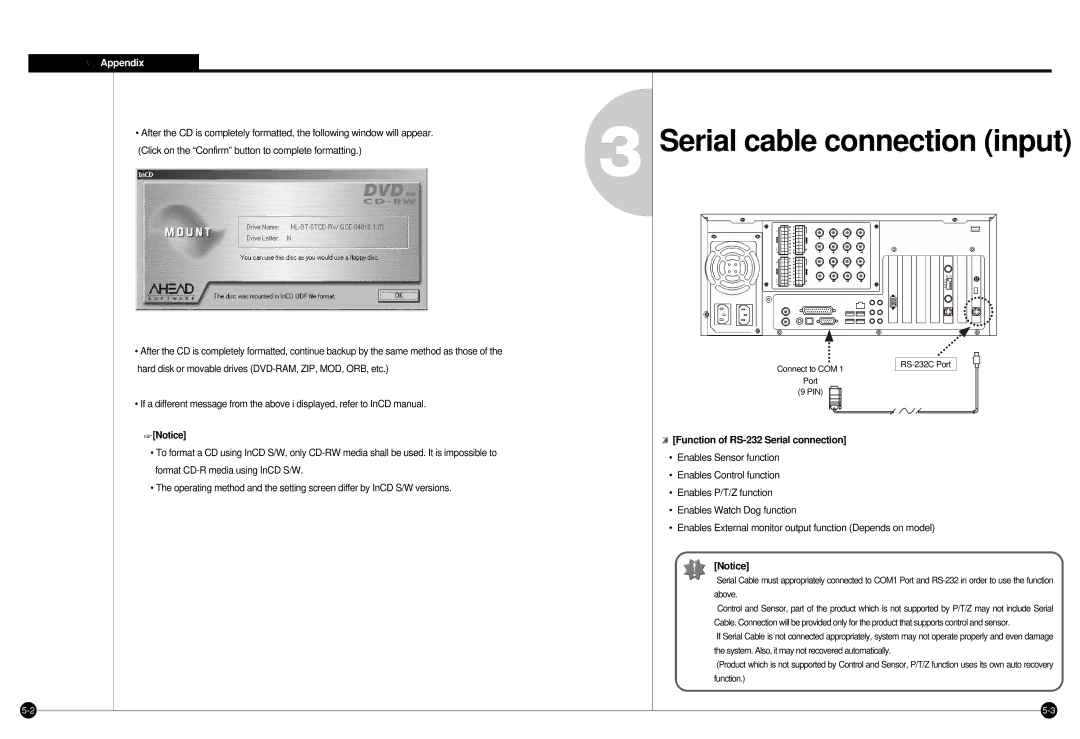Appendix
Appendix
(Click on the “Confirm” button to complete formatting.) | 3 | Serial | cable connection (input) | ||
• After the CD is completely formatted, the following window will appear. |
|
|
|
|
|
|
|
|
|
|
|
|
|
|
|
|
|
|
|
|
|
|
|
ON OFF
1 2 3 4![]()
![]()
![]()
![]()
![]()
•After the CD is completely formatted, continue backup by the same method as those of the hard disk or movable drives
•If a different message from the above i displayed, refer to InCD manual.
![]() [Notice]
[Notice]
•To format a CD using InCD S/W, only
•The operating method and the setting screen differ by InCD S/W versions.
|
|
|
|
|
|
|
|
|
|
|
|
|
|
|
|
|
|
|
|
|
|
|
|
|
|
|
|
|
|
|
|
|
|
|
|
|
|
|
|
|
|
|
|
|
|
|
|
|
|
|
|
|
|
|
|
|
|
|
|
|
|
|
|
|
|
|
|
|
|
|
|
|
|
|
|
|
|
|
|
|
|
|
|
|
|
|
|
|
|
|
|
|
|
|
|
|
|
|
|
|
|
|
|
|
|
|
|
|
|
|
|
|
|
|
|
|
|
|
|
|
|
|
|
|
|
|
|
|
|
|
|
|
|
|
|
|
|
|
|
|
|
|
|
|
|
|
|
|
|
|
|
|
|
|
|
|
|
|
|
|
|
|
|
|
|
|
|
|
|
|
|
|
|
|
|
|
|
|
|
|
|
|
|
|
|
|
|
|
|
|
|
|
|
|
Connect to COM 1 |
|
|
|
|
|
|
|
|
| |||||
|
|
|
|
|
|
|
|
|
|
| ||||
|
|
|
|
|
|
|
|
|
|
| ||||
Port
(9 PIN)
 [Function of
[Function of RS-232 Serial connection]
•Enables Sensor function
•Enables Control function
•Enables P/T/Z function
•Enables Watch Dog function
•Enables External monitor output function (Depends on model)
[Notice]
Serial Cable must appropriately connected to COM1 Port and
Control and Sensor, part of the product which is not supported by P/T/Z may not include Serial Cable. Connection will be provided only for the product that supports control and sensor.
If Serial Cable is not connected appropriately, system may not operate properly and even damage the system. Also, it may not recovered automatically.
(Product which is not supported by Control and Sensor, P/T/Z function uses its own auto recovery function.)