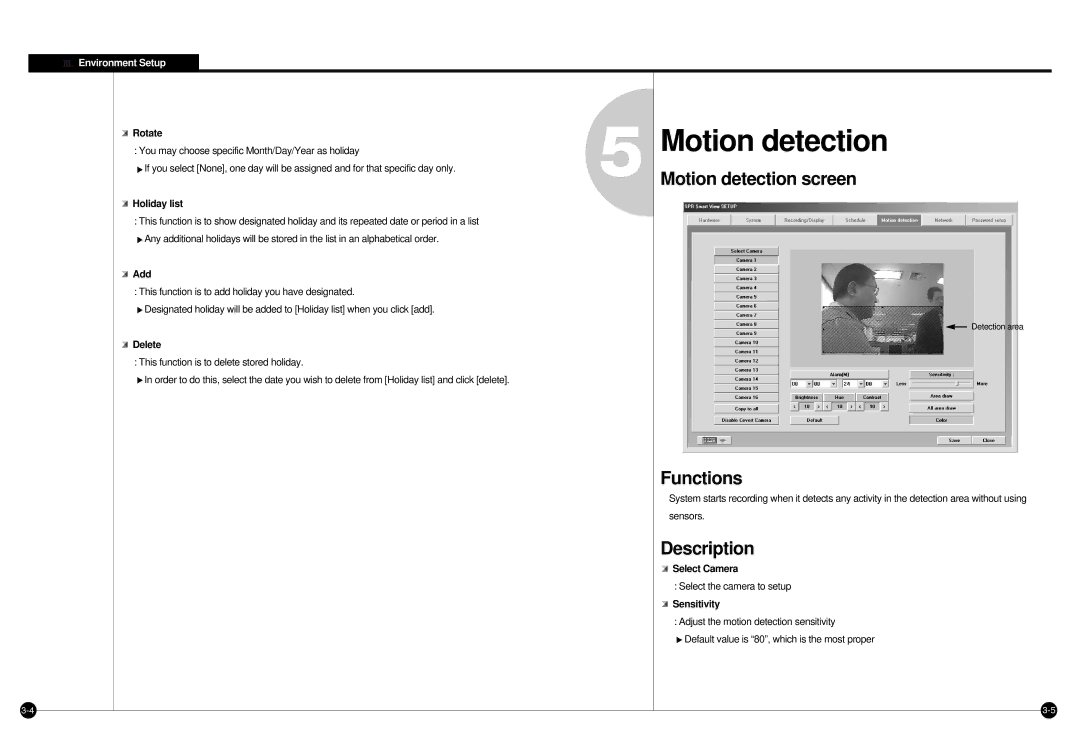![]() Environment Setup
Environment Setup
 Rotate
Rotate
: You may choose specific Month/Day/Year as holiday
![]() If you select [None], one day will be assigned and for that specific day only.
If you select [None], one day will be assigned and for that specific day only.
 Holiday list
Holiday list
:This function is to show designated holiday and its repeated date or period in a list ![]() Any additional holidays will be stored in the list in an alphabetical order.
Any additional holidays will be stored in the list in an alphabetical order.
 Add
Add
: This function is to add holiday you have designated.
![]() Designated holiday will be added to [Holiday list] when you click [add].
Designated holiday will be added to [Holiday list] when you click [add].
![]() Delete
Delete
: This function is to delete stored holiday.
![]() In order to do this, select the date you wish to delete from [Holiday list] and click [delete].
In order to do this, select the date you wish to delete from [Holiday list] and click [delete].
5
Motion detection
Motion detection screen
![]() Detection area
Detection area
Functions
System starts recording when it detects any activity in the detection area without using sensors.
Description
 Select Camera
Select Camera
:Select the camera to setup
![]() Sensitivity
Sensitivity
:Adjust the motion detection sensitivity
![]() Default value is “80”, which is the most proper
Default value is “80”, which is the most proper