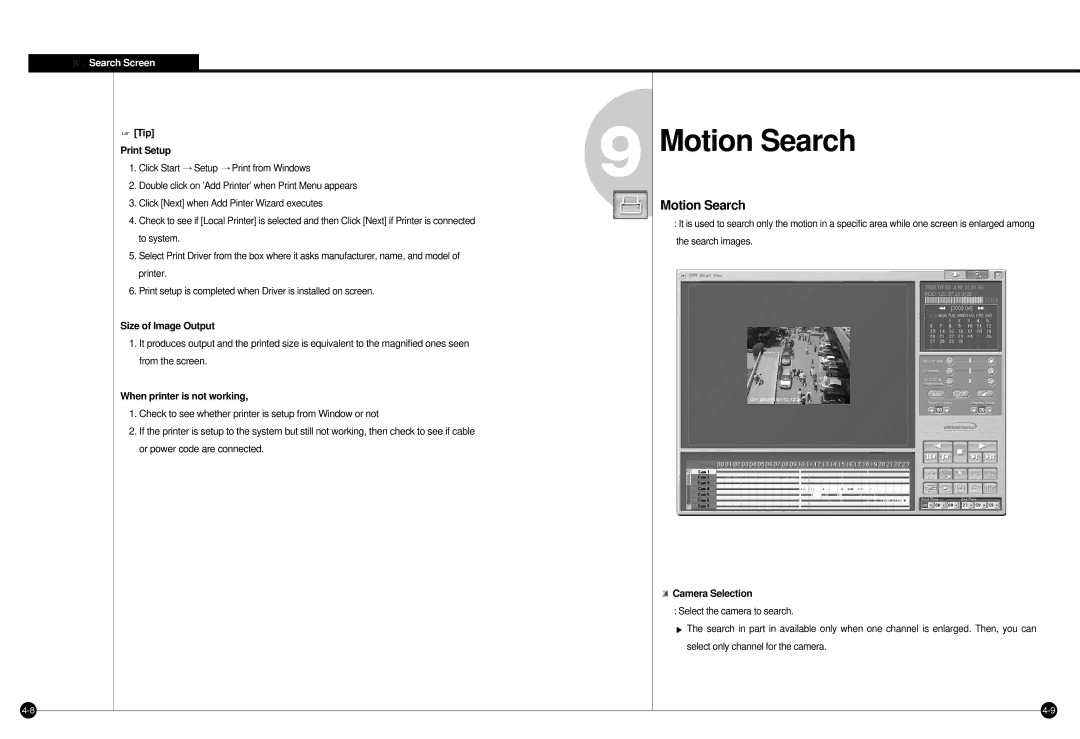![]()
![]() Search Screen
Search Screen
 [Tip]
[Tip]
Print Setup
1.Click Start ![]() Setup
Setup ![]() Print from Windows
Print from Windows
2.Double click on ’Add Printer’ when Print Menu appears
3.Click [Next] when Add Pinter Wizard executes
4.Check to see if [Local Printer] is selected and then Click [Next] if Printer is connected to system.
5.Select Print Driver from the box where it asks manufacturer, name, and model of printer.
6.Print setup is completed when Driver is installed on screen.
Size of Image Output
1.It produces output and the printed size is equivalent to the magnified ones seen from the screen.
When printer is not working,
1.Check to see whether printer is setup from Window or not
2.If the printer is setup to the system but still not working, then check to see if cable or power code are connected.
9
Motion Search
Motion Search
:It is used to search only the motion in a specific area while one screen is enlarged among the search images.
 Camera Selection
Camera Selection
: Select the camera to search.
![]() The search in part in available only when one channel is enlarged. Then, you can select only channel for the camera.
The search in part in available only when one channel is enlarged. Then, you can select only channel for the camera.