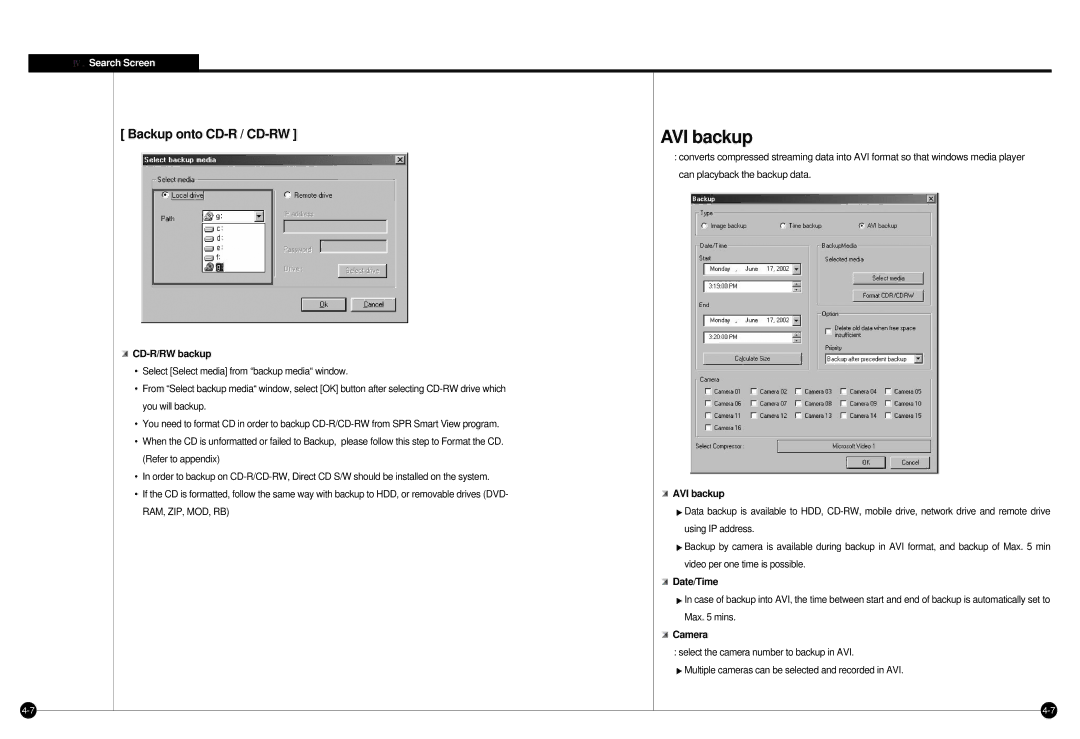![]()
![]() Search Screen
Search Screen
[ Backup onto CD-R / CD-RW ]

CD-R/RW backup
•Select [Select media] from “backup media“ window.
•From “Select backup media“ window, select [OK] button after selecting
•You need to format CD in order to backup
•When the CD is unformatted or failed to Backup, please follow this step to Format the CD. (Refer to appendix)
•In order to backup on
•If the CD is formatted, follow the same way with backup to HDD, or removable drives (DVD- RAM, ZIP, MOD, RB)
AVI backup
:converts compressed streaming data into AVI format so that windows media player can placyback the backup data.
 AVI backup
AVI backup
![]() Data backup is available to HDD,
Data backup is available to HDD,
![]() Backup by camera is available during backup in AVI format, and backup of Max. 5 min video per one time is possible.
Backup by camera is available during backup in AVI format, and backup of Max. 5 min video per one time is possible.
 Date/Time
Date/Time
![]() In case of backup into AVI, the time between start and end of backup is automatically set to Max. 5 mins.
In case of backup into AVI, the time between start and end of backup is automatically set to Max. 5 mins.
 Camera
Camera
: select the camera number to backup in AVI.
![]() Multiple cameras can be selected and recorded in AVI.
Multiple cameras can be selected and recorded in AVI.