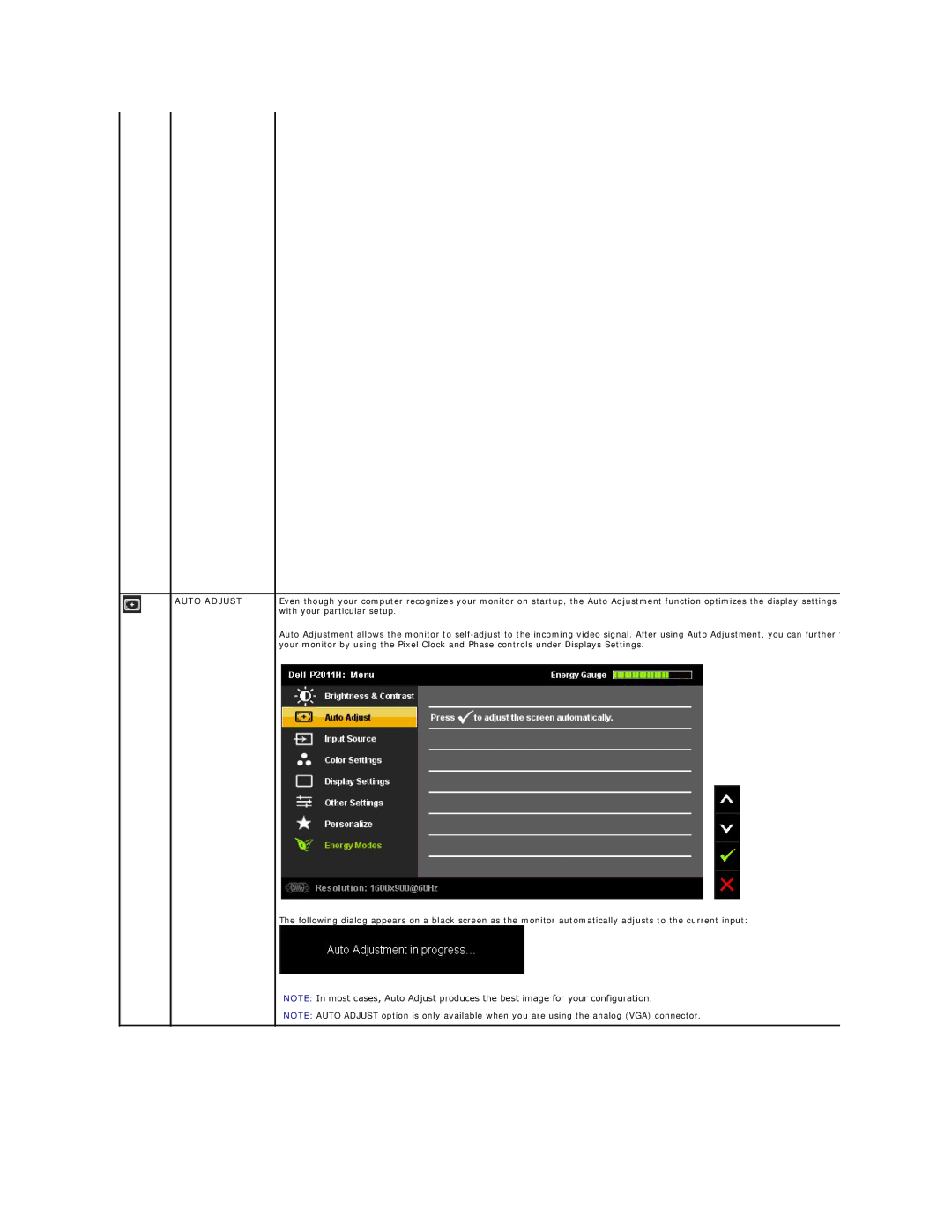AUTO ADJUST
Even though your computer recognizes your monitor on startup, the Auto Adjustment function optimizes the display settings with your particular setup.
Auto Adjustment allows the monitor to
The following dialog appears on a black screen as the monitor automatically adjusts to the current input:
NOTE: In most cases, Auto Adjust produces the best image for your configuration.
NOTE: AUTO ADJUST option is only available when you are using the analog (VGA) connector.