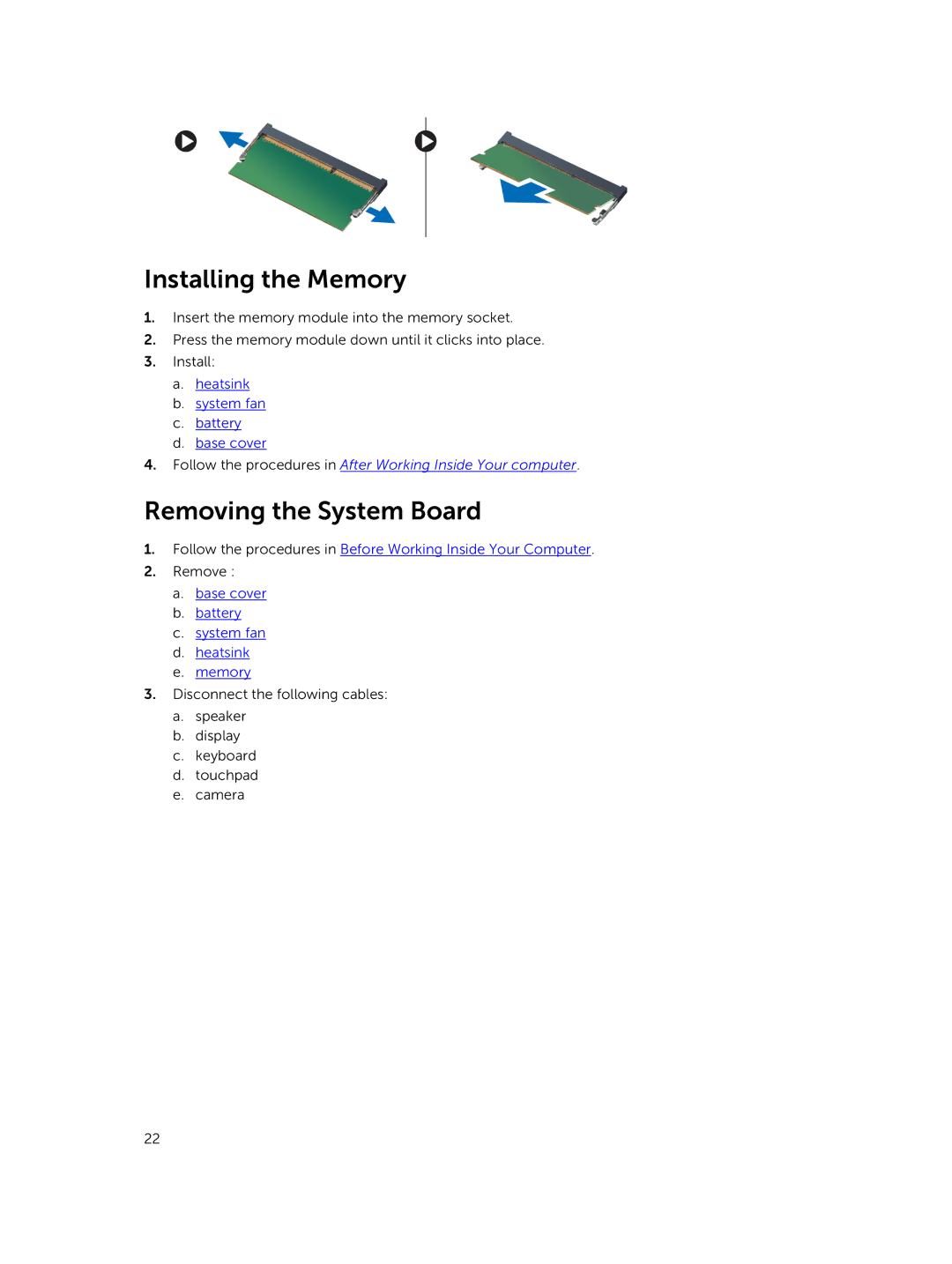Installing the Memory
1.Insert the memory module into the memory socket.
2.Press the memory module down until it clicks into place.
3.Install:
a.heatsink
b.system fan
c.battery
d.base cover
4.Follow the procedures in After Working Inside Your computer.
Removing the System Board
1.Follow the procedures in Before Working Inside Your Computer.
2.Remove :
a.base cover
b.battery
c.system fan
d.heatsink
e.memory
3.Disconnect the following cables:
a.speaker
b.display
c.keyboard
d.touchpad
e.camera
22