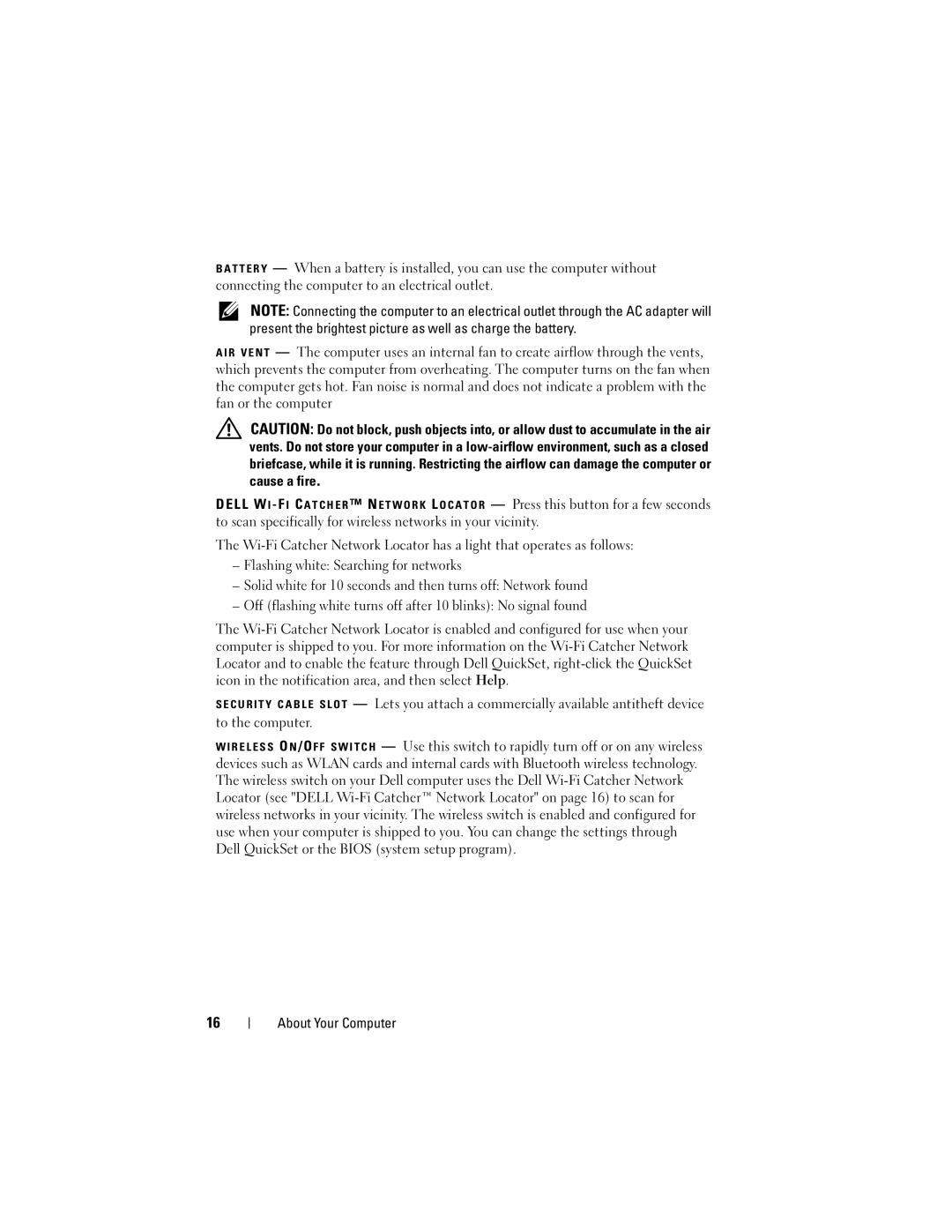PP31L specifications
The Dell PP31L, also known as the Dell Latitude E6400, is a robust laptop that epitomizes the convergence of performance, portability, and reliability. Designed primarily for business professionals, the Dell PP31L delivers a blend of essential features that cater to both everyday computing needs and demanding tasks.At its core, the Dell PP31L is powered by Intel's Core 2 Duo processors, providing users with a reliable and efficient performance. This dual-core architecture allows for multitasking capabilities, ensuring smooth operation even when running multiple applications simultaneously. Coupled with up to 8GB of RAM, this laptop adeptly handles demanding workloads while maintaining responsiveness.
One of the standout characteristics of the Dell PP31L is its display. The laptop typically features a 14.1-inch LED-backlit screen, offering a resolution of 1280 x 800 pixels. The display provides vibrant colors and sufficient brightness, making it suitable for both indoor and outdoor use. Furthermore, its anti-glare coating reduces reflections, enhancing visibility during presentations or extended work sessions.
In terms of build quality, the Dell PP31L excels with its durable chassis. Constructed with rugged materials, it can withstand the rigors of daily use, making it an ideal choice for professionals on the go. The laptop also meets various military specifications, further underscoring its strength and reliability in challenging environments.
Connectivity is another primary strength of the Dell PP31L. It incorporates multiple USB ports, an HDMI output, and a legacy VGA port, enabling seamless connections to a variety of peripherals and external displays. Additionally, it supports wireless connectivity options, including Wi-Fi and Bluetooth, facilitating ease of use in various settings.
The laptop's keyboard is designed for comfort and precision, featuring a spill-resistant design to protect against accidental spills. This aspect, combined with a responsive touchpad and an optional pointing stick, ensures a superior user experience.
Battery life is competitive, with the possibility of extended options, allowing users to work longer without the need for frequent recharges. This is particularly advantageous for professionals who rely on mobility and those who often find themselves in environments with limited access to power outlets.
In conclusion, the Dell PP31L (Latitude E6400) is a solid choice for users seeking a dependable, high-performance laptop. Its balance of power, durability, and usability makes it a compelling option in the competitive landscape of business laptops. Whether for office use or remote work, the Dell PP31L stands out as a versatile tool for professionals.