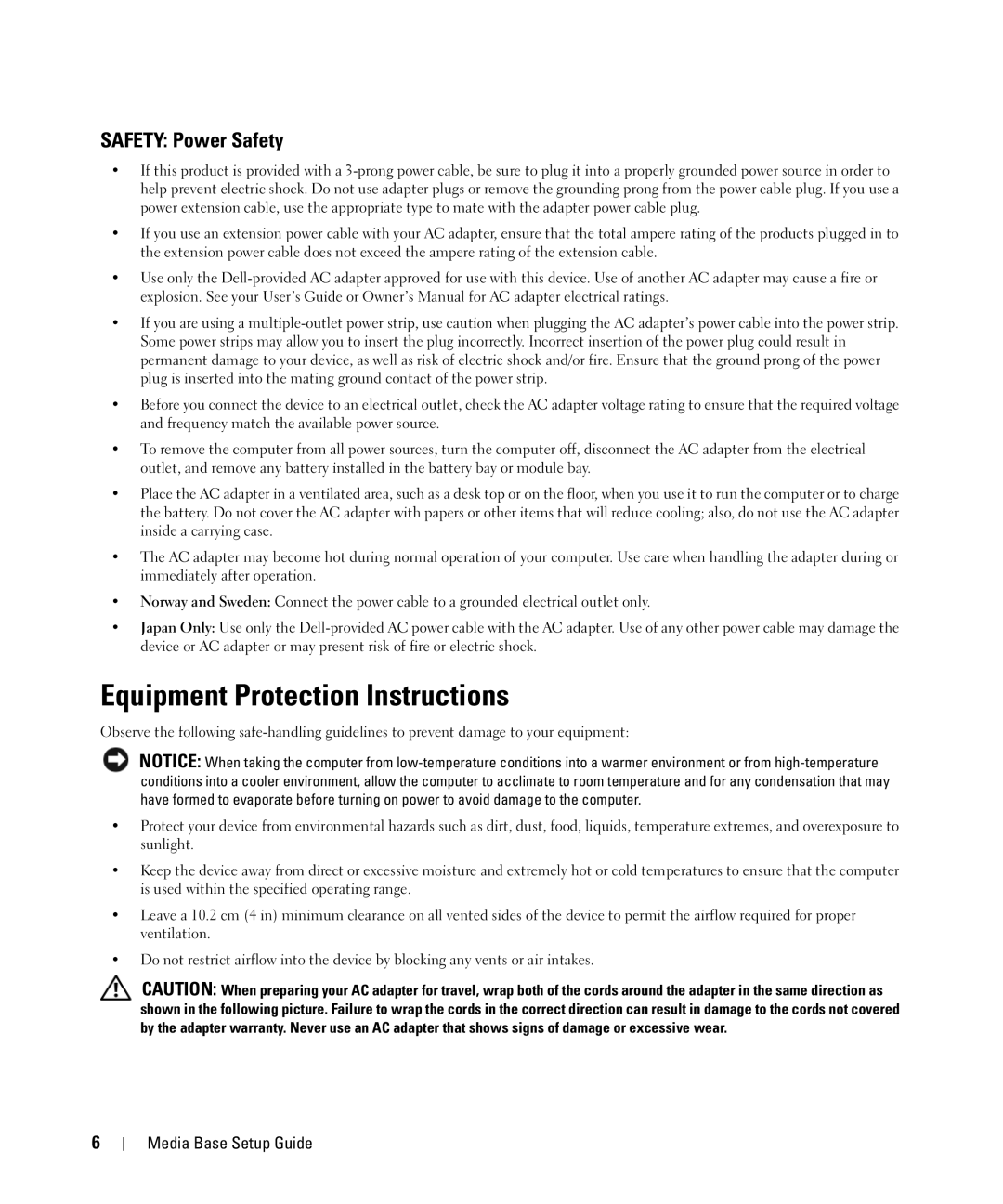SAFETY: Power Safety
•If this product is provided with a
•If you use an extension power cable with your AC adapter, ensure that the total ampere rating of the products plugged in to the extension power cable does not exceed the ampere rating of the extension cable.
•Use only the
•If you are using a
•Before you connect the device to an electrical outlet, check the AC adapter voltage rating to ensure that the required voltage and frequency match the available power source.
•To remove the computer from all power sources, turn the computer off, disconnect the AC adapter from the electrical outlet, and remove any battery installed in the battery bay or module bay.
•Place the AC adapter in a ventilated area, such as a desk top or on the floor, when you use it to run the computer or to charge the battery. Do not cover the AC adapter with papers or other items that will reduce cooling; also, do not use the AC adapter inside a carrying case.
•The AC adapter may become hot during normal operation of your computer. Use care when handling the adapter during or immediately after operation.
•Norway and Sweden: Connect the power cable to a grounded electrical outlet only.
•Japan Only: Use only the
Equipment Protection Instructions
Observe the following
NOTICE: When taking the computer from
•Protect your device from environmental hazards such as dirt, dust, food, liquids, temperature extremes, and overexposure to sunlight.
•Keep the device away from direct or excessive moisture and extremely hot or cold temperatures to ensure that the computer is used within the specified operating range.
•Leave a 10.2 cm (4 in) minimum clearance on all vented sides of the device to permit the airflow required for proper ventilation.
•Do not restrict airflow into the device by blocking any vents or air intakes.
CAUTION: When preparing your AC adapter for travel, wrap both of the cords around the adapter in the same direction as shown in the following picture. Failure to wrap the cords in the correct direction can result in damage to the cords not covered by the adapter warranty. Never use an AC adapter that shows signs of damage or excessive wear.
6
Media Base Setup Guide