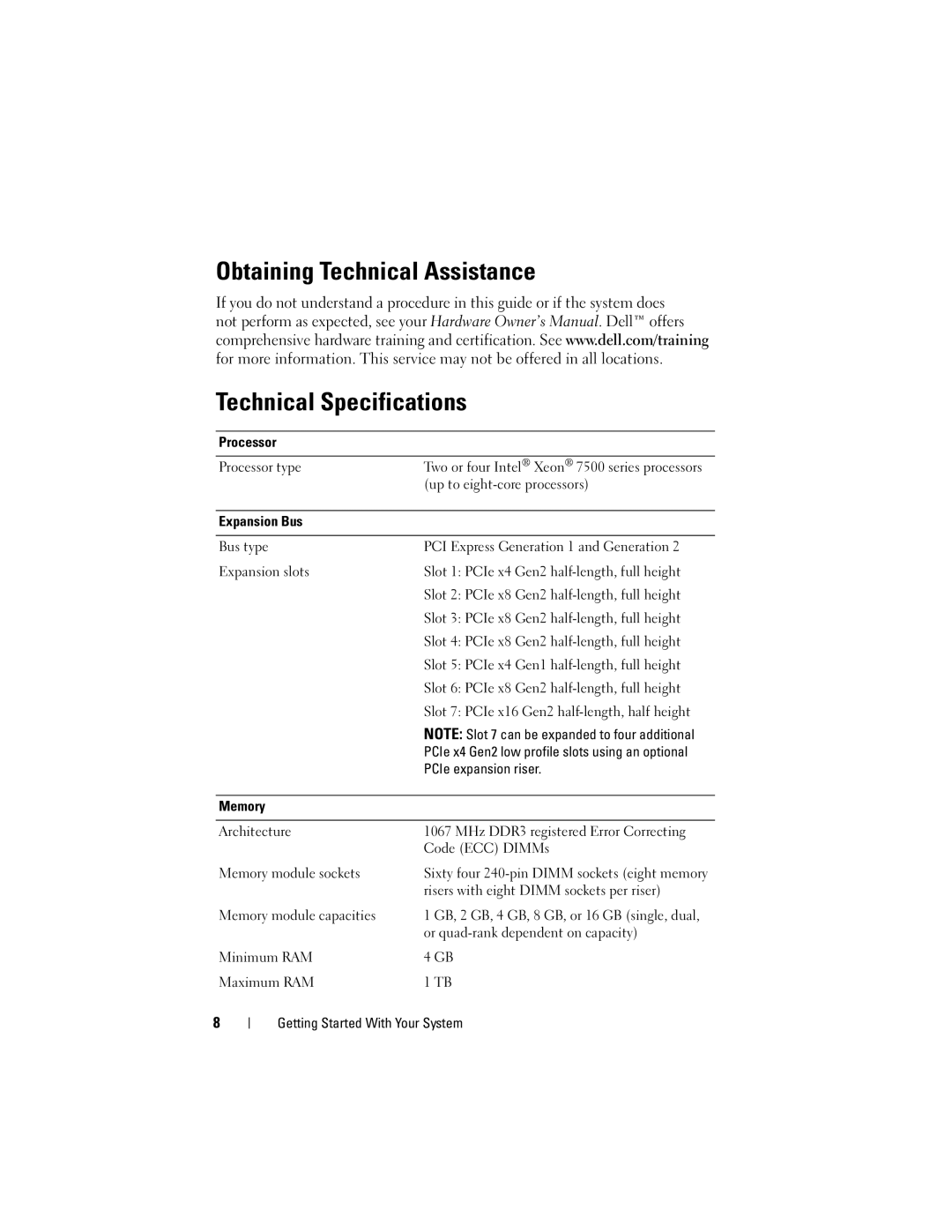R910 specifications
The Dell PowerEdge R910, R815, and R715 are high-performance rack servers designed to meet the demanding needs of enterprise data centers. Each server boasts unique features and technologies that cater to different workloads and requirements, maximizing efficiency, scalability, and reliability.The Dell PowerEdge R910 is a 4-socket server optimized for virtualization and mission-critical applications. It supports Intel Xeon 7500/6500 series processors, allowing it to achieve exceptional processing power. With up to 1TB of DDR3 RAM, the R910 delivers robust memory capacity for memory-intensive applications. Its flexible storage options include support for up to 16 2.5-inch drives, providing extensive data storage capabilities. The R910 is equipped with Dell’s OpenManage systems management suite, enabling easy monitoring and management of server health and performance.
Next is the Dell PowerEdge R815, a 2-socket server designed for balanced performance and efficiency. It also supports AMD Opteron 6100 series processors, allowing for greater energy efficiency and lower TCO (Total Cost of Ownership). The R815 can accommodate up to 512GB of DDR3 memory, further enhancing its ability to handle demanding applications. Additionally, it offers versatile I/O options, including multiple PCIe slots, ensuring that the system can be customized for a variety of workloads. Like the R910, the R815 benefits from Dell’s OpenManage technology, streamlining server management for IT administrators.
Lastly, the Dell PowerEdge R715 offers excellent performance for a wide range of applications, combining compact design with powerful capabilities. This 2-socket server supports both AMD Opteron 6100 series and A1000 series processors, providing flexible options to meet diverse computing needs. With support for up to 512GB of DDR3 memory and various storage configurations, including SAS and SATA options, the R715 is well-suited for virtualization, database management, and other enterprise tasks. Its energy-efficient design reduces operational costs while maintaining optimal performance.
All three servers, R910, R815, and R715, come with advancements in energy efficiency and cooling technology, ensuring they meet the environmental standards of modern data centers. They are built for high availability with features such as redundant power supplies and hot-swappable components, which minimize downtime and improve service continuity. By leveraging the latest technologies and a commitment to performance, scalability, and manageability, Dell’s R-series servers remain a strong choice for enterprises looking to enhance their IT infrastructure.