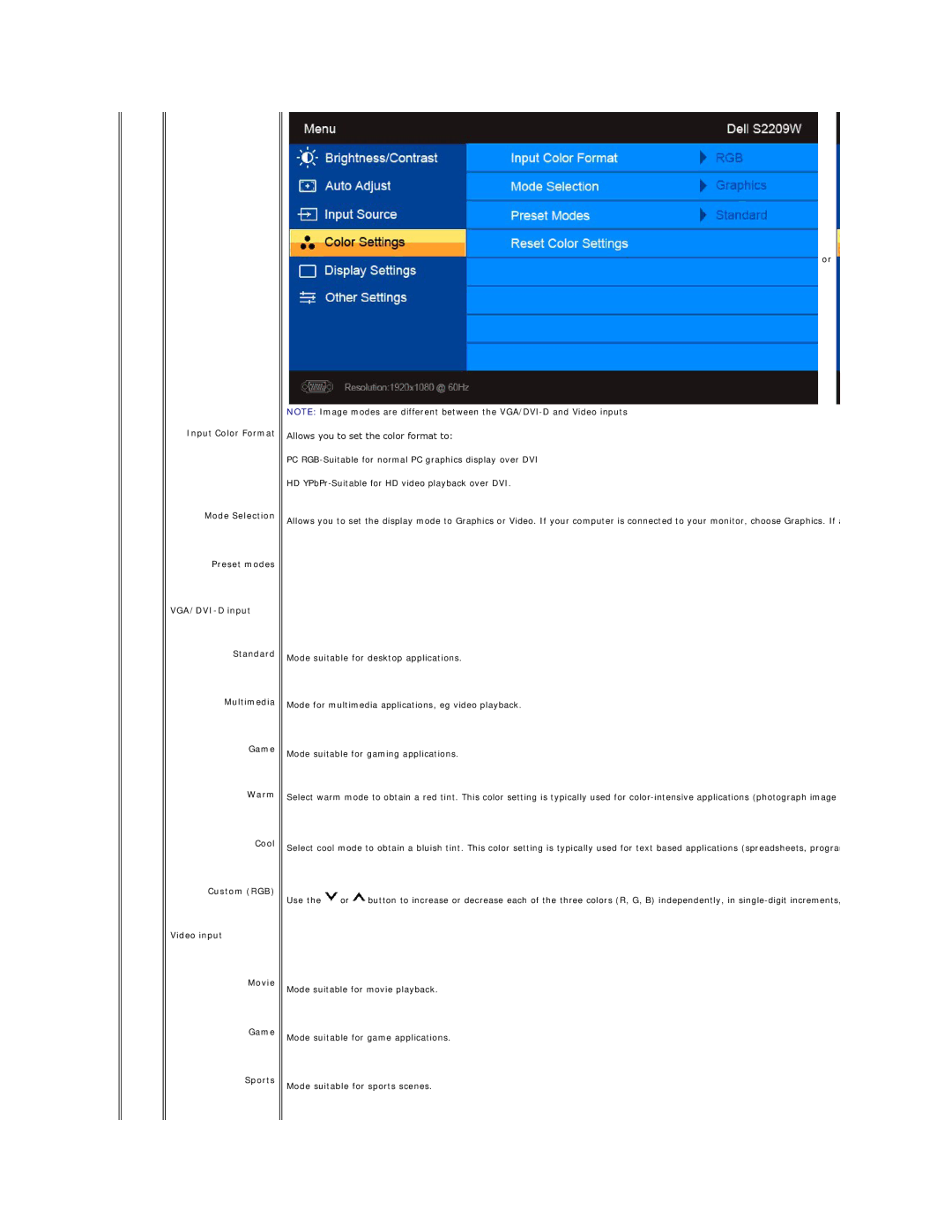Input Color Format
Mode Selection
Preset modes
Standard
Multimedia
Game
Warm
Cool
Custom (RGB)
Video input
Movie
Game
Sports
or
NOTE: Image modes are different between the
Allows you to set the color format to:
PC
HD
Allows you to set the display mode to Graphics or Video. If your computer is connected to your monitor, choose Graphics. If
Mode suitable for desktop applications.
Mode for multimedia applications, eg video playback.
Mode suitable for gaming applications.
Select warm mode to obtain a red tint. This color setting is typically used for
Select cool mode to obtain a bluish tint. This color setting is typically used for text based applications (spreadsheets, progra
Use the ![]() or
or ![]() button to increase or decrease each of the three colors (R, G, B) independently, in
button to increase or decrease each of the three colors (R, G, B) independently, in
Mode suitable for movie playback.
Mode suitable for game applications.
Mode suitable for sports scenes.