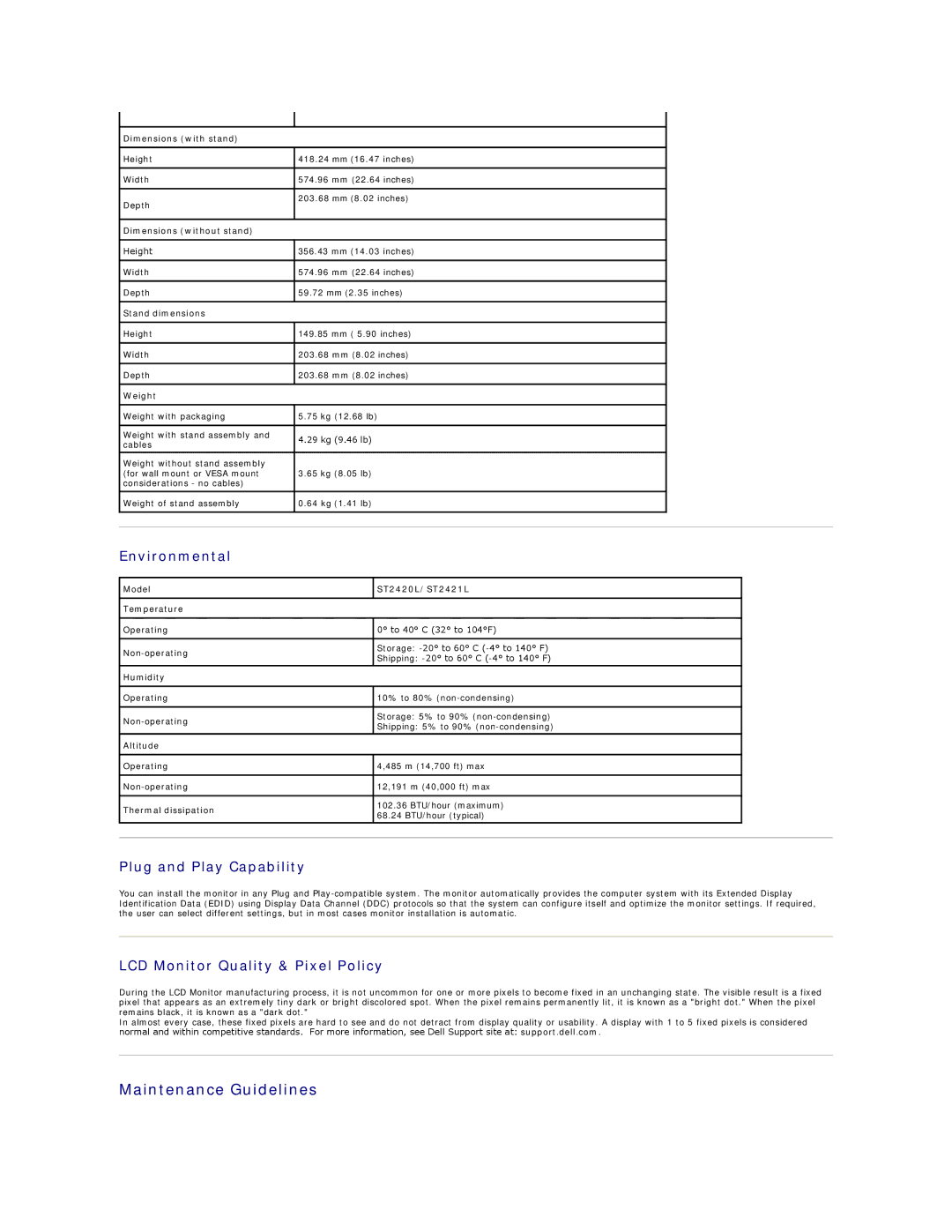Dimensions (with stand)
Height | 418.24 mm (16.47 inches) |
|
|
|
|
Width | 574.96 mm (22.64 inches) |
|
|
|
|
Depth | 203.68 mm (8.02 inches) |
|
|
| |
|
|
|
Dimensions (without stand) |
|
|
|
|
|
Height | 356.43 mm (14.03 inches) |
|
|
|
|
Width | 574.96 mm (22.64 inches) |
|
|
|
|
Depth | 59.72 mm (2.35 inches) |
|
|
|
|
Stand dimensions |
|
|
|
|
|
Height | 149.85 mm ( 5.90 inches) |
|
|
|
|
Width | 203.68 mm (8.02 inches) |
|
|
|
|
Depth | 203.68 mm (8.02 inches) |
|
|
|
|
Weight |
|
|
|
|
|
Weight with packaging | 5.75 kg (12.68 lb) |
|
|
|
|
Weight with stand assembly and | 4.29 kg (9.46 lb) |
|
cables |
| |
|
| |
|
|
|
Weight without stand assembly |
|
|
(for wall mount or VESA mount | 3.65 kg (8.05 lb) |
|
considerations - no cables) |
|
|
|
|
|
Weight of stand assembly | 0.64 kg (1.41 lb) |
|
|
|
|
|
|
|
Environmental
Model
Temperature
ST2420L/ST2421L
Operating | 0° to 40° C (32° to 104°F) |
|
|
|
|
Storage: |
| |
Shipping: |
| |
|
| |
|
|
|
Humidity |
|
|
|
|
|
Operating | 10% to 80% |
|
|
|
|
Storage: 5% to 90% |
| |
Shipping: 5% to 90% |
| |
|
| |
Altitude |
|
|
|
|
|
Operating | 4,485 m (14,700 ft) max |
|
|
|
|
12,191 m (40,000 ft) max |
| |
|
|
|
Thermal dissipation | 102.36 BTU/hour (maximum) |
|
68.24 BTU/hour (typical) |
| |
|
| |
|
|
|
|
|
|
Plug and Play Capability
You can install the monitor in any Plug and
LCD Monitor Quality & Pixel Policy
During the LCD Monitor manufacturing process, it is not uncommon for one or more pixels to become fixed in an unchanging state. The visible result is a fixed pixel that appears as an extremely tiny dark or bright discolored spot. When the pixel remains permanently lit, it is known as a "bright dot." When the pixel remains black, it is known as a "dark dot."
In almost every case, these fixed pixels are hard to see and do not detract from display quality or usability. A display with 1 to 5 fixed pixels is considered normal and within competitive standards. For more information, see Dell Support site at: support.dell.com.