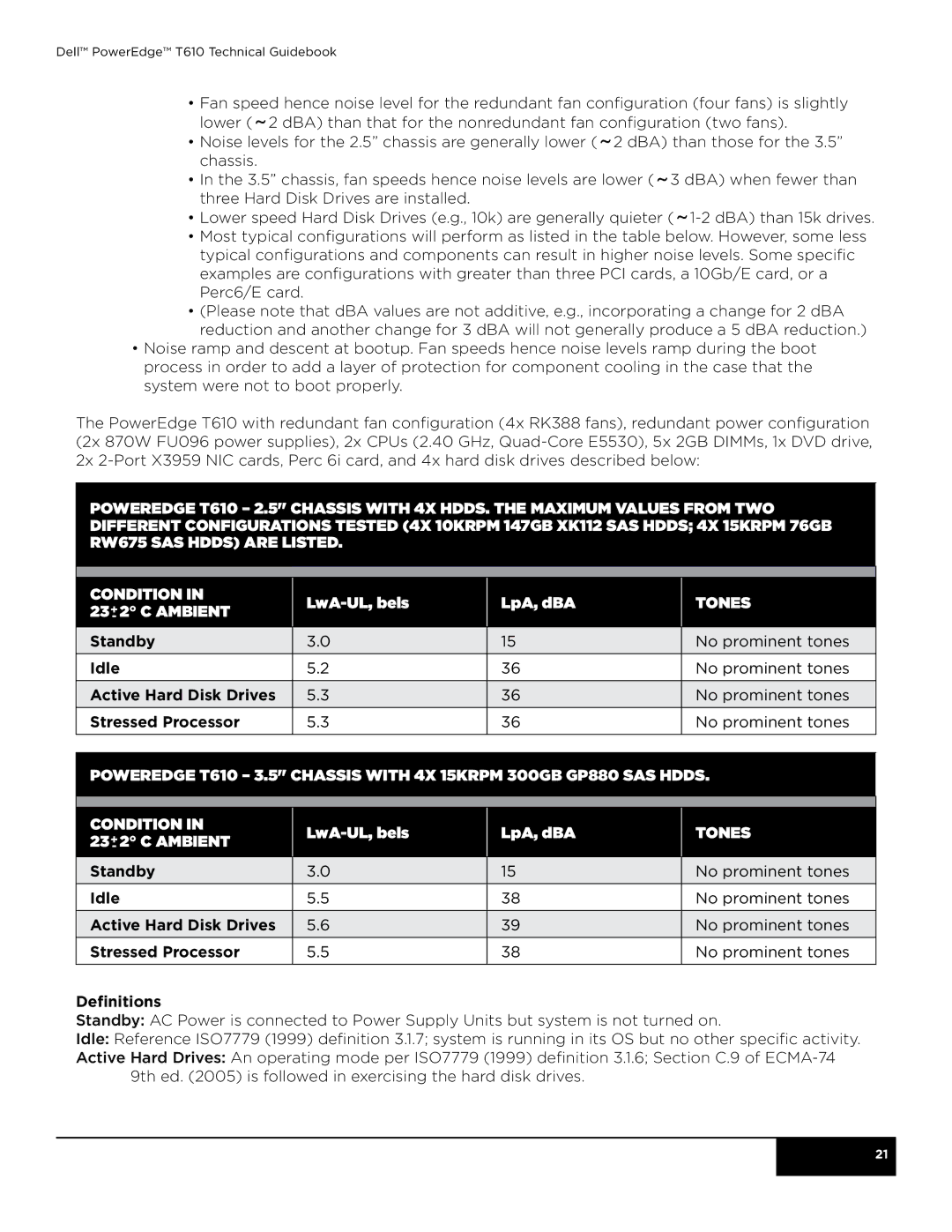T610 specifications
The Dell PowerEdge T610 is a versatile tower server that caters to the needs of small to medium-sized businesses as well as remote offices. Designed to deliver a balance of performance, reliability, and expandability, the T610 is notable for its ease of use and management features.Equipped with Intel’s Xeon processor, the T610 supports dual-socket configurations allowing users to install a pair of processors to boost computational power. This configuration can accommodate a wide range of Xeon CPUs, thus making it adaptable to various workloads. The system can support up to 192 GB of DDR3 memory in 18 DIMM slots, providing ample RAM for demanding applications and virtualization tasks.
The T610 offers several storage options inclusive of both hard disk drives (HDD) and solid-state drives (SSD). The server features up to eight 3.5-inch drive bays or up to twelve 2.5-inch bays, giving users flexibility in terms of capacity and performance. It supports RAID configurations, enabling data redundancy and improved performance, and provides several RAID controller options, ensuring data integrity.
One of the standout aspects of the T610 is its management capabilities, facilitated by the Dell OpenManage suite. This comprehensive management tool allows for easy monitoring, configuring, and updating of server hardware and firmware. The integrated iDRAC (Integrated Dell Remote Access Controller) enables remote management, which is essential for maintenance and troubleshooting, especially in environments where physical access may be limited.
With robust network features, the T610 is equipped with integrated Gigabit Ethernet ports. Additional network interface cards can be added for increased bandwidth and redundancy, ensuring uninterrupted network connectivity. The server is also designed with various expansion slots including PCIe, giving the flexibility to adapt to future needs by adding more functionality through expansion cards.
Furthermore, energy efficiency is a key consideration in the design of the T610. It features energy-efficient power supplies and components that help reduce overall operational costs while minimizing environmental impact.
The Dell PowerEdge T610 serves as an efficient and reliable solution for businesses looking for a balance of power, flexibility, and manageability in their server infrastructure. Whether for file sharing, application hosting, or virtualization, the T610 provides the essential features needed to support a growing business landscape.