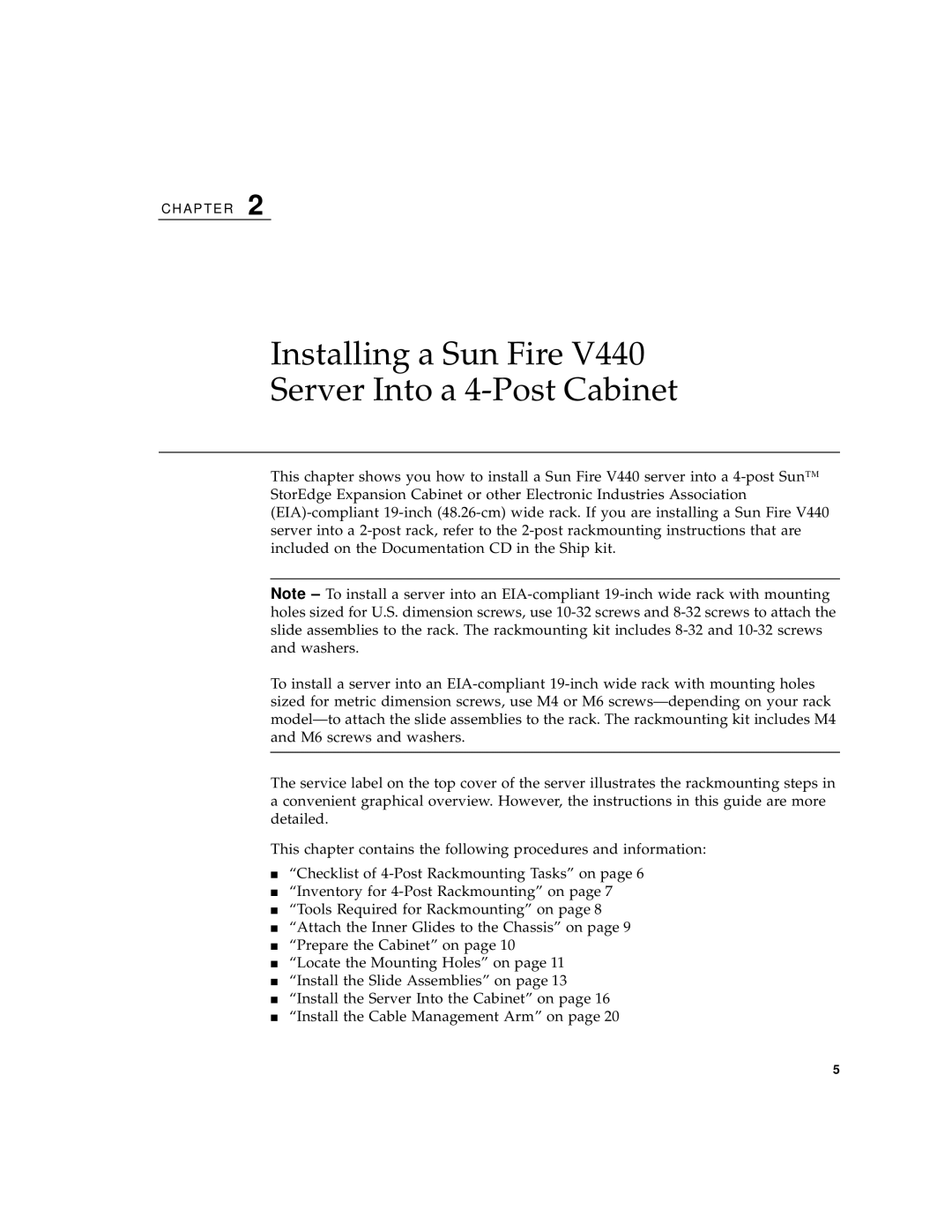C H A P T E R 2
Installing a Sun Fire V440
Server Into a 4-Post Cabinet
This chapter shows you how to install a Sun Fire V440 server into a
Note – To install a server into an
To install a server into an
The service label on the top cover of the server illustrates the rackmounting steps in a convenient graphical overview. However, the instructions in this guide are more detailed.
This chapter contains the following procedures and information:
■“Checklist of
■“Inventory for
■“Tools Required for Rackmounting” on page 8
■“Attach the Inner Glides to the Chassis” on page 9
■“Prepare the Cabinet” on page 10
■“Locate the Mounting Holes” on page 11
■“Install the Slide Assemblies” on page 13
■“Install the Server Into the Cabinet” on page 16
■“Install the Cable Management Arm” on page 20
5