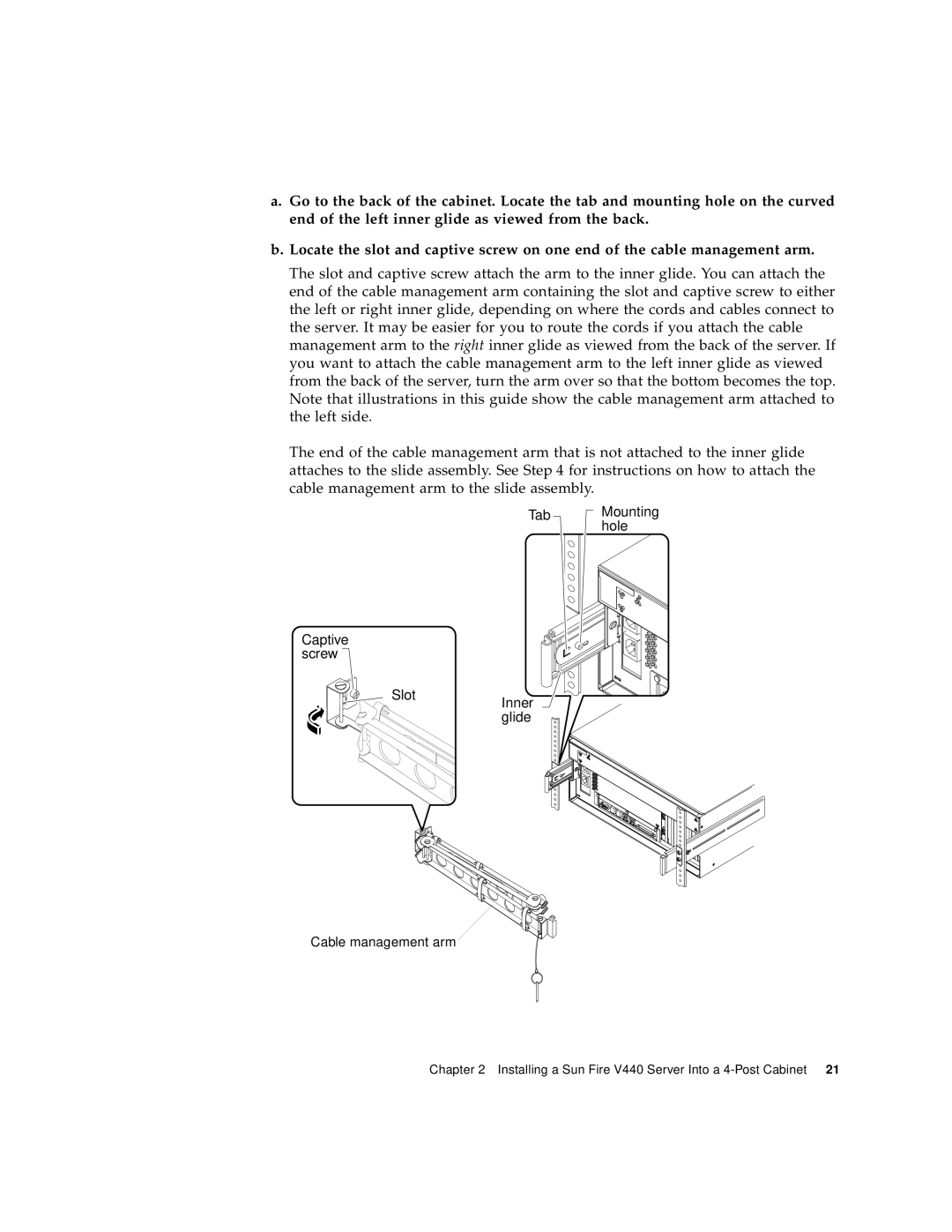a.Go to the back of the cabinet. Locate the tab and mounting hole on the curved end of the left inner glide as viewed from the back.
b.Locate the slot and captive screw on one end of the cable management arm.
The slot and captive screw attach the arm to the inner glide. You can attach the end of the cable management arm containing the slot and captive screw to either the left or right inner glide, depending on where the cords and cables connect to the server. It may be easier for you to route the cords if you attach the cable management arm to the right inner glide as viewed from the back of the server. If you want to attach the cable management arm to the left inner glide as viewed from the back of the server, turn the arm over so that the bottom becomes the top. Note that illustrations in this guide show the cable management arm attached to the left side.
The end of the cable management arm that is not attached to the inner glide attaches to the slide assembly. See Step 4 for instructions on how to attach the cable management arm to the slide assembly.
Captive screw
Slot
Tab Mounting hole
Inner glide
Cable management arm