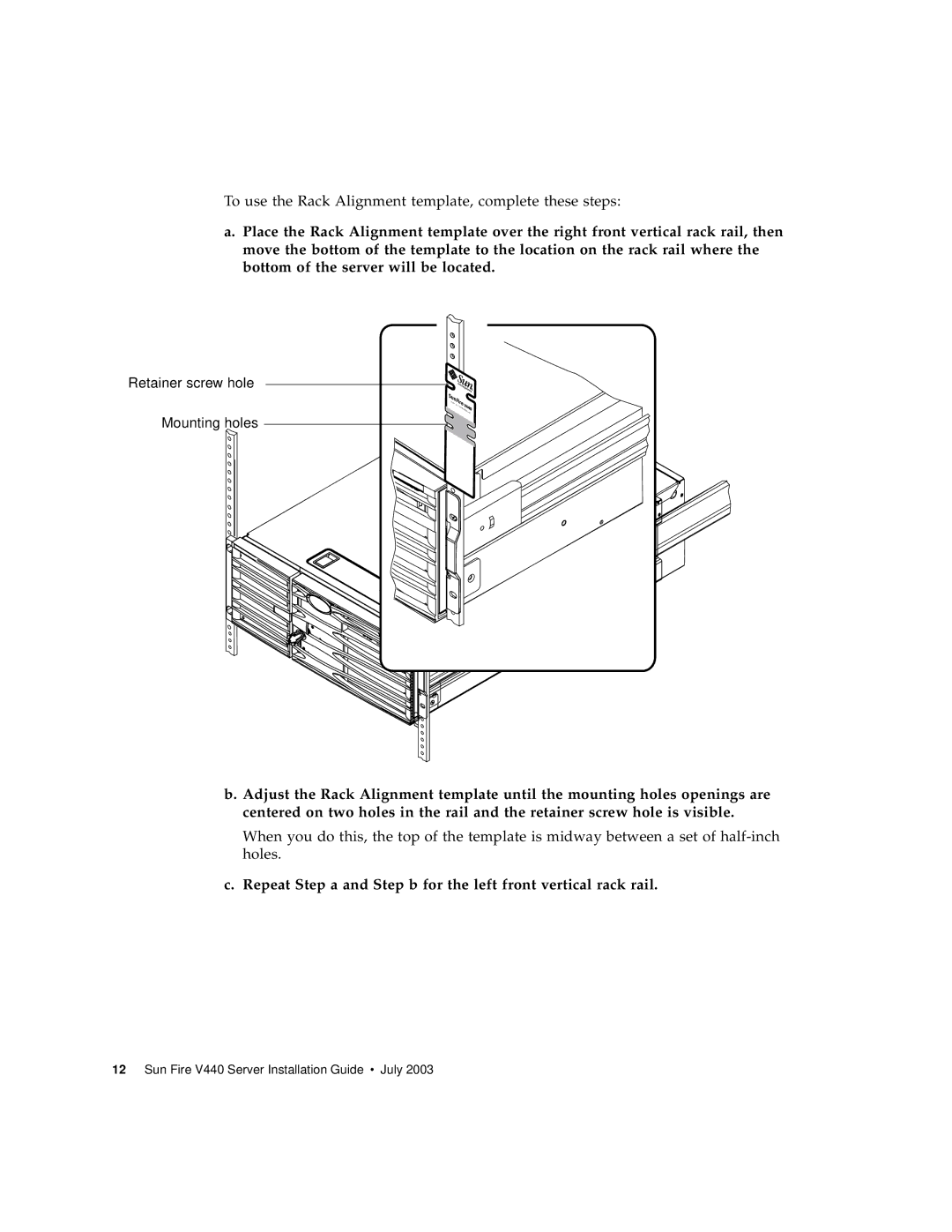To use the Rack Alignment template, complete these steps:
a.Place the Rack Alignment template over the right front vertical rack rail, then move the bottom of the template to the location on the rack rail where the bottom of the server will be located.
Retainer screw hole
Mounting holes
b. Adjust the Rack Alignment template until the mounting holes openings are centered on two holes in the rail and the retainer screw hole is visible.
When you do this, the top of the template is midway between a set of
c. Repeat Step a and Step b for the left front vertical rack rail.
12 Sun Fire V440 Server Installation Guide • July 2003