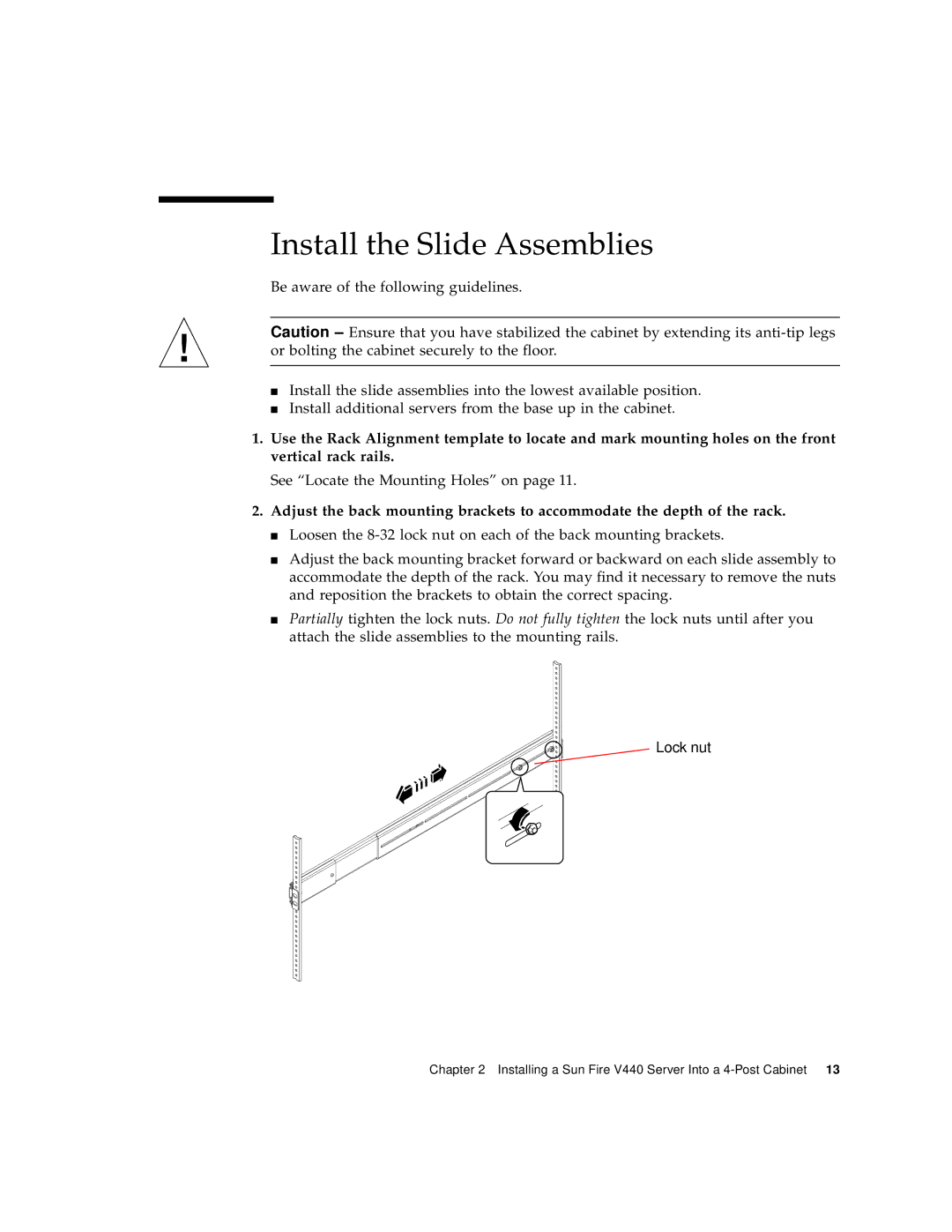Install the Slide Assemblies
Be aware of the following guidelines.
Caution – Ensure that you have stabilized the cabinet by extending its
■Install the slide assemblies into the lowest available position.
■Install additional servers from the base up in the cabinet.
1.Use the Rack Alignment template to locate and mark mounting holes on the front vertical rack rails.
See “Locate the Mounting Holes” on page 11.
2.Adjust the back mounting brackets to accommodate the depth of the rack.
■Loosen the
■Adjust the back mounting bracket forward or backward on each slide assembly to accommodate the depth of the rack. You may find it necessary to remove the nuts and reposition the brackets to obtain the correct spacing.
■Partially tighten the lock nuts. Do not fully tighten the lock nuts until after you attach the slide assemblies to the mounting rails.
Lock nut
Chapter 2 Installing a Sun Fire V440 Server Into a