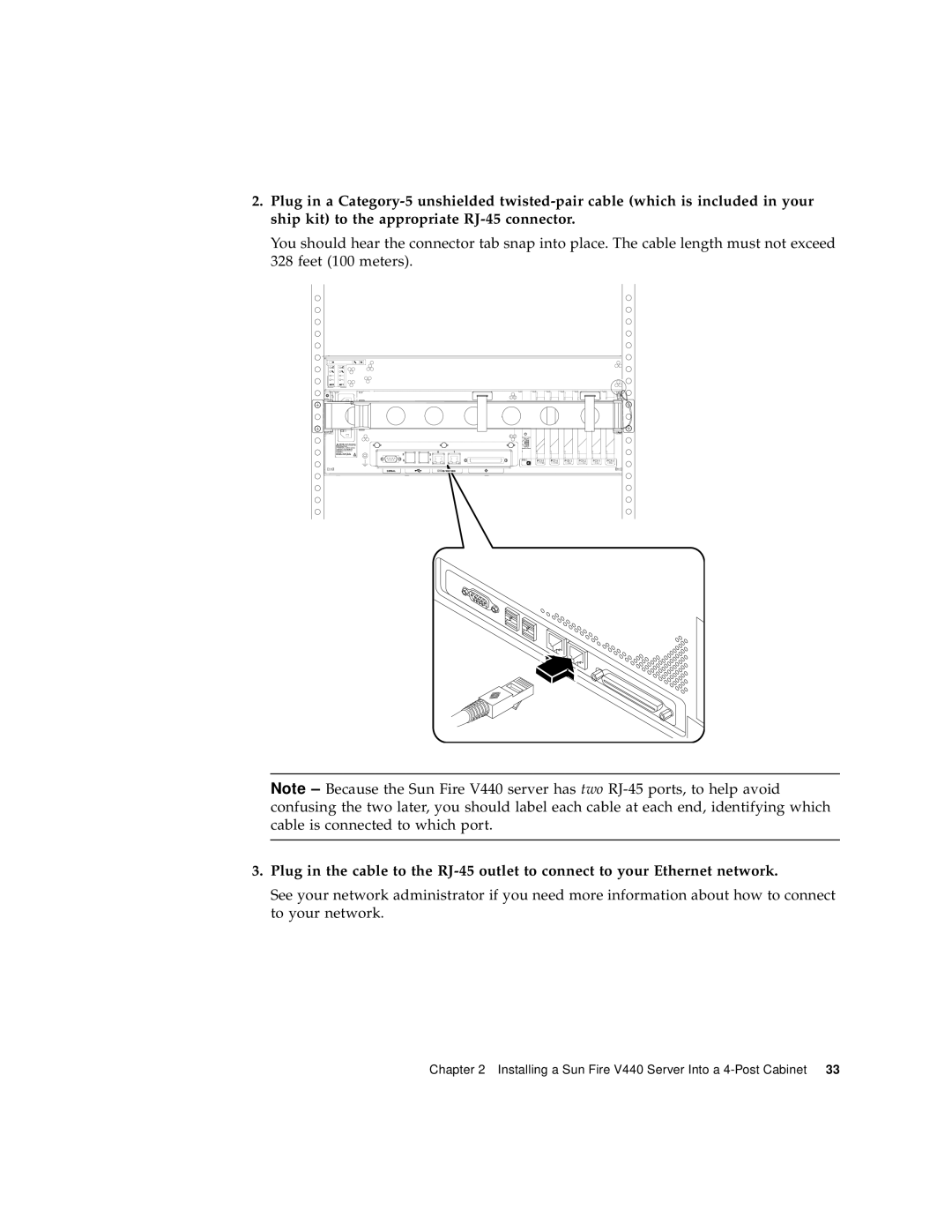2.Plug in a
You should hear the connector tab snap into place. The cable length must not exceed 328 feet (100 meters).
AC 0 | AC 1 |
2
0
0 | 1 |
|
|
|
|
|
|
3 |
|
|
|
|
|
|
|
1 | RMC | PCI 5 | PCI 4 | PCI 3 | PCI 2 | PCI 1 | PCI 0 |
|
| 33/66MHz | 33/66MHz | 33 MHz | 33/66MHz | 33MHz | 33MHz |
SERIAL | 10/100/1000 |
Note – Because the Sun Fire V440 server has two
3.Plug in the cable to the
See your network administrator if you need more information about how to connect to your network.