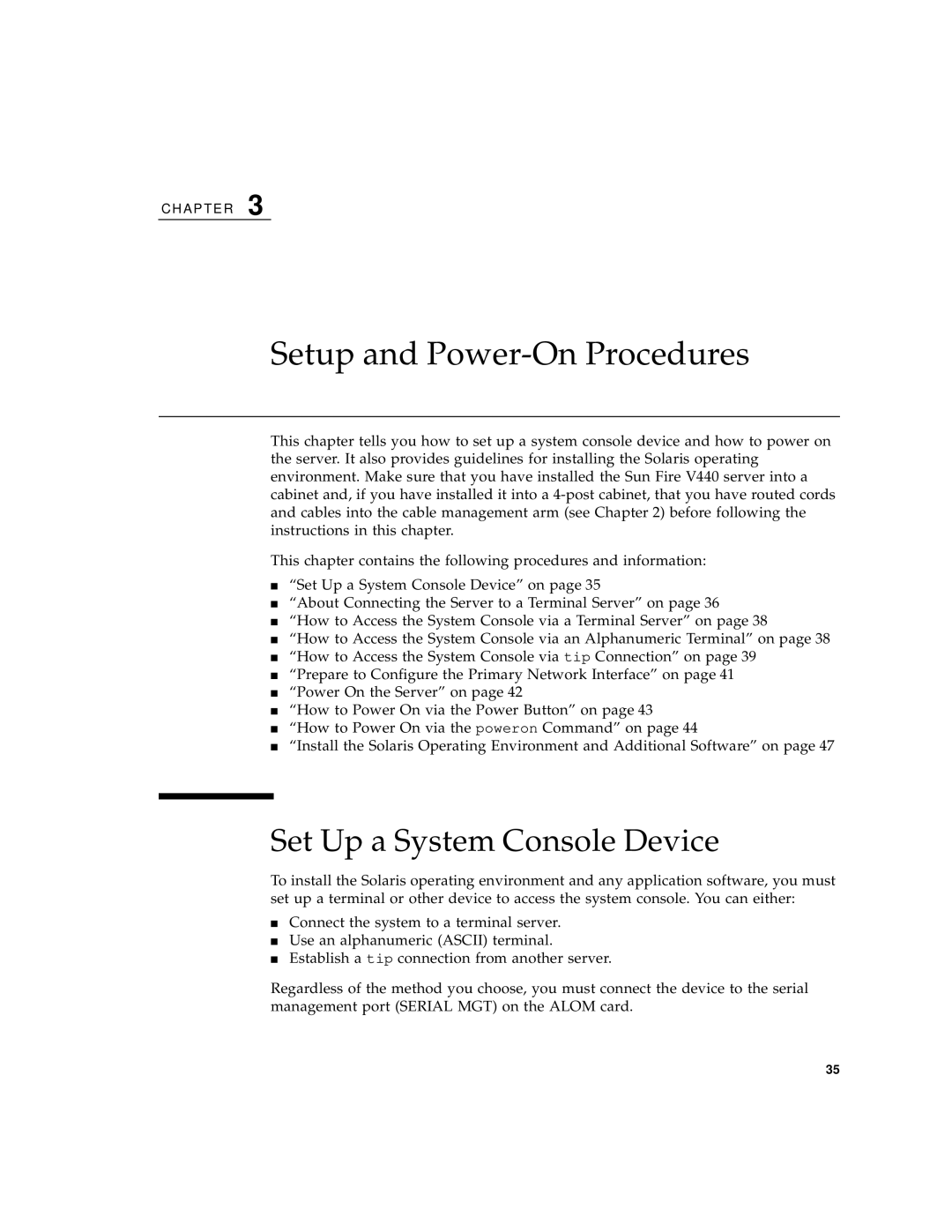C H A P T E R 3
Setup and Power-On Procedures
This chapter tells you how to set up a system console device and how to power on the server. It also provides guidelines for installing the Solaris operating environment. Make sure that you have installed the Sun Fire V440 server into a cabinet and, if you have installed it into a
This chapter contains the following procedures and information:
■“Set Up a System Console Device” on page 35
■“About Connecting the Server to a Terminal Server” on page 36
■“How to Access the System Console via a Terminal Server” on page 38
■“How to Access the System Console via an Alphanumeric Terminal” on page 38
■“How to Access the System Console via tip Connection” on page 39
■“Prepare to Configure the Primary Network Interface” on page 41
■“Power On the Server” on page 42
■“How to Power On via the Power Button” on page 43
■“How to Power On via the poweron Command” on page 44
■“Install the Solaris Operating Environment and Additional Software” on page 47
Set Up a System Console Device
To install the Solaris operating environment and any application software, you must set up a terminal or other device to access the system console. You can either:
■Connect the system to a terminal server.
■Use an alphanumeric (ASCII) terminal.
■Establish a tip connection from another server.
Regardless of the method you choose, you must connect the device to the serial management port (SERIAL MGT) on the ALOM card.
35