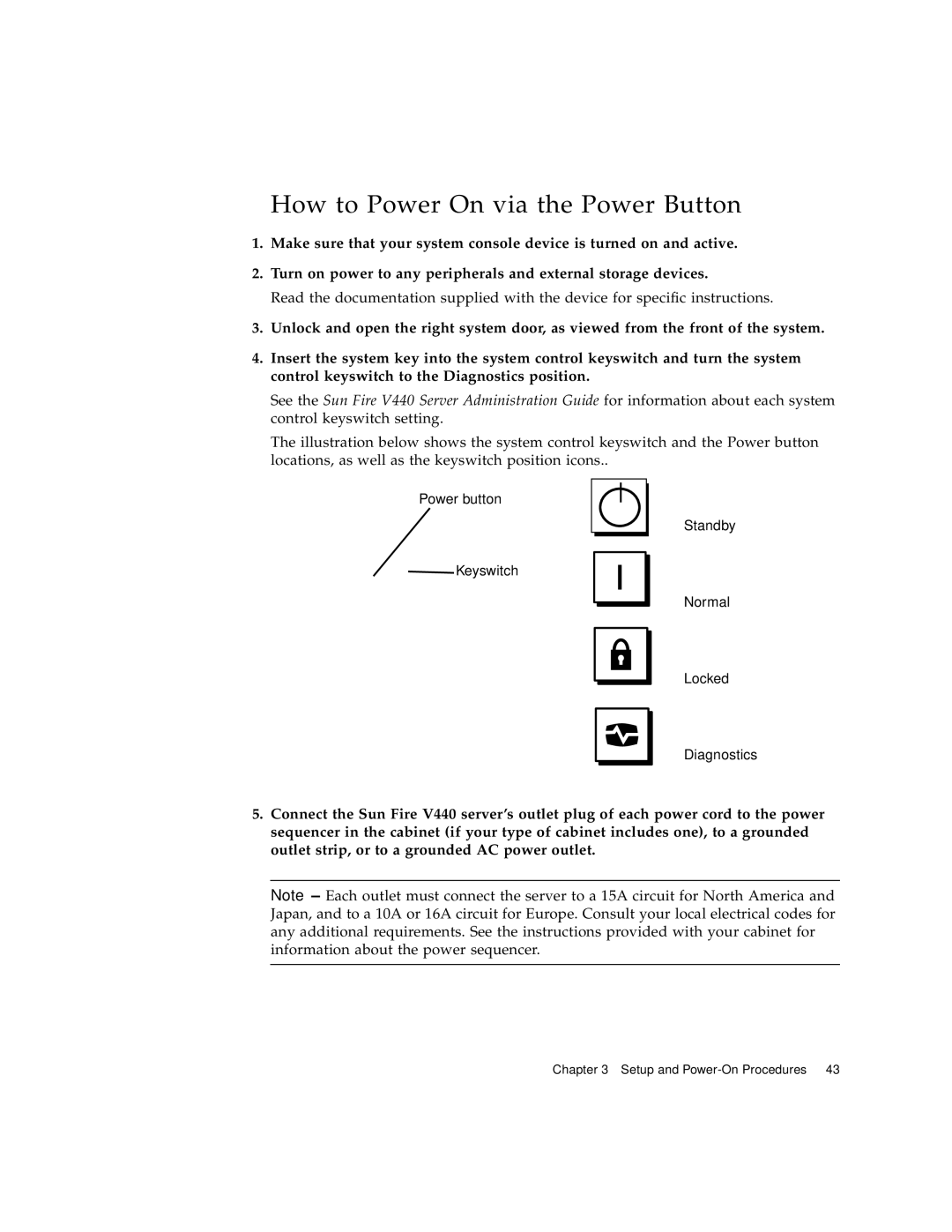▼How to Power On via the Power Button
1.Make sure that your system console device is turned on and active.
2.Turn on power to any peripherals and external storage devices.
Read the documentation supplied with the device for specific instructions.
3.Unlock and open the right system door, as viewed from the front of the system.
4.Insert the system key into the system control keyswitch and turn the system control keyswitch to the Diagnostics position.
See the Sun Fire V440 Server Administration Guide for information about each system control keyswitch setting.
The illustration below shows the system control keyswitch and the Power button locations, as well as the keyswitch position icons..
Power button
Standby
Keyswitch
Normal
Locked
Diagnostics
5.Connect the Sun Fire V440 server’s outlet plug of each power cord to the power sequencer in the cabinet (if your type of cabinet includes one), to a grounded outlet strip, or to a grounded AC power outlet.
Note – Each outlet must connect the server to a 15A circuit for North America and Japan, and to a 10A or 16A circuit for Europe. Consult your local electrical codes for any additional requirements. See the instructions provided with your cabinet for information about the power sequencer.
Chapter 3 Setup and