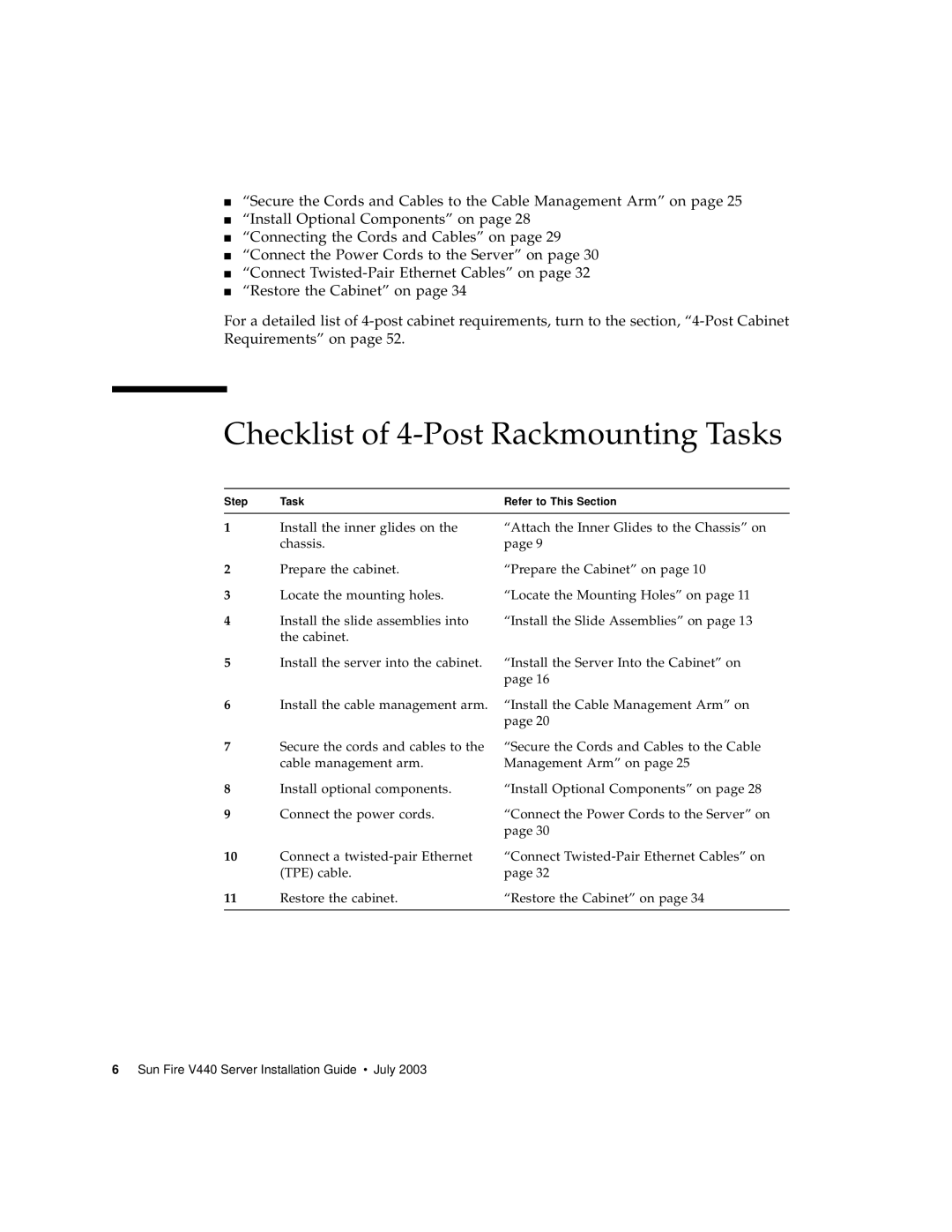■“Secure the Cords and Cables to the Cable Management Arm” on page 25
■“Install Optional Components” on page 28
■“Connecting the Cords and Cables” on page 29
■“Connect the Power Cords to the Server” on page 30
■“Connect
■“Restore the Cabinet” on page 34
For a detailed list of
Checklist of 4-Post Rackmounting Tasks
Step | Task | Refer to This Section |
|
|
|
1 | Install the inner glides on the | “Attach the Inner Glides to the Chassis” on |
| chassis. | page 9 |
2 | Prepare the cabinet. | “Prepare the Cabinet” on page 10 |
3 | Locate the mounting holes. | “Locate the Mounting Holes” on page 11 |
4 | Install the slide assemblies into | “Install the Slide Assemblies” on page 13 |
| the cabinet. |
|
5Install the server into the cabinet.
6Install the cable management arm.
“Install the Server Into the Cabinet” on page 16
“Install the Cable Management Arm” on page 20
7 | Secure the cords and cables to the | “Secure the Cords and Cables to the Cable |
| cable management arm. | Management Arm” on page 25 |
8 | Install optional components. | “Install Optional Components” on page 28 |
9 | Connect the power cords. | “Connect the Power Cords to the Server” on |
|
| page 30 |
10 | Connect a | “Connect |
| (TPE) cable. | page 32 |
11 | Restore the cabinet. | “Restore the Cabinet” on page 34 |
|
|
|
6 Sun Fire V440 Server Installation Guide • July 2003