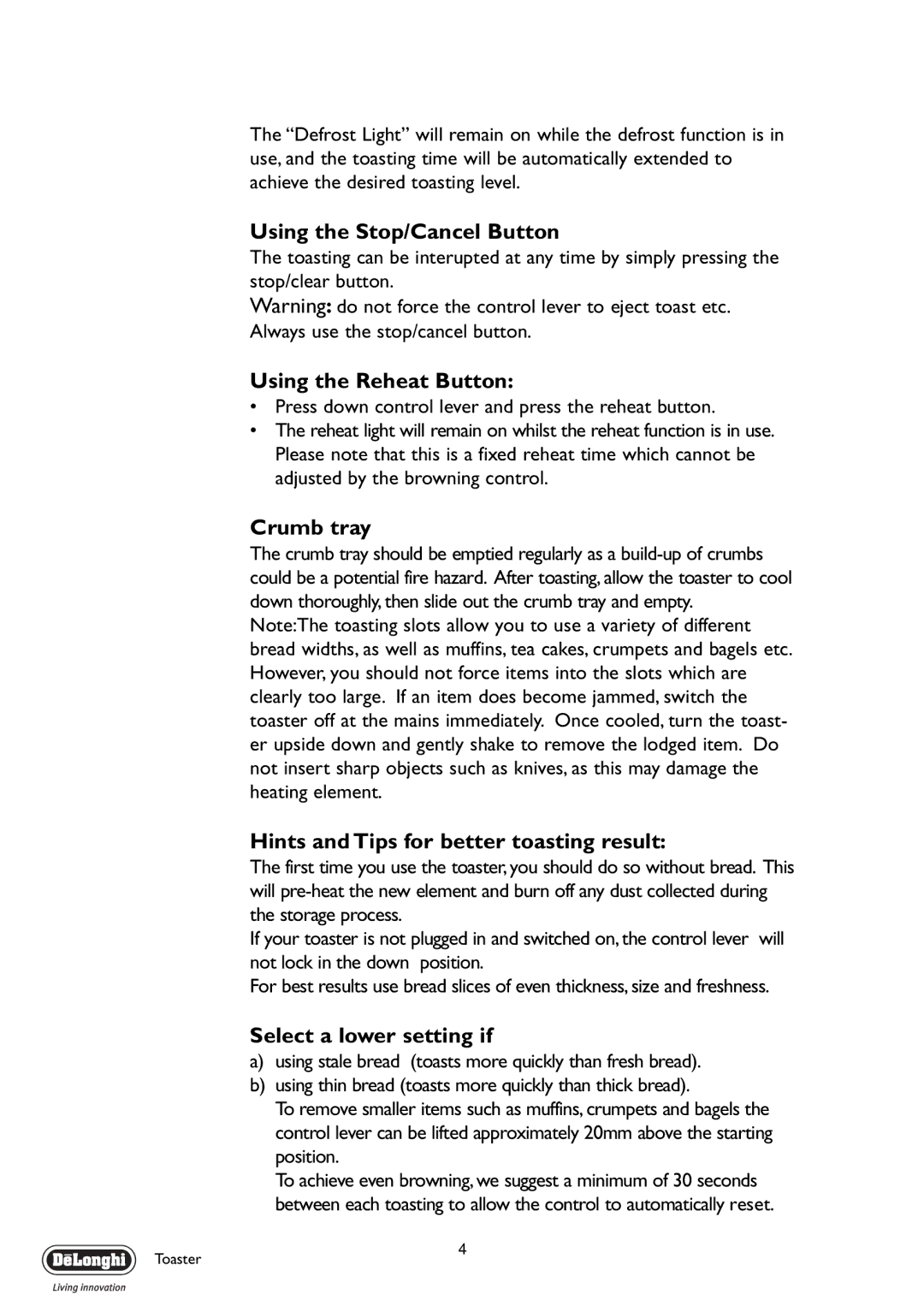The “Defrost Light” will remain on while the defrost function is in use, and the toasting time will be automatically extended to achieve the desired toasting level.
Using the Stop/Cancel Button
The toasting can be interupted at any time by simply pressing the stop/clear button.
Warning: do not force the control lever to eject toast etc. Always use the stop/cancel button.
Using the Reheat Button:
•Press down control lever and press the reheat button.
•The reheat light will remain on whilst the reheat function is in use. Please note that this is a fixed reheat time which cannot be adjusted by the browning control.
Crumb tray
The crumb tray should be emptied regularly as a
Note:The toasting slots allow you to use a variety of different bread widths, as well as muffins, tea cakes, crumpets and bagels etc. However, you should not force items into the slots which are clearly too large. If an item does become jammed, switch the toaster off at the mains immediately. Once cooled, turn the toast- er upside down and gently shake to remove the lodged item. Do not insert sharp objects such as knives, as this may damage the heating element.
Hints and Tips for better toasting result:
The first time you use the toaster, you should do so without bread. This will
If your toaster is not plugged in and switched on, the control lever will not lock in the down position.
For best results use bread slices of even thickness, size and freshness.
Select a lower setting if
a)using stale bread (toasts more quickly than fresh bread).
b)using thin bread (toasts more quickly than thick bread).
To remove smaller items such as muffins, crumpets and bagels the control lever can be lifted approximately 20mm above the starting position.
To achieve even browning, we suggest a minimum of 30 seconds between each toasting to allow the control to automatically reset.
Toaster
4