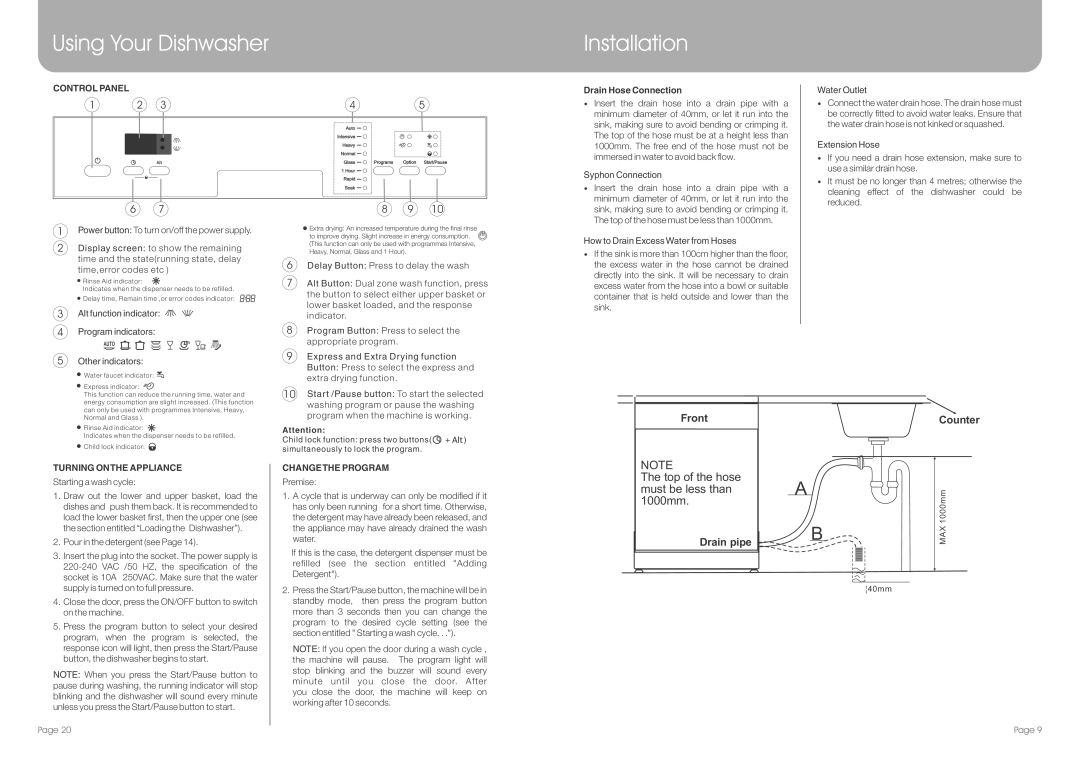DEDW645W, DEDW645S specifications
The DeLonghi DEDW645S and DEDW645W dishwashers exemplify efficiency and modern design, offering intelligent cleaning solutions for contemporary homes. These appliances combine sleek aesthetics with cutting-edge technology, ensuring that your dishwashing experience is both effective and convenient.One of the standout features of the DEDW645 series is its spacious interior. With the capacity to hold up to 13 place settings, these dishwashers are perfect for families or those who frequently entertain guests. The adjustable racks and foldable tines allow for flexible loading, accommodating everything from delicate glassware to bulky pots and pans.
Both models are equipped with a range of washing programs tailored to different needs. The Eco mode prioritizes water and energy efficiency, making it an ideal choice for everyday use. Meanwhile, the Intensive program is designed for heavily soiled dishes, ensuring spotless results even after the messiest of meals. The Quick wash option saves time when you're in a hurry, providing a thorough clean in a fraction of the normal cycle time.
DeLonghi has incorporated several advanced technologies into the DEDW645S and DEDW645W dishwashers. The Active Dry technology enhances drying performance by utilizing a ventilation system that enhances air circulation, leaving dishes completely dry and ready to use. Both models also feature a Noise Reduction system, ensuring that they operate quietly, allowing you to carry on with your daily activities without disruption.
Another significant characteristic of these dishwashers is their energy efficiency. With an excellent energy rating, they help to reduce household utility costs while minimizing environmental impact. The simple and intuitive control panel makes it easy to select programs and monitor the wash cycle, even for those who may not be tech-savvy.
Safety is also a priority for DeLonghi, with features such as an AquaStop system designed to prevent leaks and ensure peace of mind. Additionally, the delay start function allows you to set the dishwasher to run at a more convenient time, optimizing energy use.
Overall, the DeLonghi DEDW645S and DEDW645W represent a perfect blend of functionality, style, and innovation, making them standout choices for anyone looking to streamline their kitchen cleanup with superior performance.