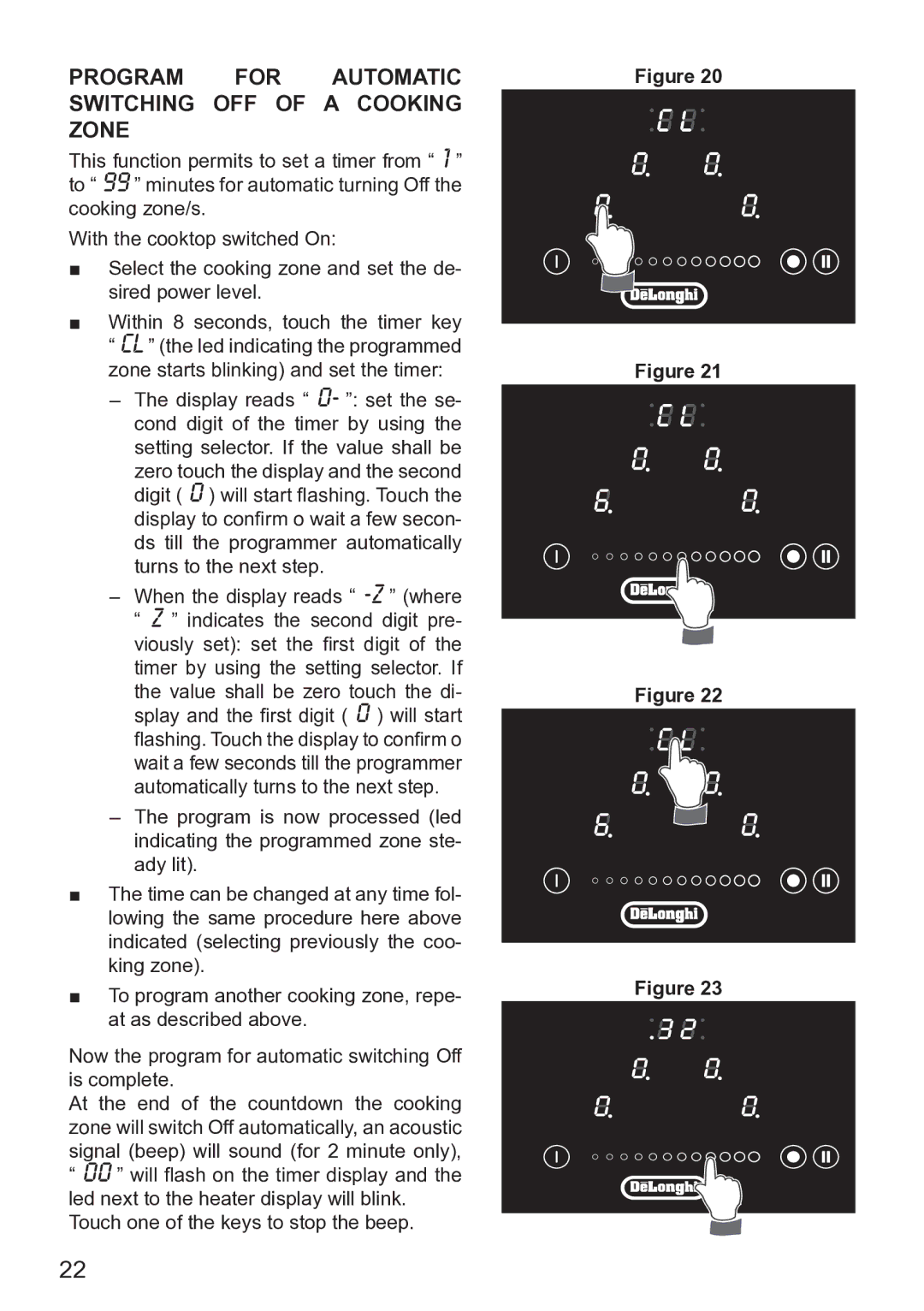DEIND804, DEIND604, DEIND603 specifications
The DeLonghi DEIND603, DEIND604, and DEIND804 are innovative dehumidifiers that exemplify advanced technology and superior performance in moisture control. Designed for a variety of settings, these models cater to different room sizes and humidity levels, ensuring a comfortable and healthy living environment.The DEIND603 is designed for smaller spaces, making it ideal for bathrooms, bedrooms, or laundry rooms. With a capacity to efficiently remove up to 16 liters of moisture per day, this model employs a compact yet powerful compressor system. The built-in hygrometer constantly monitors humidity levels, allowing for automated adjustments to maintain the desired humidity range. Its user-friendly digital controls enable easy operation, and features such as a continuous drainage option eliminate the need for frequent emptying.
The DEIND604 offers enhanced performance with a slightly larger capacity, making it suitable for medium-sized rooms. With a dehumidification rate of up to 20 liters per day, this model is equipped with a washable filter that ensures clean air output while also extending the unit's lifespan. Like the DEIND603, the DEIND604 includes an intelligent humidity control system and a choice between manual or automatic settings, providing versatility for users. Its portable design, equipped with wheels, ensures easy mobility around the home.
Moving to the DEIND804, this model is engineered for larger spaces and can handle up to 25 liters of moisture removal each day. It features advanced energy-efficient technology, which not only lowers operating costs but also reduces environmental impact. The DEIND804 boasts a large water tank that allows for extended use without emptying, alongside a continuous drainage option for hassle-free operation. Additionally, an ultra-quiet operation ensures that it functions silently, making it perfect for bedrooms or quiet environments.
All three models are equipped with safety features, such as an automatic shut-off mechanism that activates when the water tank reaches full capacity, preventing any overflow. With sleek designs and portable capabilities, the DeLonghi DEIND603, DEIND604, and DEIND804 stand out in terms of efficiency, convenience, and effectiveness, making them ideal choices for anyone seeking to improve air quality and reduce humidity in their living spaces. Each model represents DeLonghi's commitment to quality and advanced technology, ensuring user satisfaction and comfort.