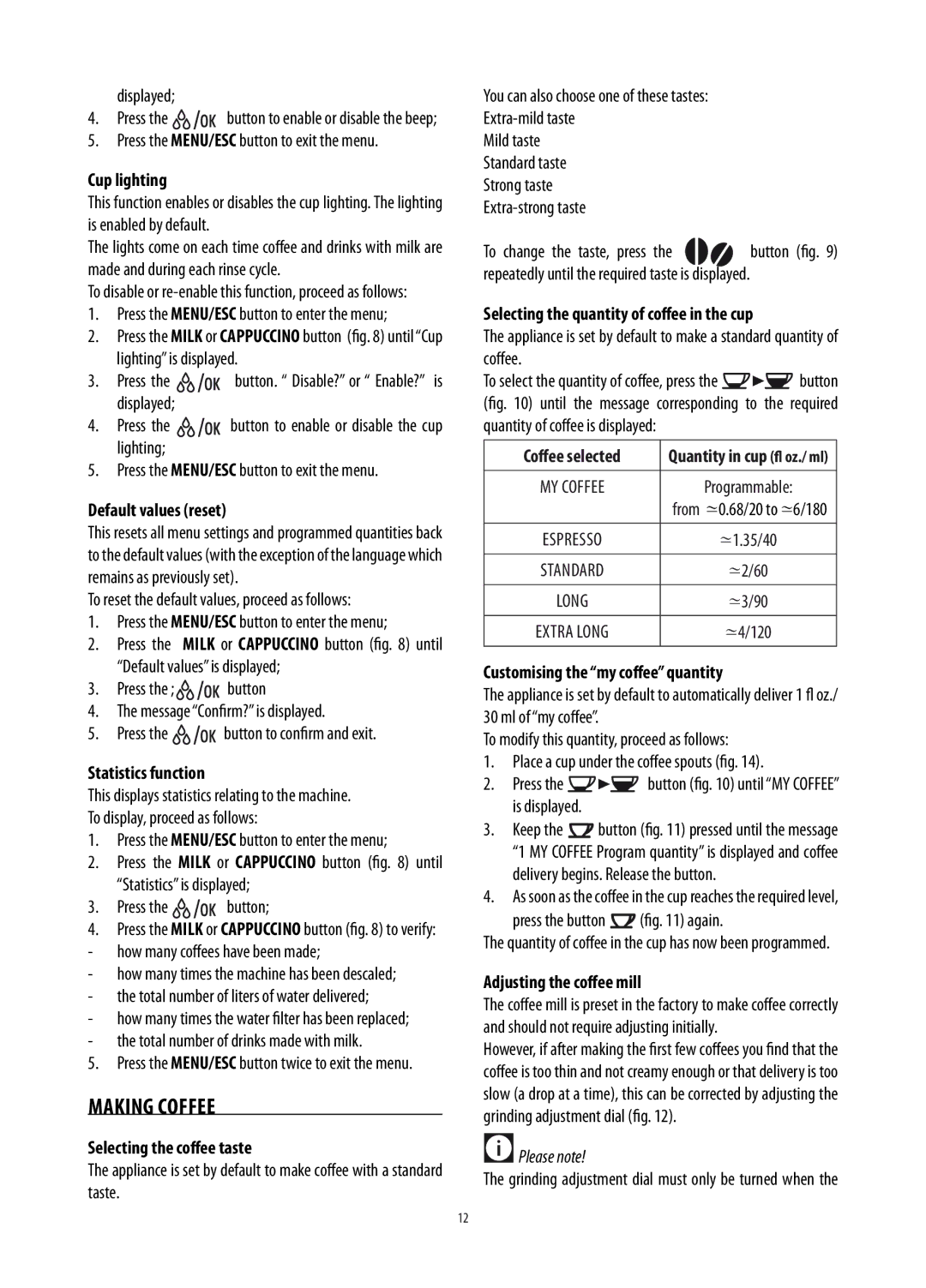ECAM26455M specifications
The DeLonghi ECAM26455M is a premium espresso machine renowned for its advanced technology and user-friendly features, making it a popular choice among coffee enthusiasts. This versatile bean-to-cup machine not only prepares a variety of coffee drinks but also provides an exceptional brewing experience tailored to individual preferences.One of the standout features of the ECAM26455M is its integrated coffee grinder. Equipped with a high-quality, stainless steel burr grinder, it offers 13 different grind settings. This allows users to customize the grind size, ensuring that each cup of coffee delivers maximum flavor and aroma. The grinder can be adjusted based on the type of bean used, whether it’s a dark roast or a lighter blend, catering to the needs of diverse coffee palates.
The machine boasts the DeLonghi's innovative "LatteCrema System," which creates creamy, rich froth with the perfect texture for lattes, cappuccinos, and macchiatos. With just a touch of a button, users can indulge in café-quality milk drinks. Notably, the milk container is removable, allowing for easy storage in the refrigerator when not in use.
Easily customizable, the ECAM26455M features a user-friendly control panel with an LCD display. This intuitive interface makes it simple to select and adjust the coffee strength, temperature, and cup size. Additionally, the machine includes a 'My Coffee' function, enabling users to save their favorite coffee settings for future use. This personalization makes it suitable for multiple users with differing tastes.
Another noteworthy characteristic of the ECAM26455M is its advanced cleaning system. The automatic cleaning and descaling programs simplify maintenance, ensuring that the machine operates at peak performance. The water filter system also improves the taste and quality of the coffee by filtering out impurities and minerals.
In terms of design, the DeLonghi ECAM26455M features a sleek and modern aesthetic that will complement any kitchen decor. The compact size makes it suitable for home use, without sacrificing the functionality and features of larger machines.
In summary, the DeLonghi ECAM26455M stands out due to its powerful grinder, sophisticated frothing system, customizable options, easy maintenance, and appealing design. It caters to both novice and experienced users, making it an excellent addition to any coffee lover’s kitchen.