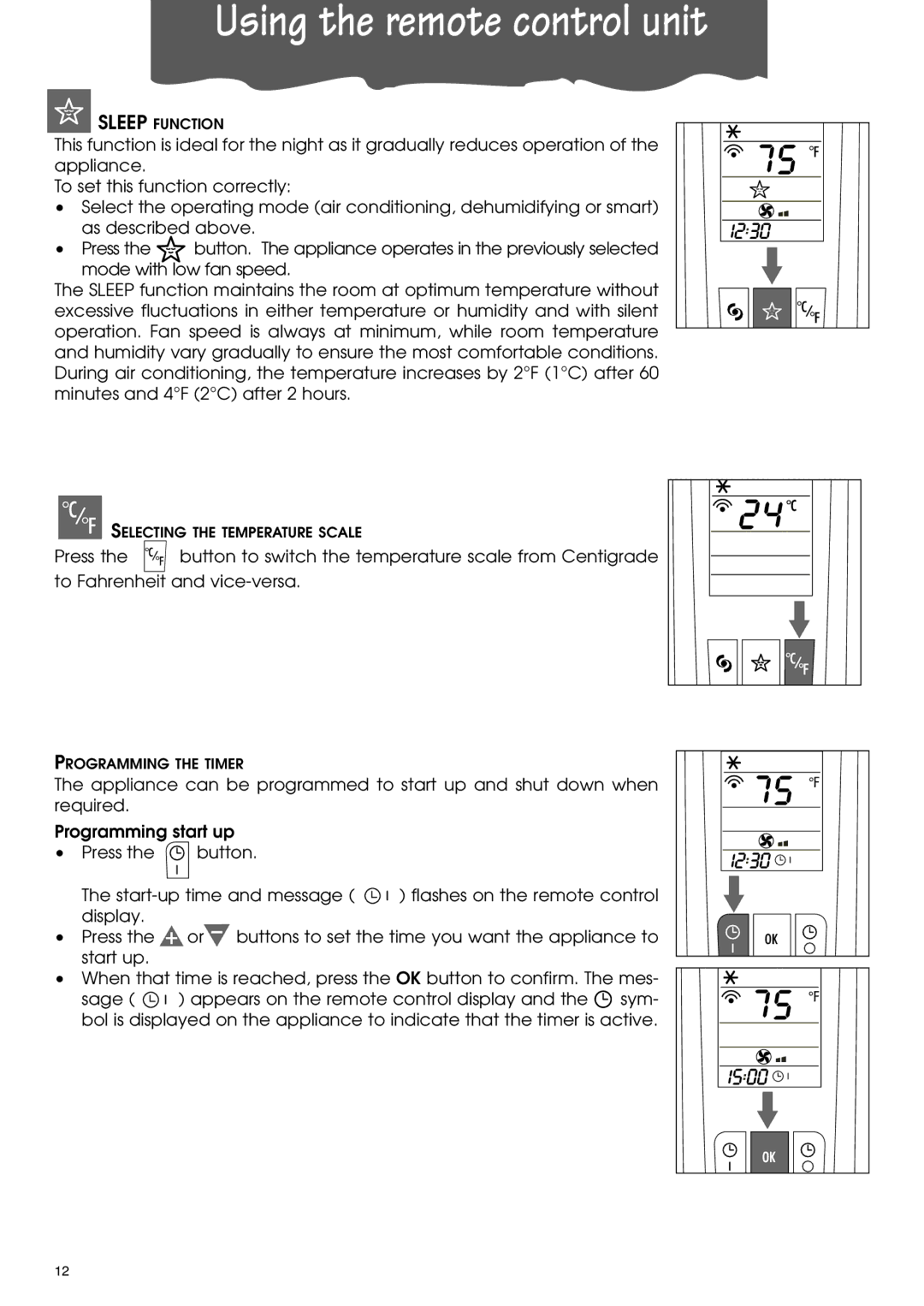PACA110-A120E specifications
The DeLonghi PACA110-A120E is a modern portable air conditioning unit designed for effective cooling and comfort in various indoor spaces. Crafted with advanced technology and user-centric features, it provides an optimal solution for those seeking relief from heat during sweltering summer months.One of the primary attributes of the DeLonghi PACA110-A120E is its portability. This unit is equipped with wheels, allowing users to easily move it from room to room, ensuring that cool, conditioned air fills any corner of the home or office as needed. It is ideal for users who require flexibility, as it can be relocated to different spaces depending on personal preferences and specific requirements.
The PACA110-A120E also boasts a powerful cooling capability. With a cooling capacity of approximately 11,000 BTU, this air conditioner is well-suited for medium-sized rooms, effectively lowering temperatures and providing comfort even in highly humid environments. Its efficient design ensures that rooms are cooled quickly and effectively, making it a reliable choice for keeping indoor spaces pleasant during the hottest days of the year.
Incorporating an easy-to-use digital control panel, the DeLonghi PACA110-A120E simplifies the cooling experience. Users can adjust temperature settings, fan speeds, and timer functions with ease. Additionally, the remote control feature offers the convenience of adjusting settings from across the room without having to get up, making it a more user-friendly option.
Another key feature of this model is its eco-friendly operation. The DeLonghi PACA110-A120E is designed to minimize energy consumption, working efficiently while also being compliant with environmental standards. This not only helps reduce energy bills but also supports a more sustainable lifestyle.
Furthermore, the unit includes a dehumidification function, which is essential in areas with high humidity. This feature allows the PACA110-A120E to remove excess moisture from the air, which can enhance comfort levels and improve indoor air quality.
In conclusion, the DeLonghi PACA110-A120E is a dependable, high-performance portable air conditioning unit packed with features that cater to modern comfort needs. Its superior cooling capabilities, user-friendly interface, portability, and energy efficiency make it a valuable addition to any room, ensuring a comfortable atmosphere no matter the external weather conditions.