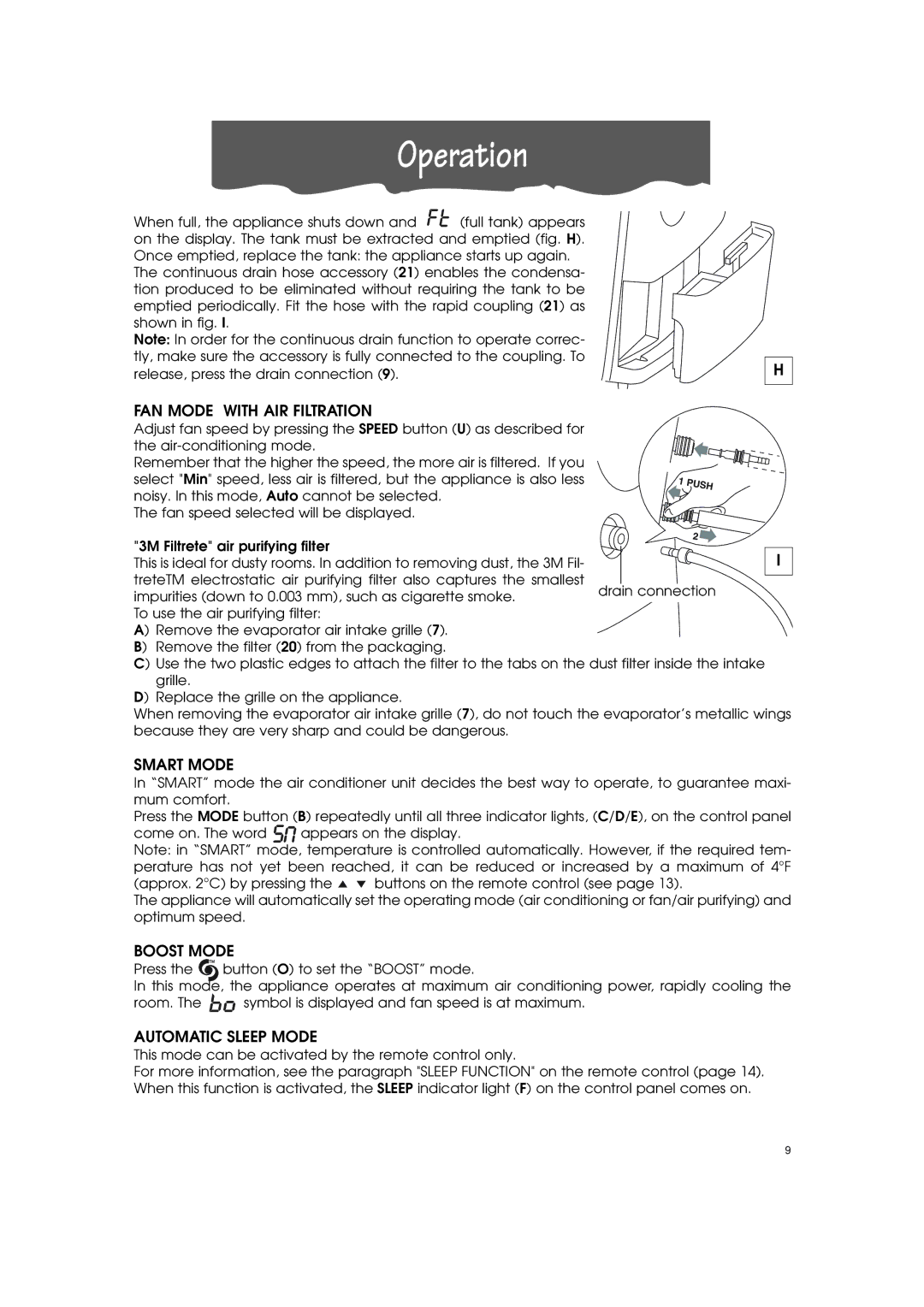Operation
When full, the appliance shuts down and ![]() (full tank) appears on the display. The tank must be extracted and emptied (fig. H). Once emptied, replace the tank: the appliance starts up again.
(full tank) appears on the display. The tank must be extracted and emptied (fig. H). Once emptied, replace the tank: the appliance starts up again.
The continuous drain hose accessory (21) enables the condensa- tion produced to be eliminated without requiring the tank to be emptied periodically. Fit the hose with the rapid coupling (21) as shown in fig. I.
Note: In order for the continuous drain function to operate correc- tly, make sure the accessory is fully connected to the coupling. To release, press the drain connection (9).
FAN MODE WITH AIR FILTRATION
Adjust fan speed by pressing the SPEED button (U) as described for the
Remember that the higher the speed, the more air is filtered. If you select "Min" speed, less air is filtered, but the appliance is also less noisy. In this mode, Auto cannot be selected.
The fan speed selected will be displayed.
H
1
"3M Filtrete" air purifying filter |
|
|
|
|
|
|
| I | |
This is ideal for dusty rooms. In addition to removing dust, the 3M Fil- |
|
|
| |
treteTM electrostatic air purifying filter also captures the smallest |
|
|
|
|
|
|
|
| |
drain connection |
|
| ||
impurities (down to 0.003 mm), such as cigarette smoke. |
|
| ||
|
|
|
| |
To use the air purifying filter: |
|
|
|
|
A) Remove the evaporator air intake grille (7). |
|
|
|
|
B) Remove the filter (20) from the packaging. |
|
|
|
|
C) Use the two plastic edges to attach the filter to the tabs on the dust filter inside the intake |
| |||
grille. |
|
|
|
|
D) Replace the grille on the appliance. |
|
|
|
|
When removing the evaporator air intake grille (7), do not touch the evaporator’s metallic wings because they are very sharp and could be dangerous.
SMART MODE
In “SMART” mode the air conditioner unit decides the best way to operate, to guarantee maxi- mum comfort.
Press the MODE button (B) repeatedly until all three indicator lights, (C/D/E), on the control panel
come on. The word ![]() appears on the display.
appears on the display.
Note: in “SMART” mode, temperature is controlled automatically. However, if the required tem- perature has not yet been reached, it can be reduced or increased by a maximum of 4°F
(approx. 2°C) by pressing the ![]()
![]() buttons on the remote control (see page 13).
buttons on the remote control (see page 13).
The appliance will automatically set the operating mode (air conditioning or fan/air purifying) and optimum speed.
BOOST MODE
Press the ![]() button (O) to set the “BOOST” mode.
button (O) to set the “BOOST” mode.
In this mode, the appliance operates at maximum air conditioning power, rapidly cooling the
room. The | symbol is displayed and fan speed is at maximum. |
AUTOMATIC SLEEP MODE
This mode can be activated by the remote control only.
For more information, see the paragraph "SLEEP FUNCTION" on the remote control (page 14). When this function is activated, the SLEEP indicator light (F) on the control panel comes on.
9