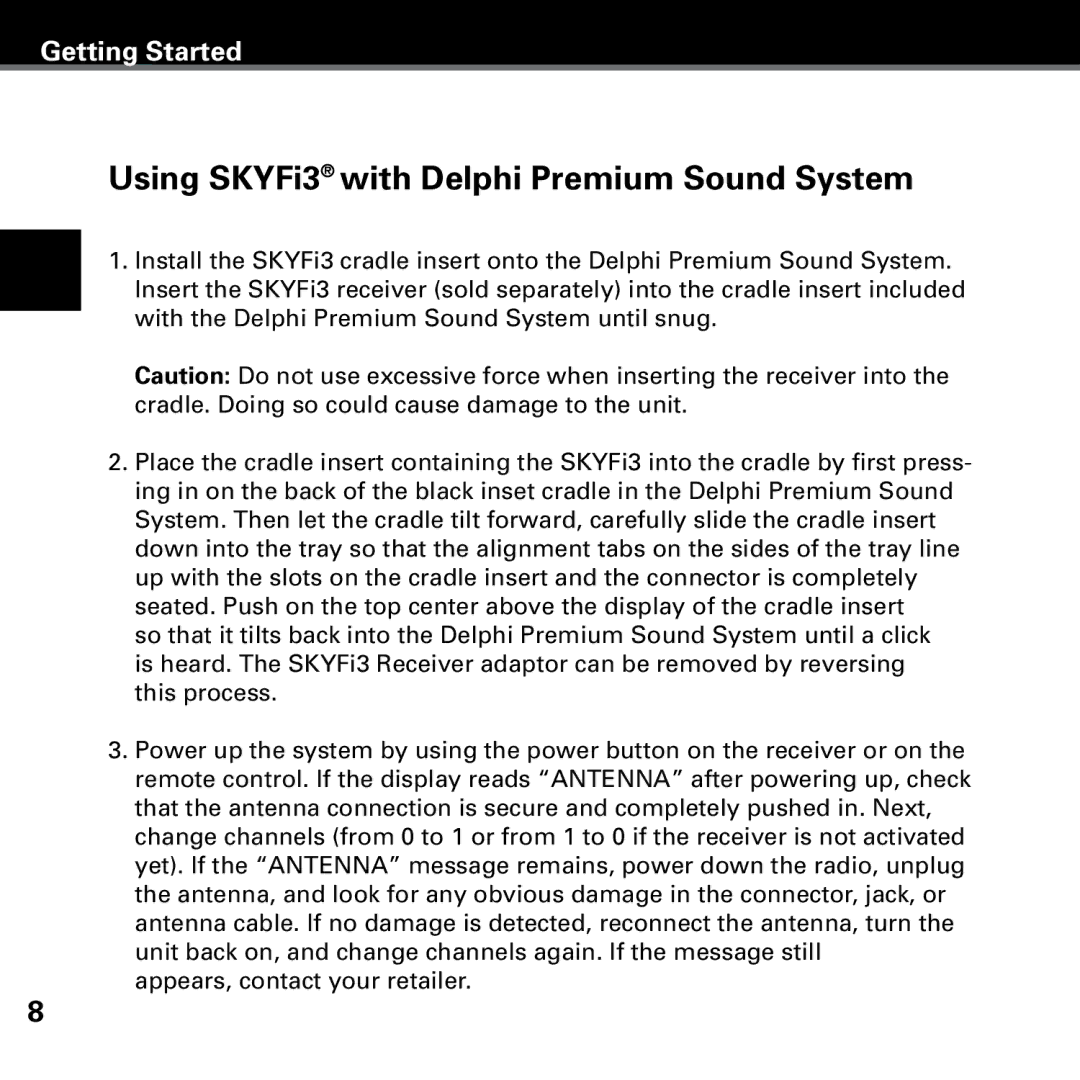Getting Started
Using SKYFi3® with Delphi Premium Sound System
1.Install the SKYFi3 cradle insert onto the Delphi Premium Sound System. Insert the SKYFi3 receiver (sold separately) into the cradle insert included with the Delphi Premium Sound System until snug.
Caution: Do not use excessive force when inserting the receiver into the cradle. Doing so could cause damage to the unit.
2.Place the cradle insert containing the SKYFi3 into the cradle by first press- ing in on the back of the black inset cradle in the Delphi Premium Sound System. Then let the cradle tilt forward, carefully slide the cradle insert down into the tray so that the alignment tabs on the sides of the tray line up with the slots on the cradle insert and the connector is completely seated. Push on the top center above the display of the cradle insert
so that it tilts back into the Delphi Premium Sound System until a click is heard. The SKYFi3 Receiver adaptor can be removed by reversing this process.
3.Power up the system by using the power button on the receiver or on the remote control. If the display reads “ANTENNA” after powering up, check that the antenna connection is secure and completely pushed in. Next, change channels (from 0 to 1 or from 1 to 0 if the receiver is not activated yet). If the “ANTENNA” message remains, power down the radio, unplug the antenna, and look for any obvious damage in the connector, jack, or antenna cable. If no damage is detected, reconnect the antenna, turn the unit back on, and change channels again. If the message still
appears, contact your retailer.