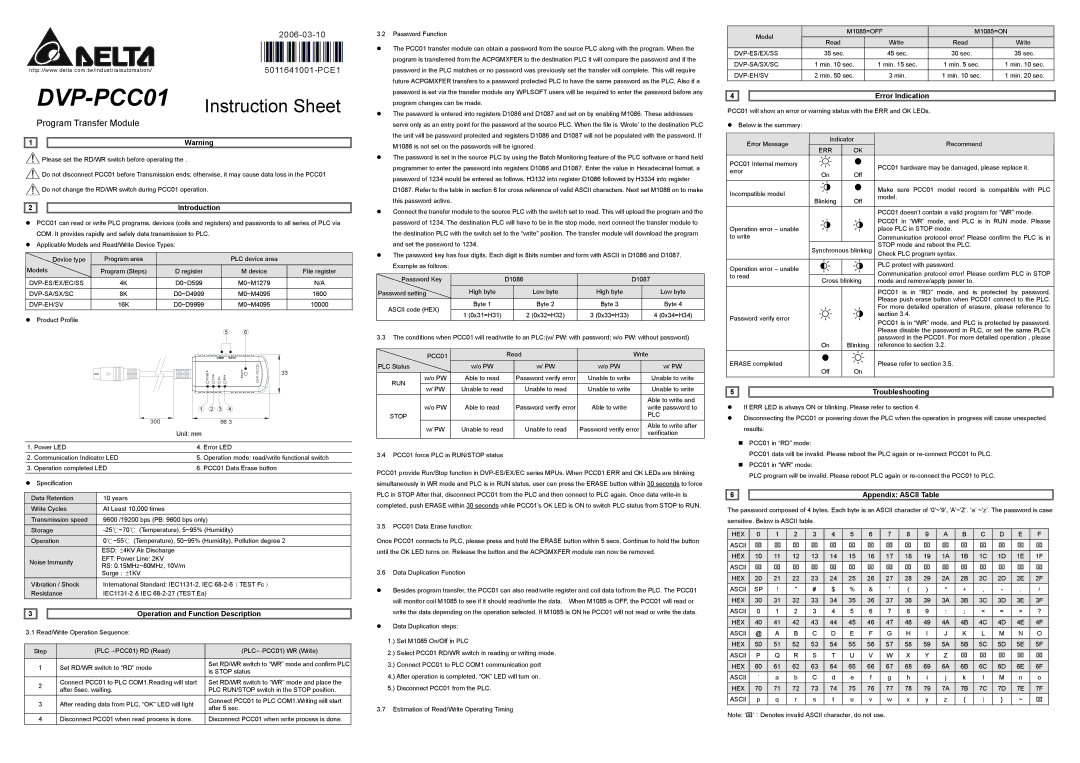3.2Password Function
The PCC01 transfer module can obtain a password from the source PLC along with the program. When the program is transferred from the ACPGMXFER to the destination PLC it will compare the password and if the password in the PLC matches or no password was previously set the transfer will complete. This will require future ACPGMXFER transfers to a password protected PLC to have the same password as the PLC, Also if a password is set via the transfer module any WPLSOFT users will be required to enter the password before any program changes can be made.
The password is entered into registers D1086 and D1087 and set on by enabling M1086. These addresses serve only as an entry point for the password at the source PLC. When the file is ‘Wrote’ to the destination PLC the unit will be password protected and registers D1086 and D1087 will not be populated with the password. If M1086 is not set on the passwords will be ignored.
The password is set in the source PLC by using the Batch Monitoring feature of the PLC software or hand held programmer to enter the password into registers D1086 and D1087. Enter the value in Hexadecimal format, a password of 1234 would be entered as follows. H3132 into register D1086 followed by H3334 into register D1087. Refer to the table in section 6 for cross reference of valid ASCII characters. Next set M1086 on to make this password active.
Connect the transfer module to the source PLC with the switch set to read. This will upload the program and the password of 1234. The destination PLC will have to be in the stop mode, next connect the transfer module to the destination PLC with the switch set to the “write” position. The transfer module will download the program and set the password to 1234.
The password key has four digits. Each digit is 8bits number and form with ASCII in D1086 and D1087. Example as follows:
Password Key | | D1086 | | D1087 |
Password setting | High byte | | Low byte | High byte | | Low byte |
ASCII code (HEX) | Byte 1 | | Byte 2 | Byte 3 | | Byte 4 |
| | | | | |
1 (0x31=H31) | | 2 (0x32=H32) | 3 (0x33=H33) | | 4 (0x34=H34) |
| | |
| | | | | | |
3.3The conditions when PCC01 will read/write to an PLC:(w/ PW: with password; w/o PW: without password)
| PCC01 | | Read | | Write |
PLC Status | w/o PW | | w/ PW | w/o PW | | w/ PW |
RUN | w/o PW | Able to read | | Password verify error | Unable to write | | Unable to write |
w/ PW | Unable to read | | Unable to read | Unable to write | | Unable to write |
| | |
| w/o PW | Able to read | | Password verify error | Able to write | | Able to write and |
| | | write password to |
STOP | | | | | | | PLC |
| w/ PW | Unable to read | | Unable to read | Password verify error | Able to write after |
| | verification |
| | | | | | |
3.4PCC01 force PLC in RUN/STOP status
PCC01 provide Run/Stop function in DVP-ES/EX/EC series MPUs. When PCC01 ERR and OK LEDs are blinking simultaneously in WR mode and PLC is in RUN status, user can press the ERASE button within 30 seconds to force PLC in STOP After that, disconnect PCC01 from the PLC and then connect to PLC again. Once data write-in is completed, push ERASE within 30 seconds while PCC01’s OK LED is ON to switch PLC status from STOP to RUN.
3.5PCC01 Data Erase function:
Once PCC01 connects to PLC, please press and hold the ERASE button within 5 secs. Continue to hold the button until the OK LED turns on. Release the button and the ACPGMXFER module can now be removed.
3.6Data Duplication Function
Besides program transfer, the PCC01 can also read/write register and coil data to/from the PLC. The PCC01 will monitor coil M1085 to see if it should read/write the data. When M1085 is OFF, the PCC01 will read or write the data depending on the operation selected. If M1085 is ON he PCC01 will not read or write the data.
Data Duplication steps:
1.) Set M1085 On/Off in PLC
2.) Select PCC01 RD/WR switch in reading or writing mode.
3.) Connect PCC01 to PLC COM1 communication port
4.) After operation is completed, “OK” LED will turn on.
5.) Disconnect PCC01 from the PLC.
3.7Estimation of Read/Write Operating Timing
| | | Model | M1085=OFF | M1085=ON |
| | | Read | Write | Read | Write |
| | | |
| DVP-ES/EX/SS | 35 sec. | 45 sec. | 30 sec. | 35 sec. |
| | | | | | | |
| DVP-SA/SX/SC | 1 min. 10 sec. | 1 min. 15 sec. | 1 min. 5 sec. | 1 min. 10 sec. |
| | | | | | | |
| DVP-EH/SV | 2 min. 50 sec. | 3 min. | 1 min. 10 sec. | 1 min. 20 sec. |
| | | | | Error Indication | | |
| 4 | | | | | |
PCC01 will show an error or warning status with the ERR and OK LEDs.
| Below is the summary: | | | |
| Error Message | Indicator | Recommend |
| ERR | OK |
| | |
PCC01 Internal memory | | | | | | | | | | PCC01 hardware may be damaged, please replace it. |
error | On | Off | |
| | |
| | | | | |
Incompatible model | | | | | | | | | | Make sure PCC01 model record is compatible with PLC |
| | | | | | | | |
| | | | | | | |
Blinking | Off | | model. |
| | | |
| | | | | |
| | | | | | | | | | | | PCC01 doesn’t contain a valid program for “WR” mode. |
| | | | | | | | | | | | PCC01 in “WR” mode, and PLC is in RUN mode. Please |
| | | | | | | | | | |
Operation error – unable | | | | | | | | | | place PLC in STOP mode. |
| | | | | | | |
to write | | | | | | | | | | Communication protocol error! Please confirm the PLC is in |
| | | Synchronous blinking | | STOP mode and reboot the PLC. |
| | | | Check PLC program syntax. |
Operation error – unable | | | | | | | | | | PLC protect with password. |
| | | | | | | | | Communication protocol error! Please confirm PLC in STOP |
| | | | | | | | |
to read | | | | | | | | | |
Cross blinking | |
| mode and remove/apply power to. |
| | | |
| | | | | | | | | | | | PCC01 is in “RD” mode, and is protected by password. |
| | | | | | | | | | | | Please push erase button when PCC01 connect to the PLC. |
| | | | | | | | | | | | For more detailed operation of erasure, please reference to |
Password verify error | | | | | | | | | | section 3.4. |
| | | | | | | | | PCC01 is in “WR” mode, and PLC is protected by password. |
| | | | | | | | | | | |
| | | | | | | | | | | | Please disable the password in PLC, or set the same PLC’s |
| | | | | | | | | | | | password in the PCC01. For more detailed operation , please |
| | | On | Blinking | | reference to section 3.2. |
ERASE completed | Off | On | | Please refer to section 3.5. |
| | | | | |
| | | | | | | | | | | | |
| | | | | | | | | | | Troubleshooting | |
5 | | | | | | | | | | | |
If ERR LED is always ON or blinking. Please refer to section 4.
Disconnecting the PCC01 or powering down the PLC when the operation in progress will cause unexpected results:
PCC01 in “RD” mode:
PCC01 data will be invalid. Please reboot the PLC again or re-connect PCC01 to PLC.
PCC01 in “WR” mode:
PLC program will be invalid. Please reboot PLC again or re-connect the PCC01 to PLC.
The password composed of 4 bytes. Each byte is an ASCII character of ‘0’~’9’, ‘A’~’Z’. ‘a’ ~’z’. The password is case sensitive. Below is ASCII table.
HEX | 0 | 1 | 2 | 3 | 4 | 5 | 6 | 7 | 8 | 9 | A | B | C | D | E | F |
ASCII | ⌧ | ⌧ | ⌧ | ⌧ | ⌧ | ⌧ | ⌧ | ⌧ | ⌧ | ⌧ | ⌧ | ⌧ | ⌧ | ⌧ | ⌧ | ⌧ |
HEX | 10 | 11 | 12 | 13 | 14 | 15 | 16 | 17 | 18 | 19 | 1A | 1B | 1C | 1D | 1E | 1F |
ASCII | ⌧ | ⌧ | ⌧ | ⌧ | ⌧ | ⌧ | ⌧ | ⌧ | ⌧ | ⌧ | ⌧ | ⌧ | ⌧ | ⌧ | ⌧ | ⌧ |
| | | | | | | | | | | | | | | | |
HEX | 20 | 21 | 22 | 23 | 24 | 25 | 26 | 27 | 28 | 29 | 2A | 2B | 2C | 2D | 2E | 2F |
ASCII | SP | ! | " | # | $ | % | & | ' | ( | ) | * | + | , | - | . | / |
HEX | 30 | 31 | 32 | 33 | 34 | 35 | 36 | 37 | 38 | 39 | 3A | 3B | 3C | 3D | 3E | 3F |
ASCII | 0 | 1 | 2 | 3 | 4 | 5 | 6 | 7 | 8 | 9 | : | ; | < | = | > | ? |
| | | | | | | | | | | | | | | | |
HEX | 40 | 41 | 42 | 43 | 44 | 45 | 46 | 47 | 48 | 49 | 4A | 4B | 4C | 4D | 4E | 4F |
ASCII | @ | A | B | C | D | E | F | G | H | I | J | K | L | M | N | O |
| | | | | | | | | | | | | | | | |
HEX | 50 | 51 | 52 | 53 | 54 | 55 | 56 | 57 | 58 | 59 | 5A | 5B | 5C | 5D | 5E | 5F |
ASCII | P | Q | R | S | T | U | V | W | X | Y | Z | ⌧ | ⌧ | ⌧ | ⌧ | ⌧ |
HEX | 60 | 61 | 62 | 63 | 64 | 65 | 66 | 67 | 68 | 69 | 6A | 6B | 6C | 6D | 6E | 6F |
ASCII | ` | a | b | C | d | e | f | g | h | i | j | k | l | M | n | o |
| | | | | | | | | | | | | | | | |
HEX | 70 | 71 | 72 | 73 | 74 | 75 | 76 | 77 | 78 | 79 | 7A | 7B | 7C | 7D | 7E | 7F |
ASCII | p | q | r | s | t | u | v | w | x | y | z | { | | } | ~ | ⌧ |
Note: ‘⌧’:Denotes invalid ASCII character, do not use.