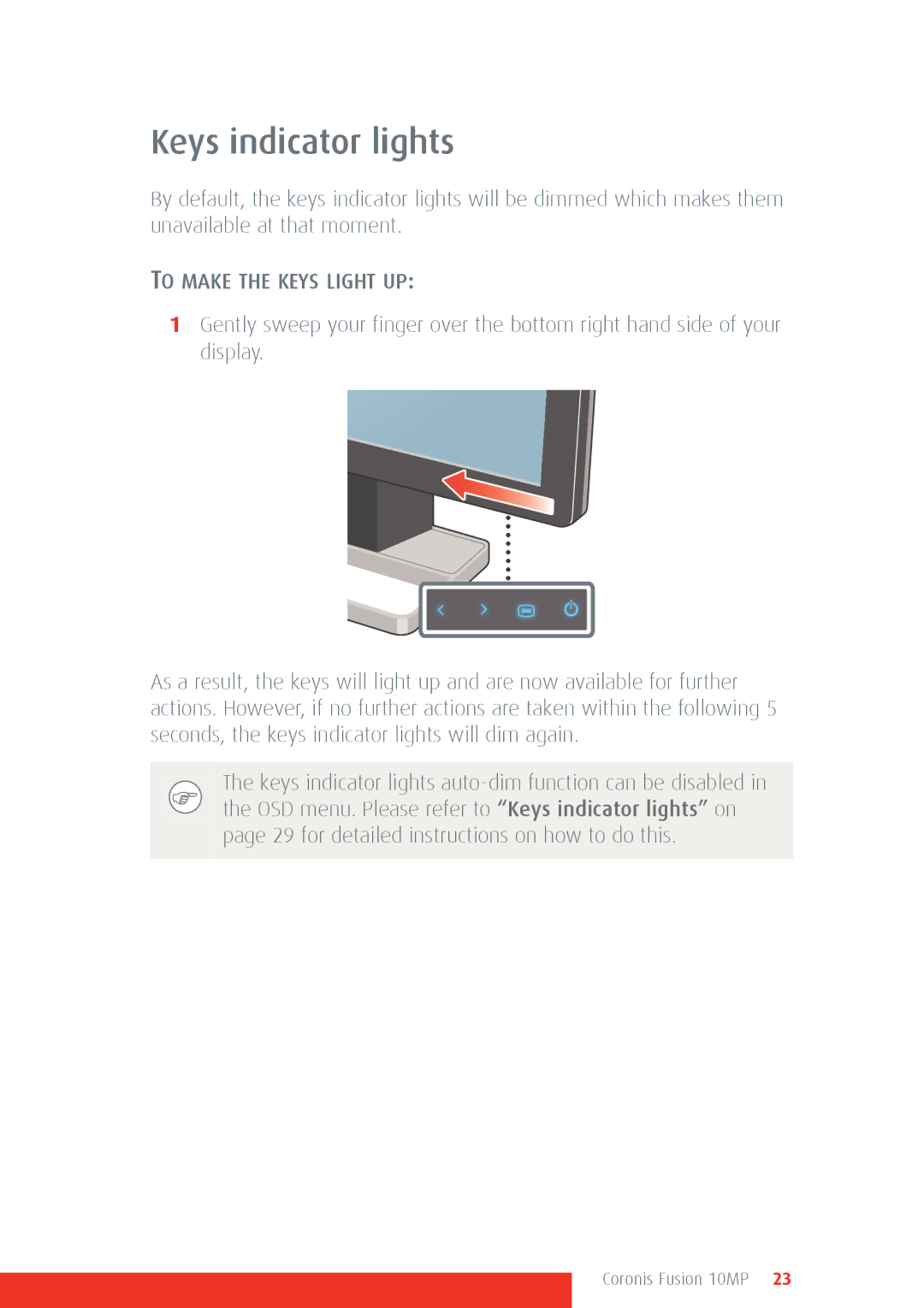Keys indicator lights
By default, the keys indicator lights will be dimmed which makes them unavailable at that moment.
TO MAKE THE KEYS LIGHT UP:
1Gently sweep your finger over the bottom right hand side of your display.
As a result, the keys will light up and are now available for further actions. However, if no further actions are taken within the following 5 seconds, the keys indicator lights will dim again.
The keys indicator lights