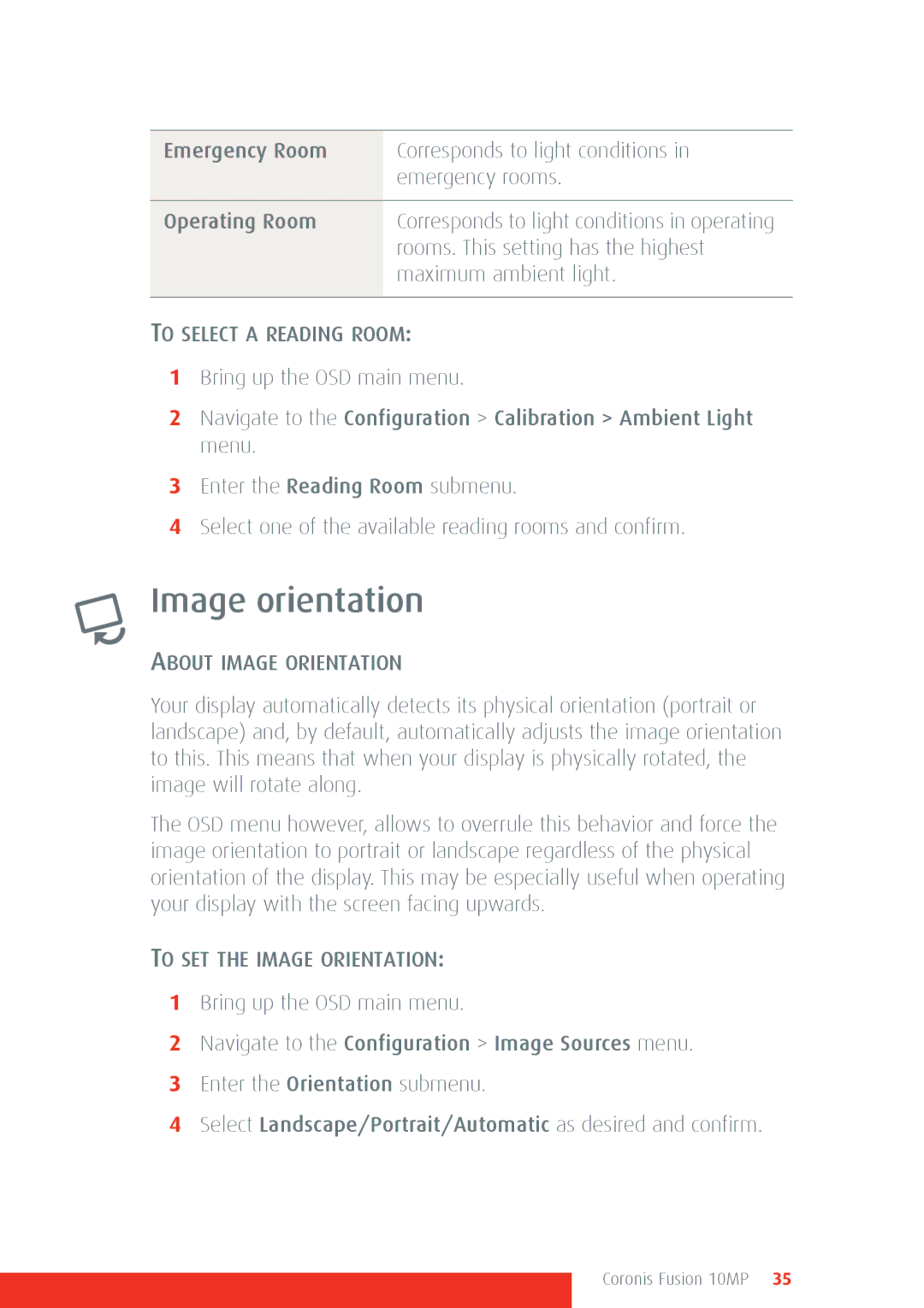Emergency Room | Corresponds to light conditions in |
| emergency rooms. |
|
|
Operating Room | Corresponds to light conditions in operating |
| rooms. This setting has the highest |
| maximum ambient light. |
|
|
TO SELECT A READING ROOM:
1Bring up the OSD main menu.
2Navigate to the Configuration > Calibration > Ambient Light menu.
3Enter the Reading Room submenu.
4Select one of the available reading rooms and confirm.
Image orientation
ABOUT IMAGE ORIENTATION
Your display automatically detects its physical orientation (portrait or landscape) and, by default, automatically adjusts the image orientation to this. This means that when your display is physically rotated, the image will rotate along.
The OSD menu however, allows to overrule this behavior and force the image orientation to portrait or landscape regardless of the physical orientation of the display. This may be especially useful when operating your display with the screen facing upwards.
TO SET THE IMAGE ORIENTATION:
1Bring up the OSD main menu.
2Navigate to the Configuration > Image Sources menu.
3Enter the Orientation submenu.
4Select Landscape/Portrait/Automatic as desired and confirm.