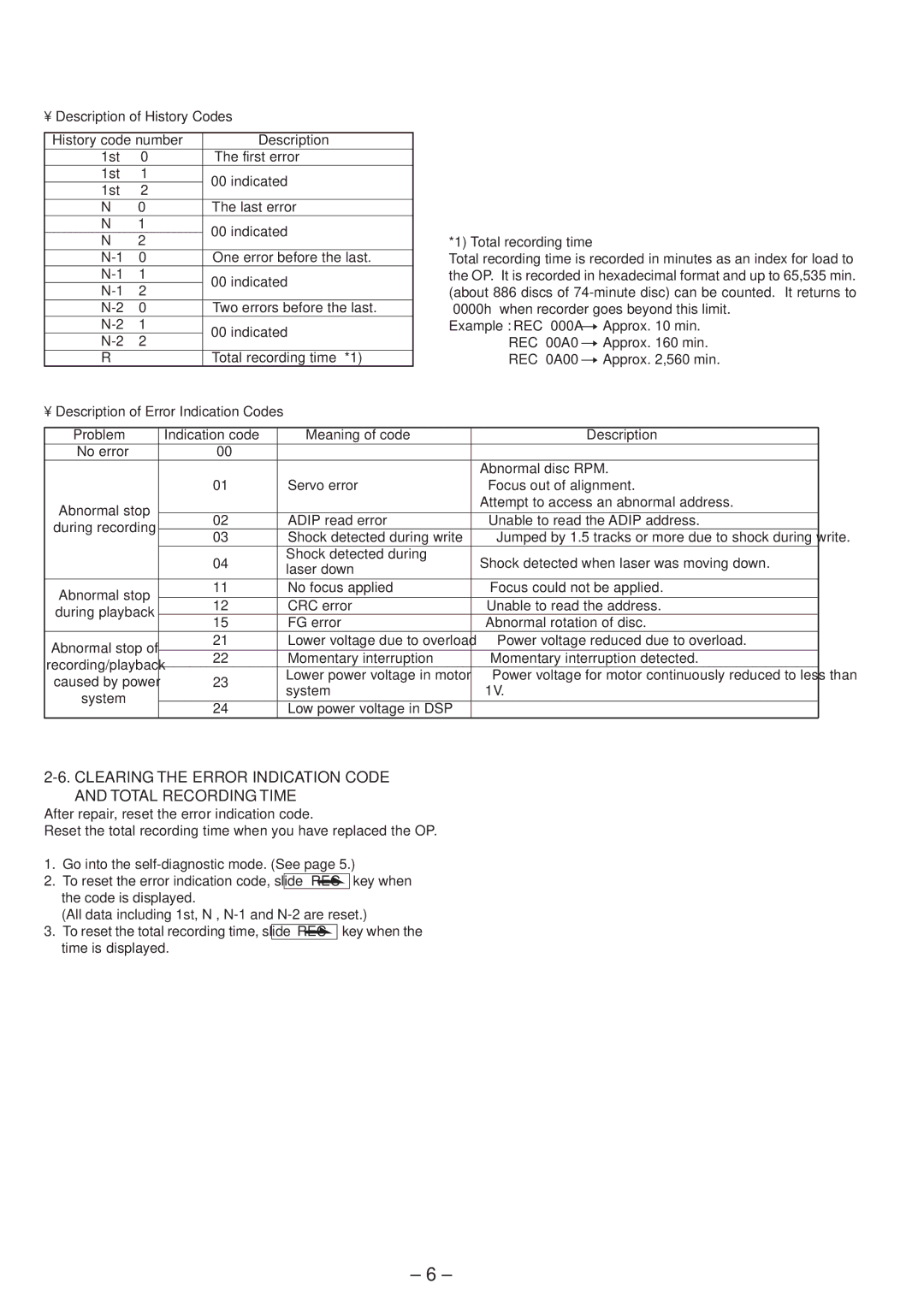• Description of History Codes
History code number | Description | ||
1st | 0 | The first error | |
1st | 1 | 00 indicated | |
1st | 2 | ||
| |||
N | 0 | The last error | |
N | 1 | 00 indicated | |
N | 2 | ||
| |||
0 | One error before the last. | ||
1 | 00 indicated | ||
2 | |||
| |||
0 | Two errors before the last. | ||
1 | 00 indicated | ||
2 | |||
| |||
R |
| Total recording time *1) | |
• Description of Error Indication Codes
*1) Total recording time
Total recording time is recorded in minutes as an index for load to the OP. It is recorded in hexadecimal format and up to 65,535 min. (about 886 discs of
Example : REC 000A nApprox. 10 min. REC 00A0 nApprox. 160 min. REC 0A00 nApprox. 2,560 min.
Problem | Indication code | Meaning of code | Description | |
No error | 00 |
|
| |
|
|
| Abnormal disc RPM. | |
| 01 | Servo error | Focus out of alignment. | |
Abnormal stop |
|
| Attempt to access an abnormal address. | |
|
|
| ||
02 | ADIP read error | Unable to read the ADIP address. | ||
during recording | ||||
03 | Shock detected during write | Jumped by 1.5 tracks or more due to shock during write. | ||
| ||||
| 04 | Shock detected during | Shock detected when laser was moving down. | |
| laser down | |||
|
|
| ||
|
|
|
| |
Abnormal stop | 11 | No focus applied | Focus could not be applied. | |
12 | CRC error | Unable to read the address. | ||
during playback | ||||
15 | FG error | Abnormal rotation of disc. | ||
| ||||
Abnormal stop of | 21 | Lower voltage due to overload | Power voltage reduced due to overload. | |
|
|
| ||
22 | Momentary interruption | Momentary interruption detected. | ||
recording/playback | ||||
| Lower power voltage in motor | Power voltage for motor continuously reduced to less than | ||
caused by power | 23 | |||
system | 1V. | |||
system |
| |||
|
|
| ||
24 | Low power voltage in DSP |
| ||
|
|
2-6. CLEARING THE ERROR INDICATION CODE AND TOTAL RECORDING TIME
After repair, reset the error indication code.
Reset the total recording time when you have replaced the OP.
1.Go into the
2.To reset the error indication code, slide REC c key when the code is displayed.
(All data including 1st, N ,
3.To reset the total recording time, slide REC c key when the time is displayed.
– 6 –